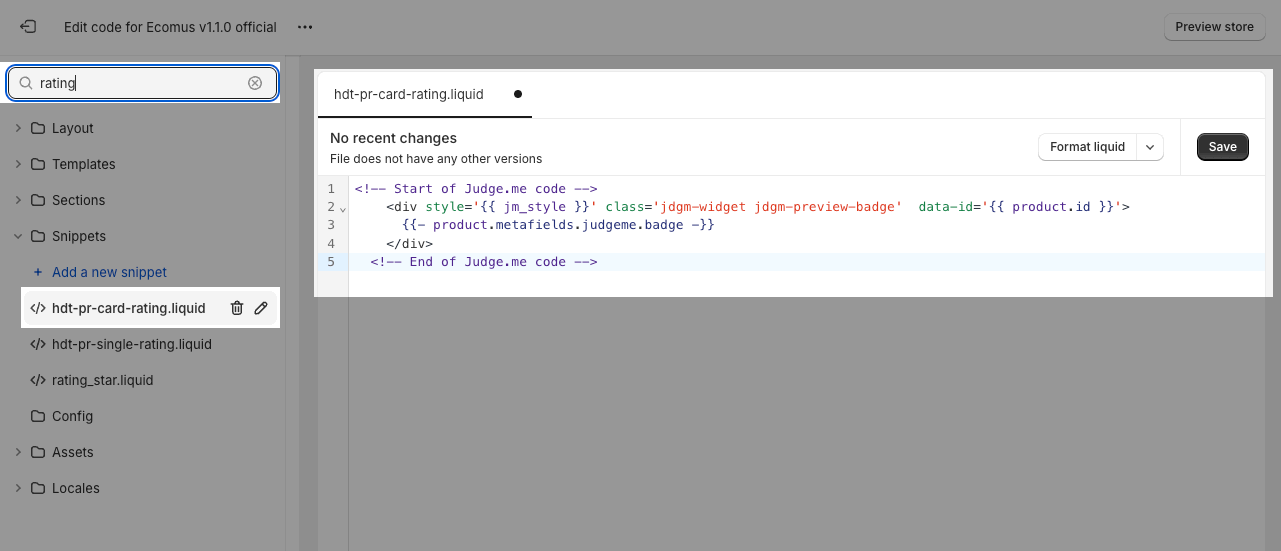This guideline helps you set up product review app to display on Ecomus theme.
Step 1: Enable App Embeds
You need to click App Embeds > Enable the app review.
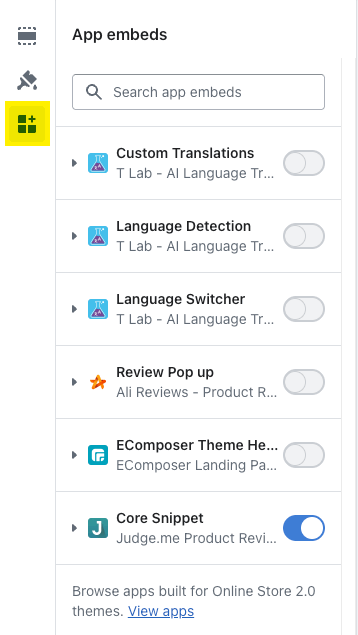
Step 2: Show review widgets
2.1. Show review stars on product page
Go to Product page > Add block > Apps > add review star block of the app you use. You can move the app block to any position you want.
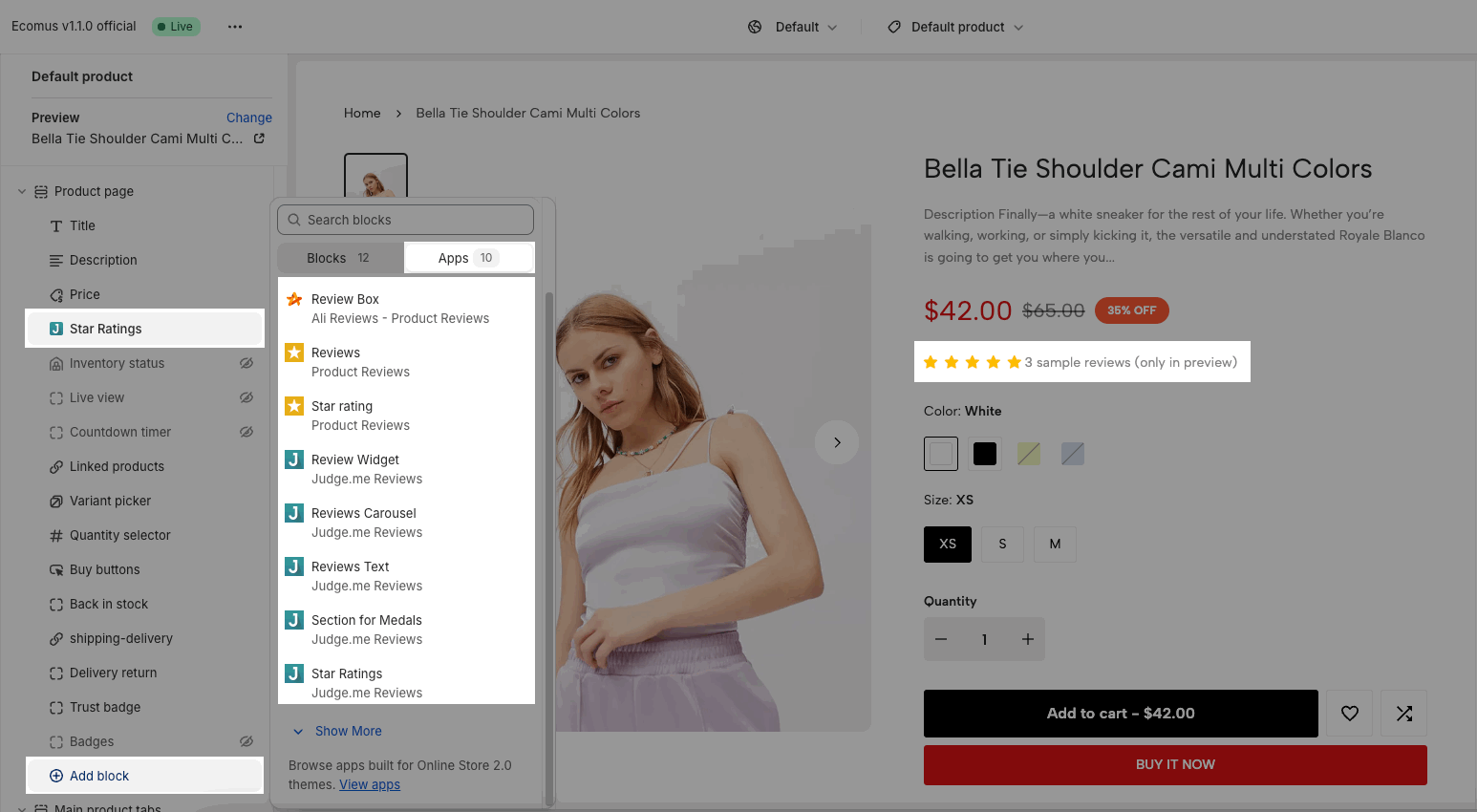
2.2. Show review on product tab
Go to Product page > Main product tabs > Add block > Tab review
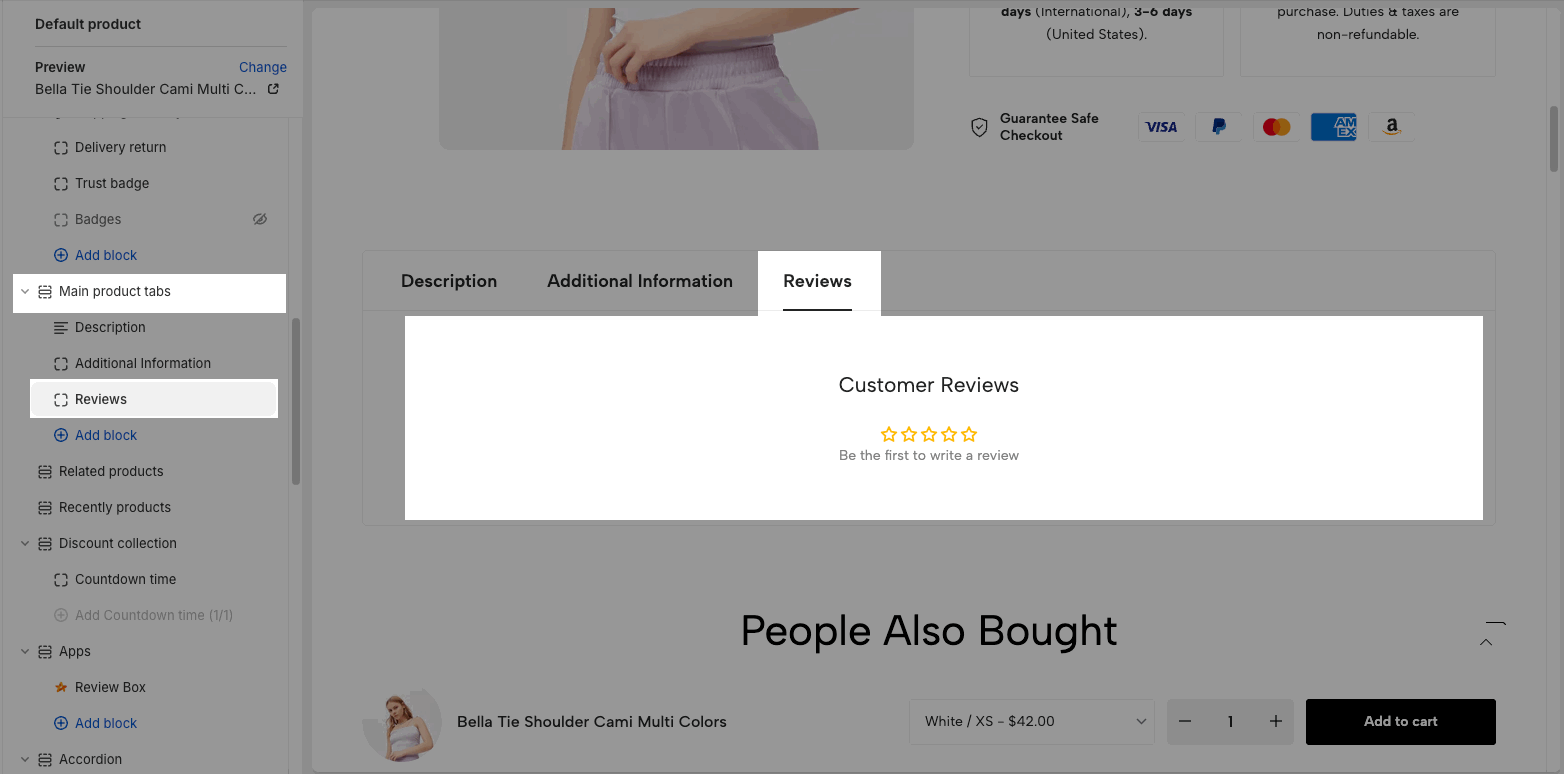
You need to add the embed code of review widget to Edit code > 'hdt-pr-single-review.liquid'
Each app has a different snippet code, you need to contact the support app to ask for the embed code for rating stars and review widget.
For example, this is the embed code of Judge.me app review:
<!-- Start of Judge.me code -->
<div style='clear:both'></div>
<div id='judgeme_product_reviews' class='jdgm-widget jdgm-review-widget' data-id='{{ product.id }}'>
{{ product.metafields.judgeme.widget }}
</div>
<!-- End of Judge.me code -->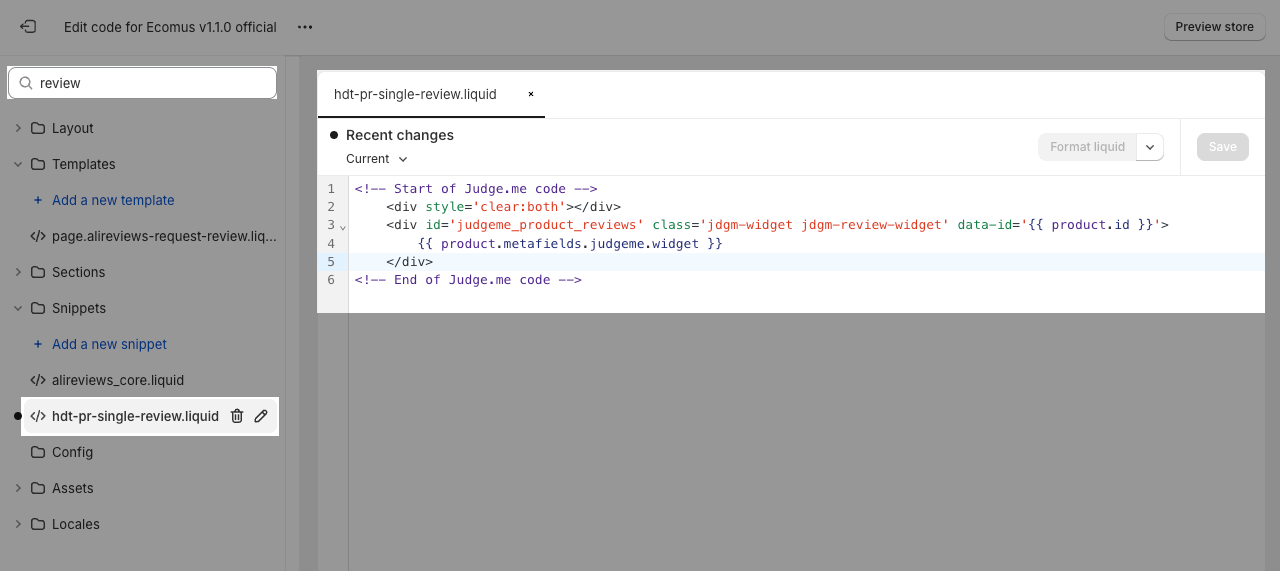
2.3. Show review stars on product card
Go to Theme settings > Product Card > Show rating
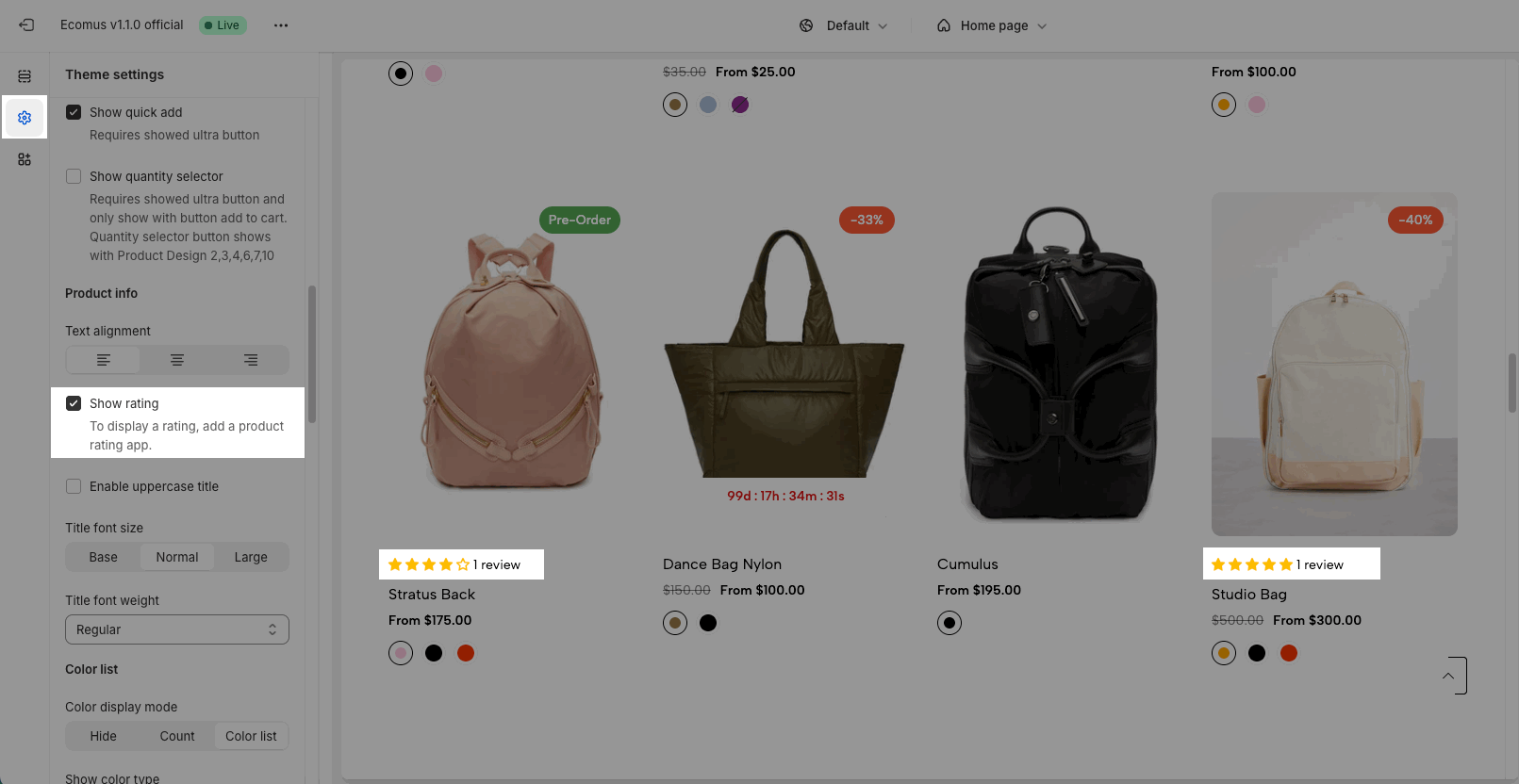
You need to add the embed code of review stars to Edit code > 'hdt-pr-card-rating.liquid'
Each app has a different snippet code, you need to contact the support app to ask for the embed code for rating stars and review widget.
For example, this is the embed code of Judge.me app review:
<!-- Start of Judge.me code -->
<div style='{{ jm_style }}' class='jdgm-widget jdgm-preview-badge' data-id='{{ product.id }}'>
{{ product.metafields.judgeme.badge }}
</div>
<!-- End of Judge.me code -->