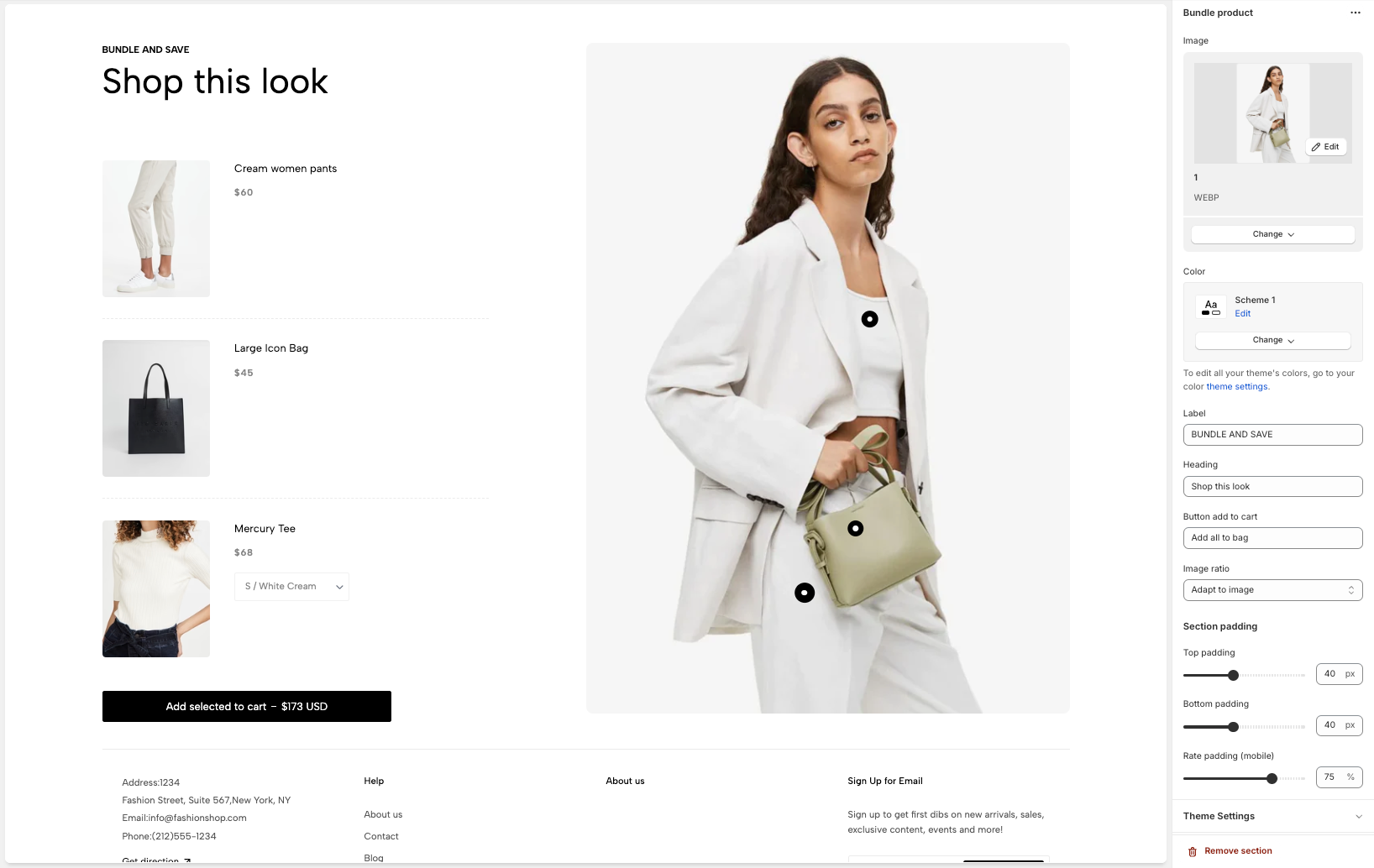This block on product page helps you display bundle products. Customers can add multi-products to cart with just one click.
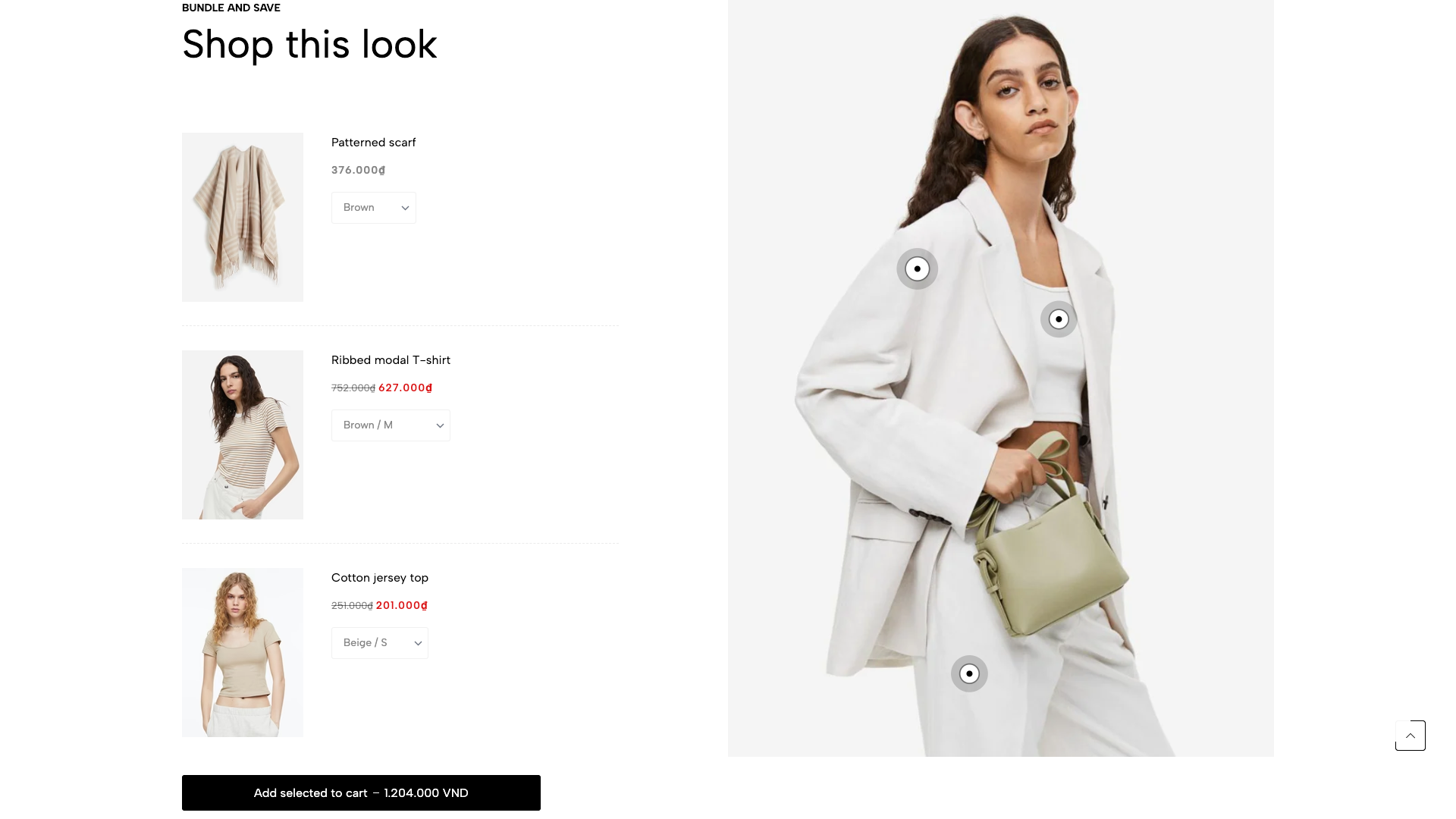
From Theme editor (Customize) > Bundle product
1. Bundle product content
You will be able to add Bundle pin item block to the section:
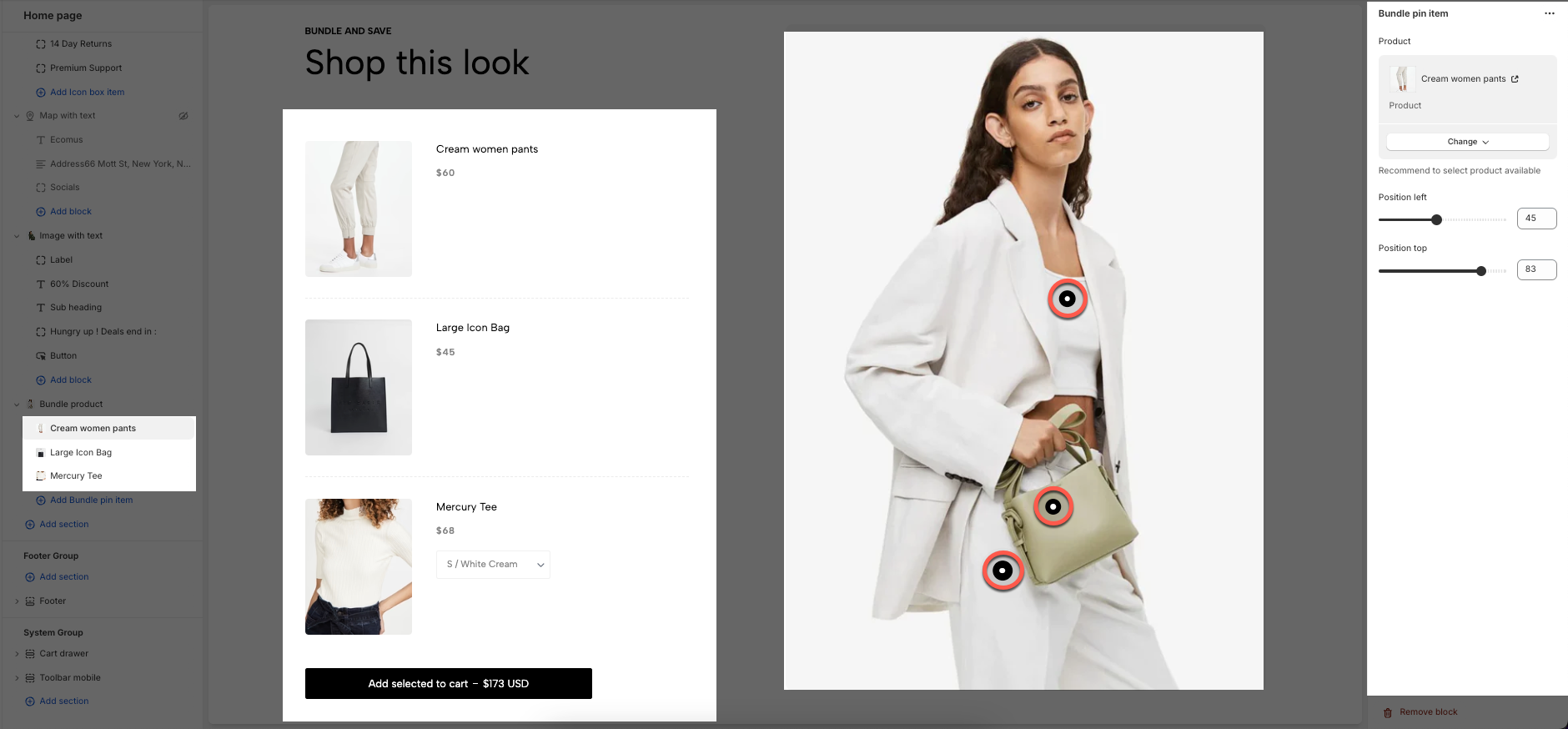
2. How to config section Bundle product?
With these settings, you will be able to modify the section: