There are 6 blocks for Product information on product page: Title, Price, Description, SKU, Barcode, Vendor. With these blocks, it helps you display basic information about the product, giving customers an overview.
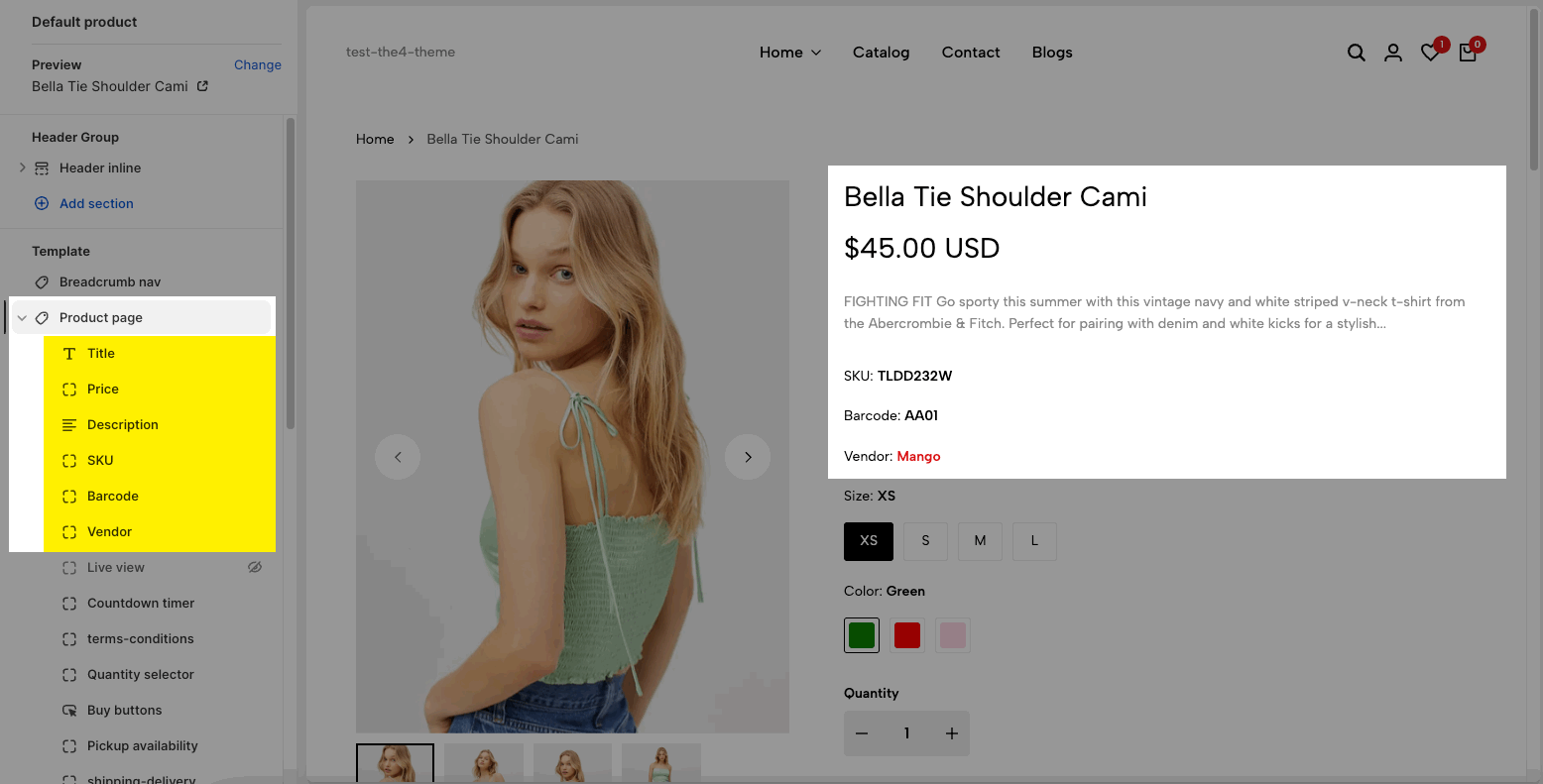
Step: Go to Theme Customize > Product page (Default product) > Product Page > Add block > choose block you want to add.
You can drag to sort the position of these blocks.
How to configure Product information blocks?
1. Title, Price
It shows the title and price of product
2. SKU, Barcode
Go to Product > Inventory to fill in this information.
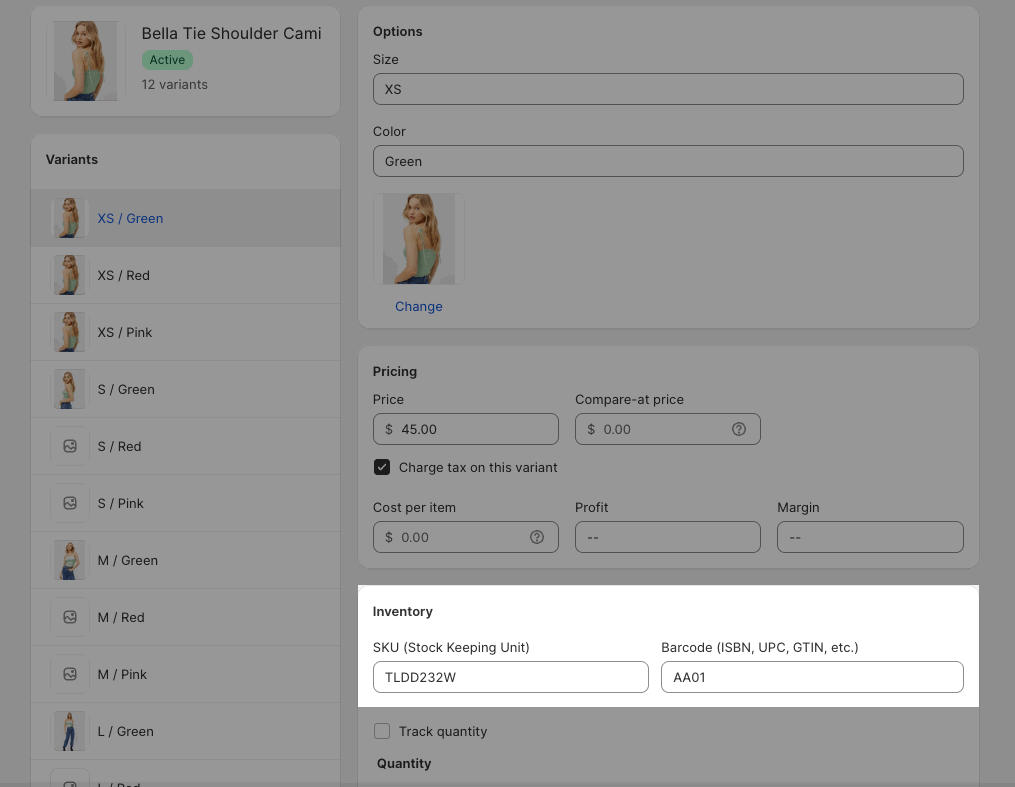
3. Vendor
Go to Product > Vendor to enter the vendor.
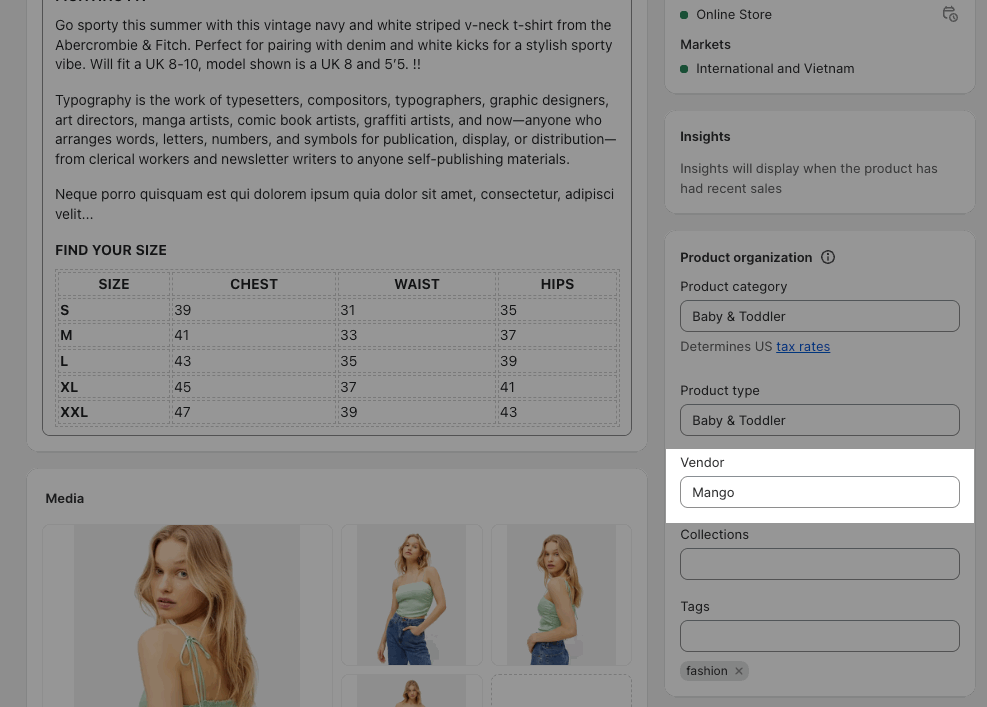
4. Description
You can choose Full description or Short description.
4.1. Full description
All content of product description shown with HTML style
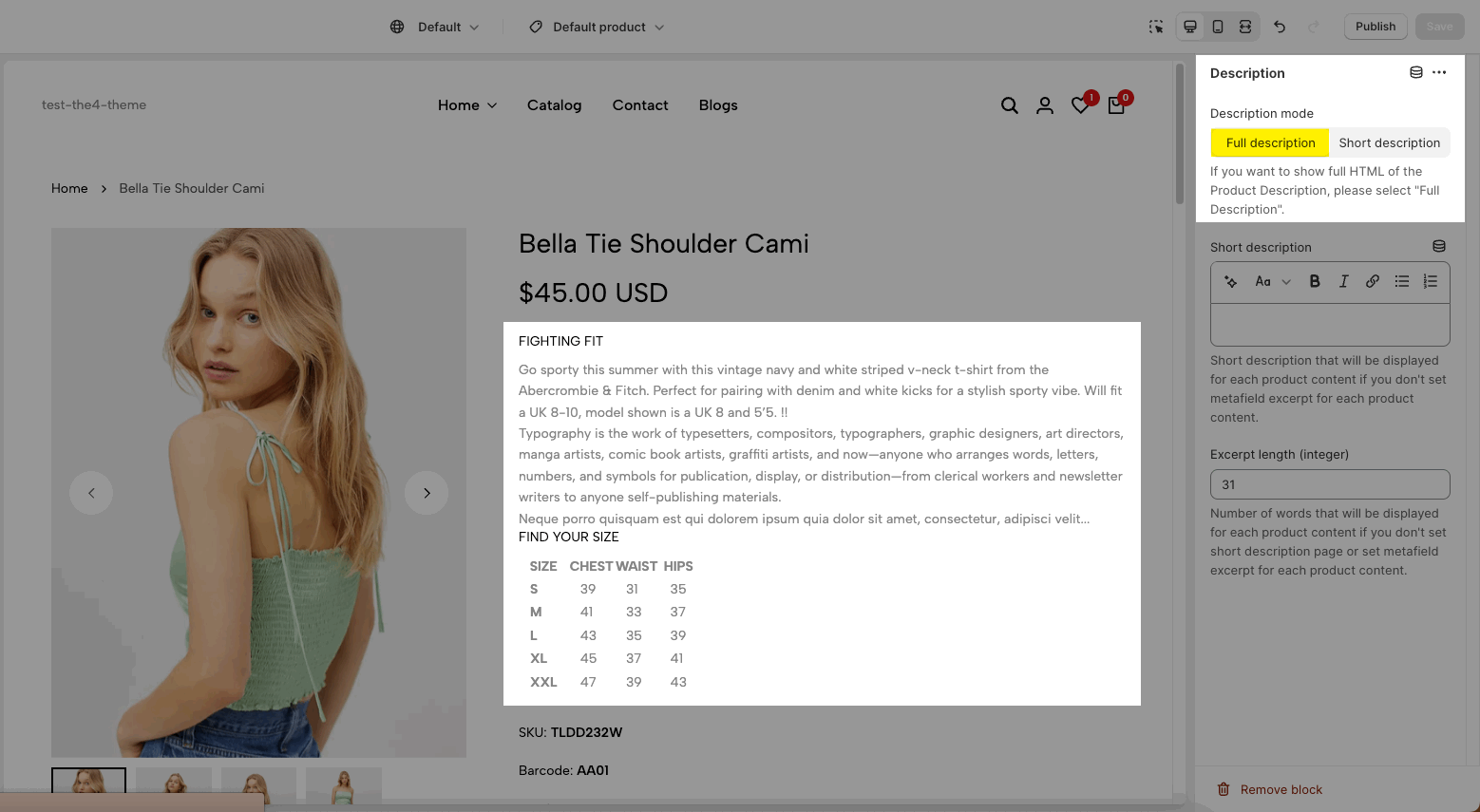
4.2. Short description
Description is shorted with Excerpt length (integer)
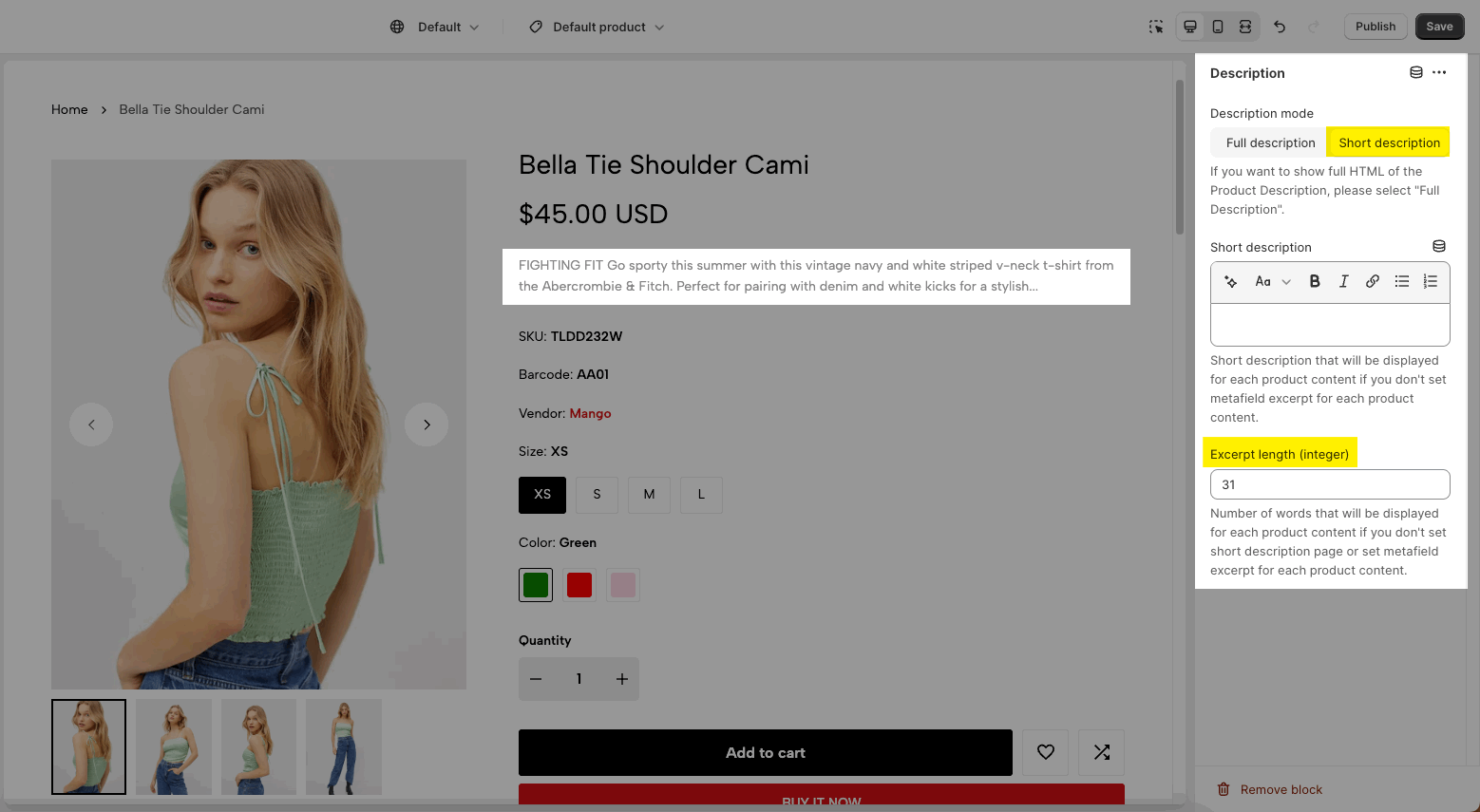
Short description with content: if you fill in the content in this field, it shows the same description for all products. Excerpt length (integer) doesn't work in this case.
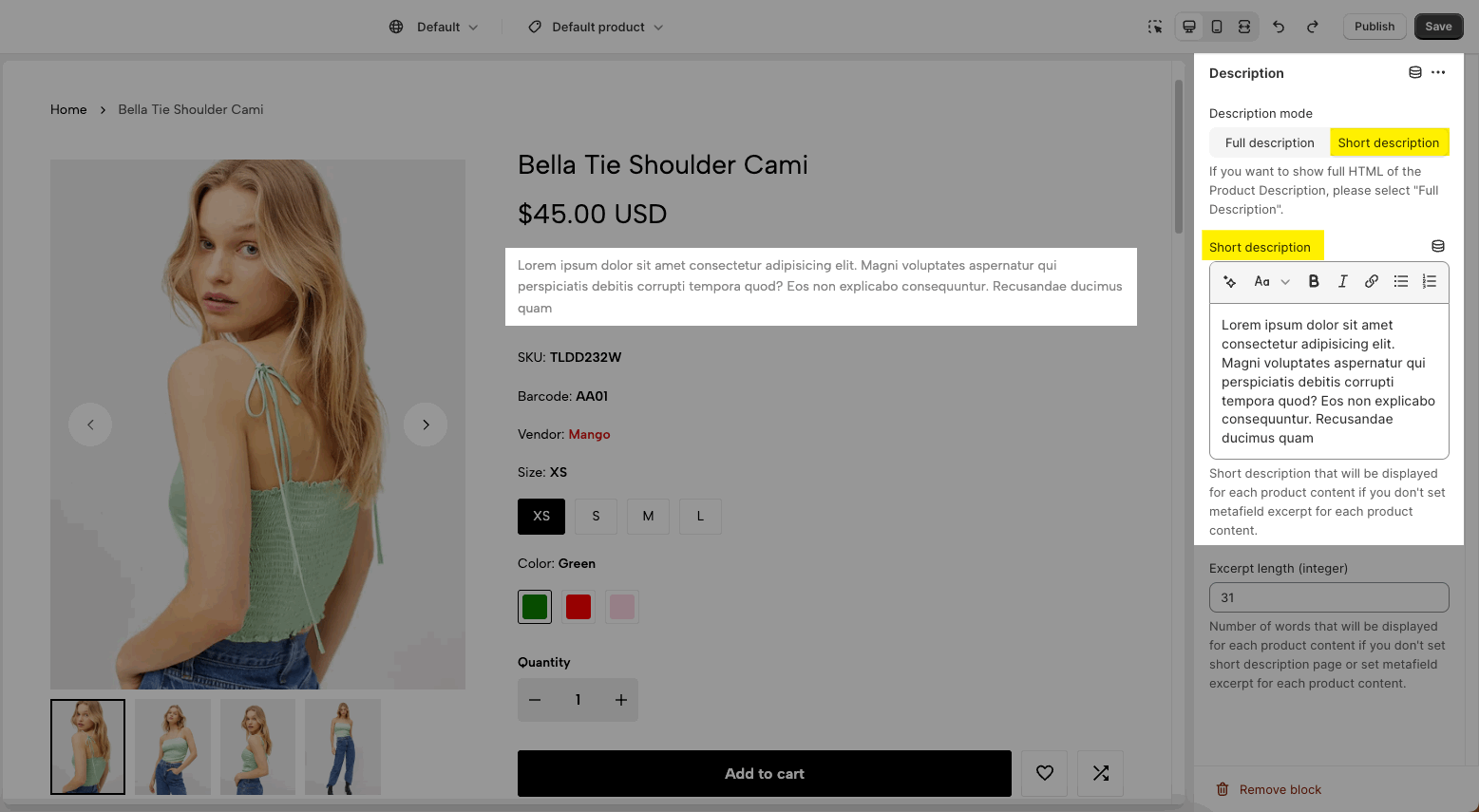
Short description with metafield: if you want to set up a separate short description, you can create a short description metafield.
Namespace and key: Any key you want.
Select type: Multi-line text.
Please follow all steps in this video to configure it:







