You can use the top heading above any sections that don't have a heading section. If you don't want to use the heading option in each section, you can hide it and use this section instead.
From the Theme sections > Add section > Top Heading. Then you can move the top heading into any position you want.
1. Top heading content
In Top heading, you can fill in the content for Heading, Subheading and choose heading font size for them.
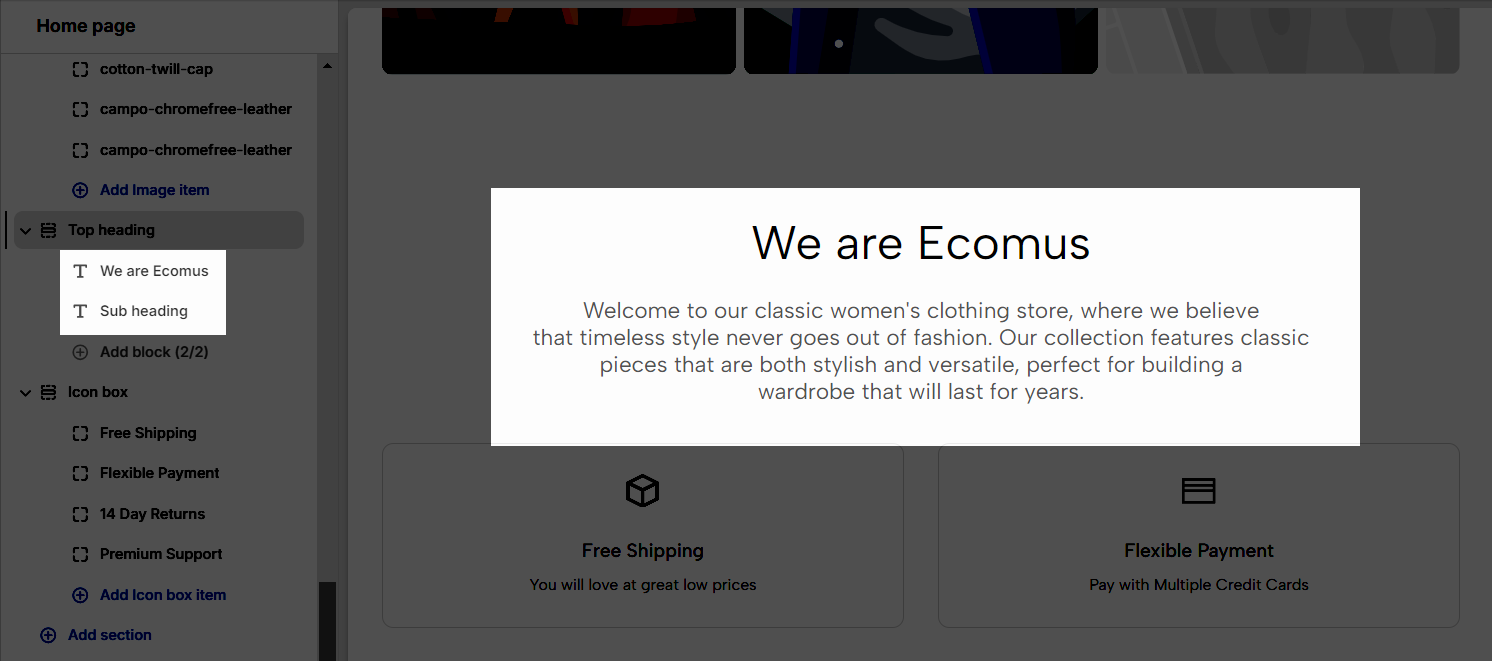
Heading has the size from base, H1 - H6.
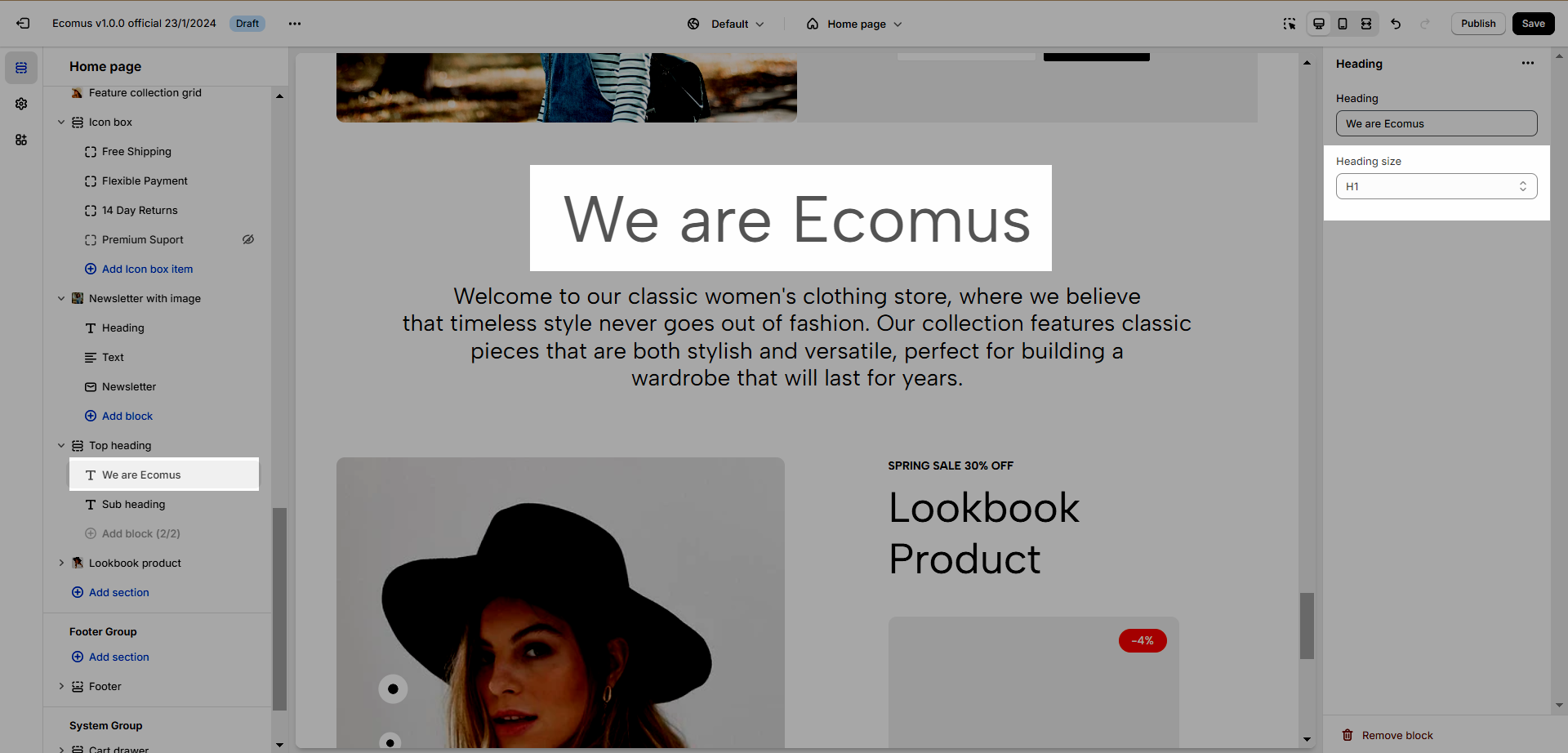
and SubHeading has the size from base, H4 - H6
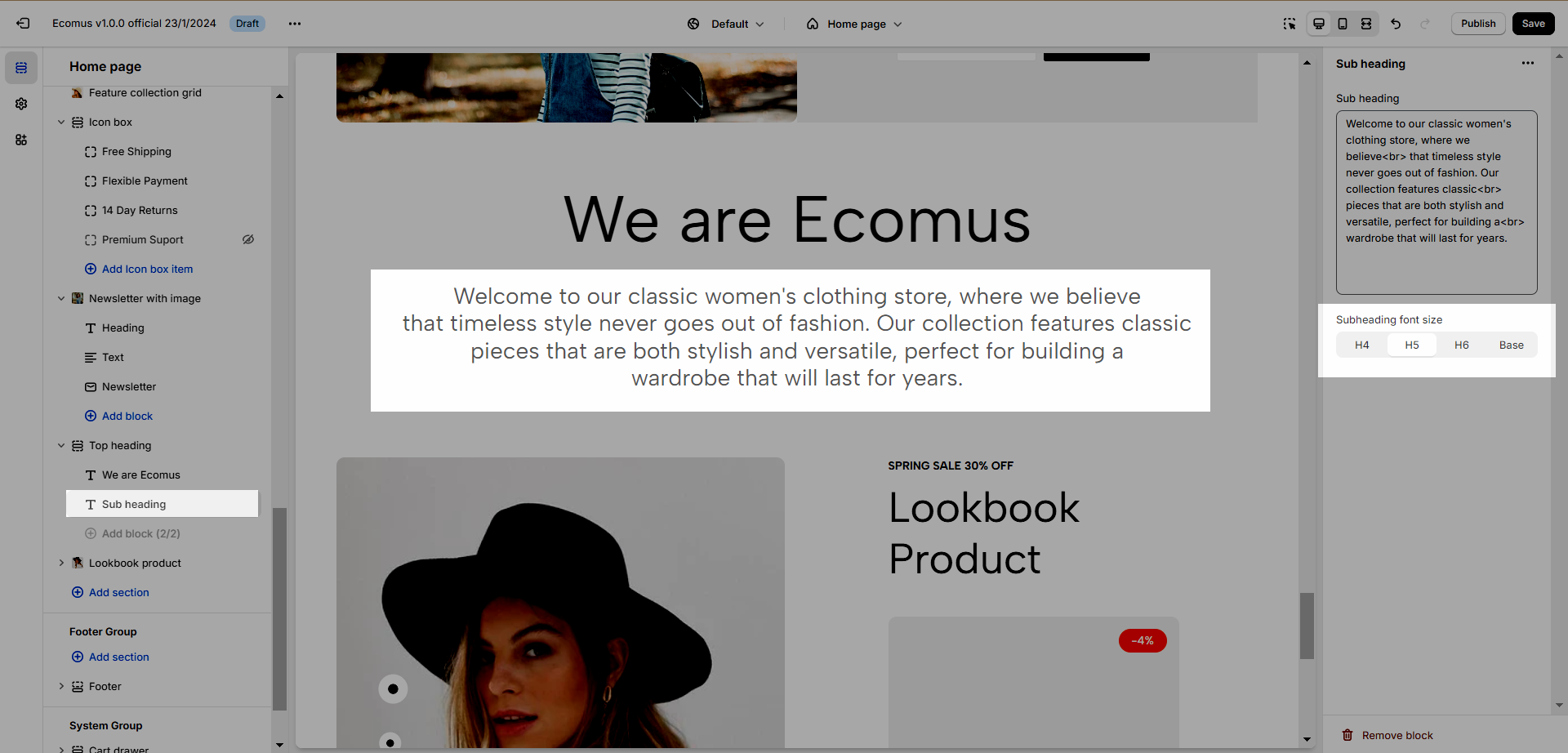
2. How to configure the Top heading section?
Spacing between items: choose the spacing between the heading and subheading.
Enable section full-width: Make the Top heading 100% of the screen width.
Color scheme: Change the colors of the section by the configured scheme color, learn more here.
Section padding: Determine the top, bottom padding on both desktop and mobile.







