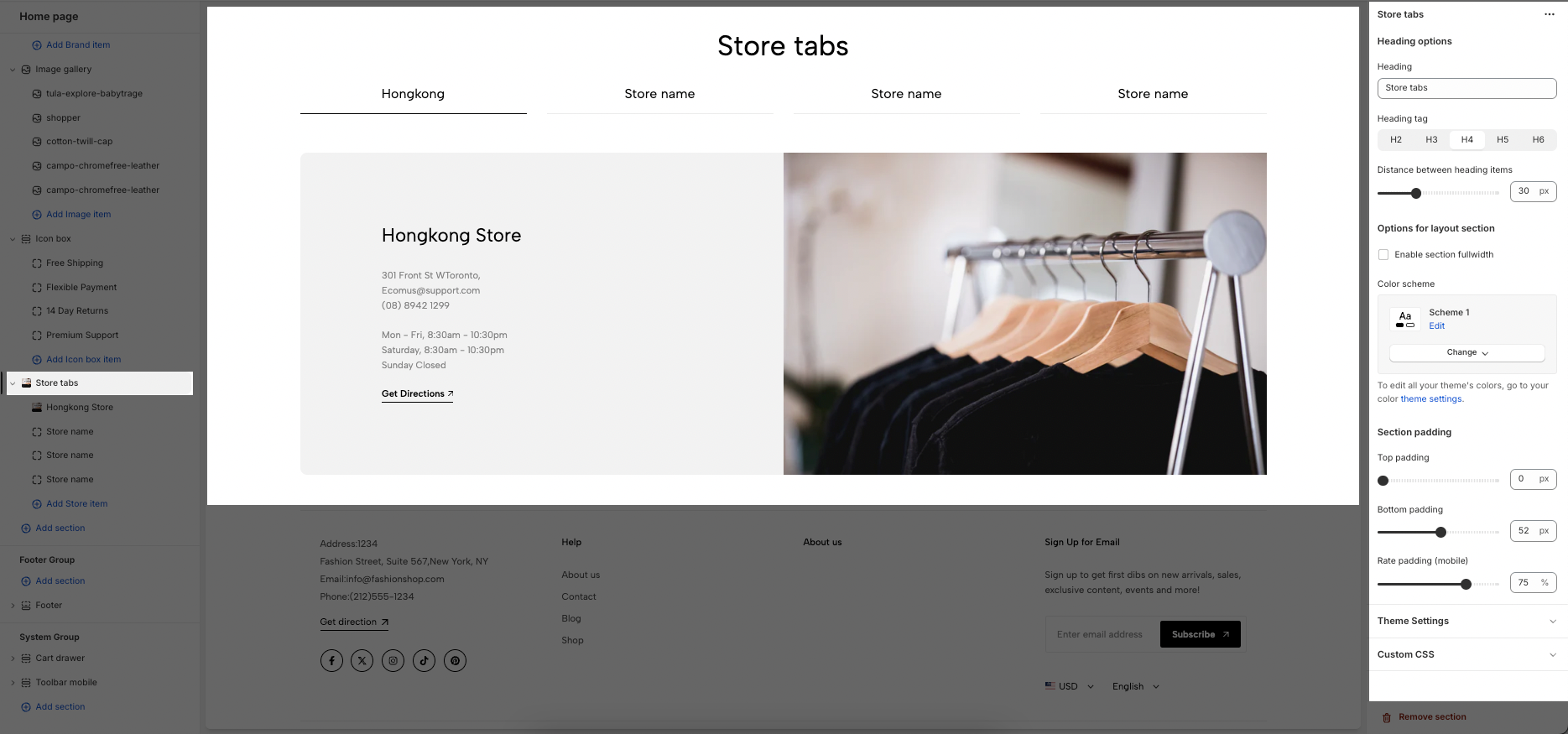This section help you create a tabs of store list.
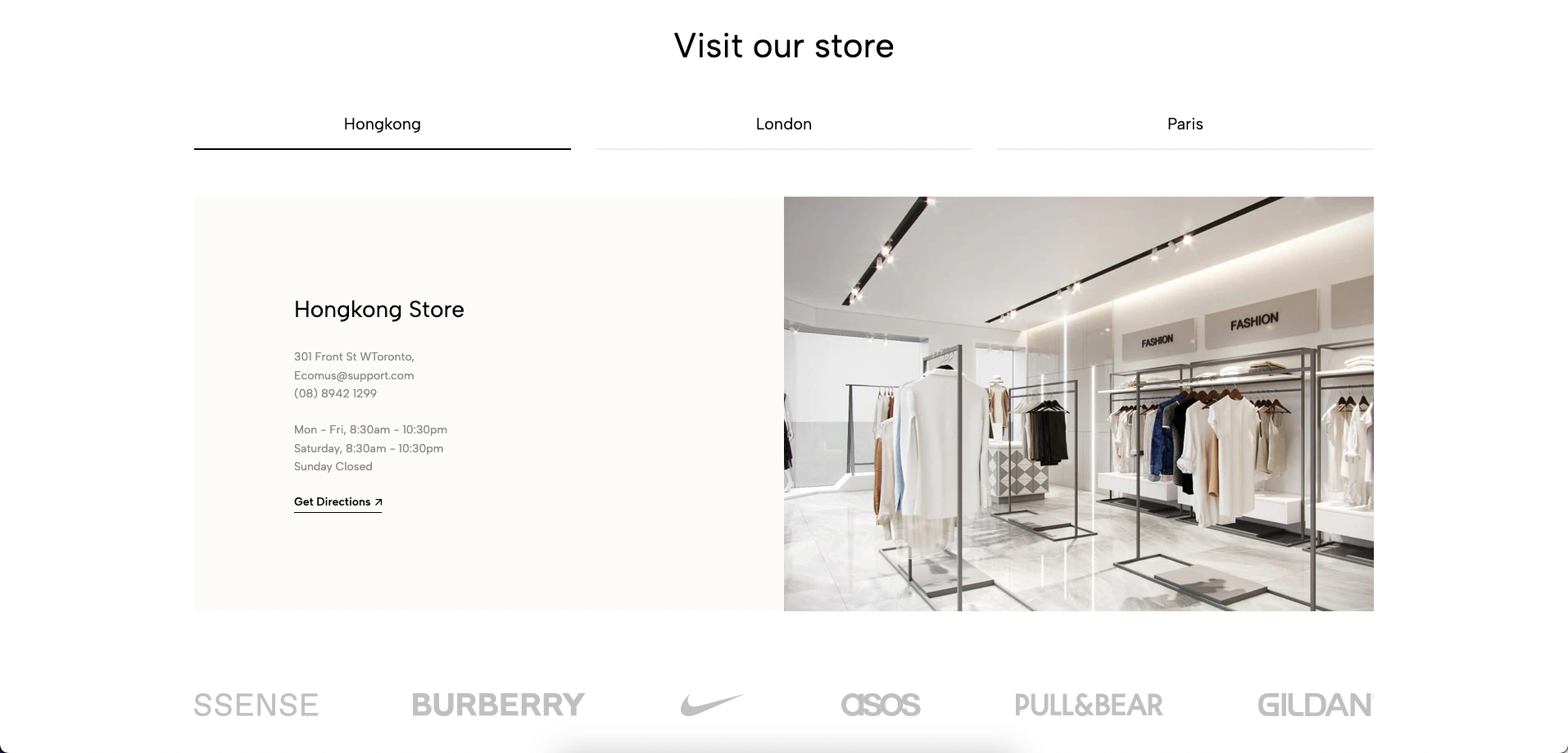
From Theme editor (Customize) > Add section Store tabs
1. Store tabs content
You will be able to configure Store item block:
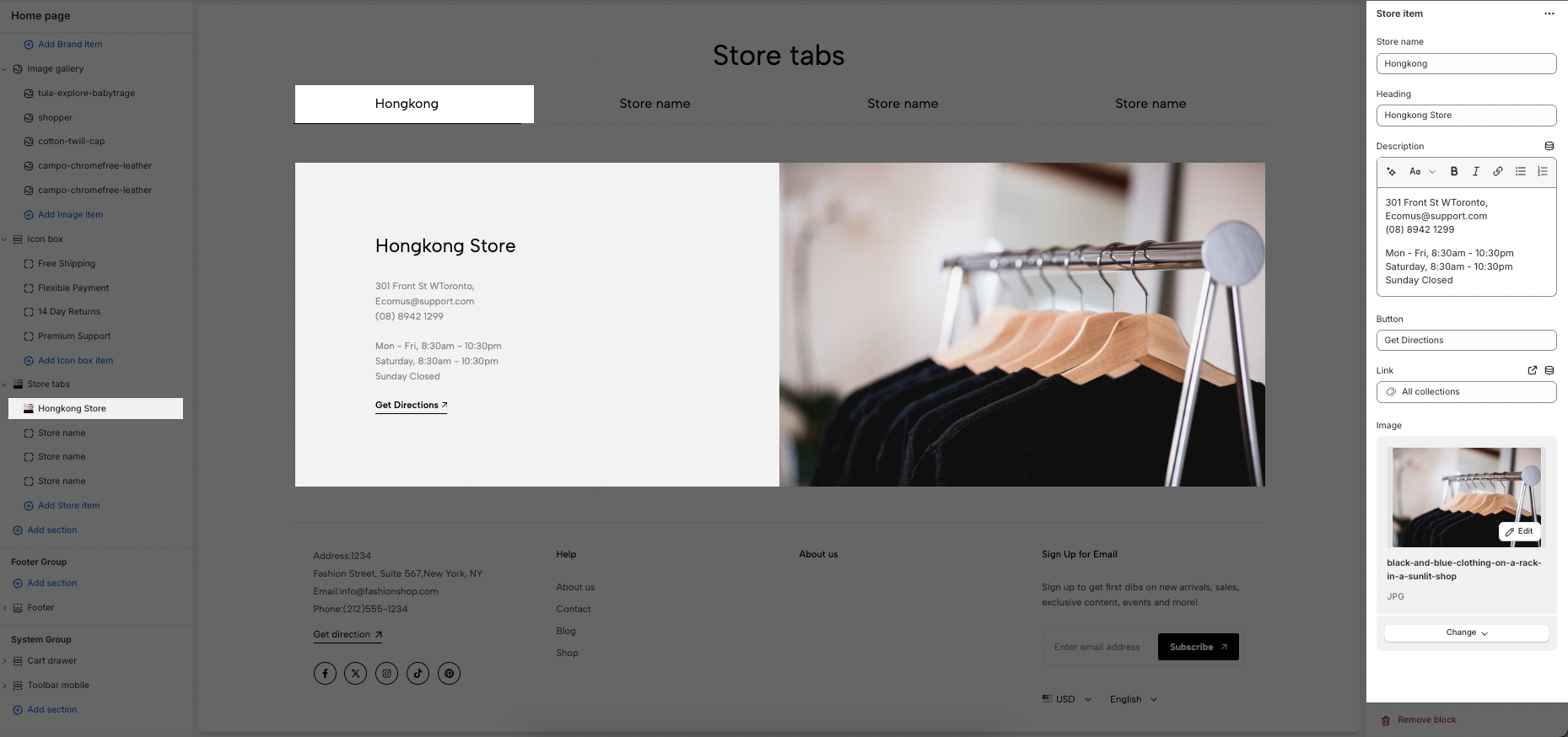
2. How to configure the Store tabs section?
You will be able to configure Store item section: