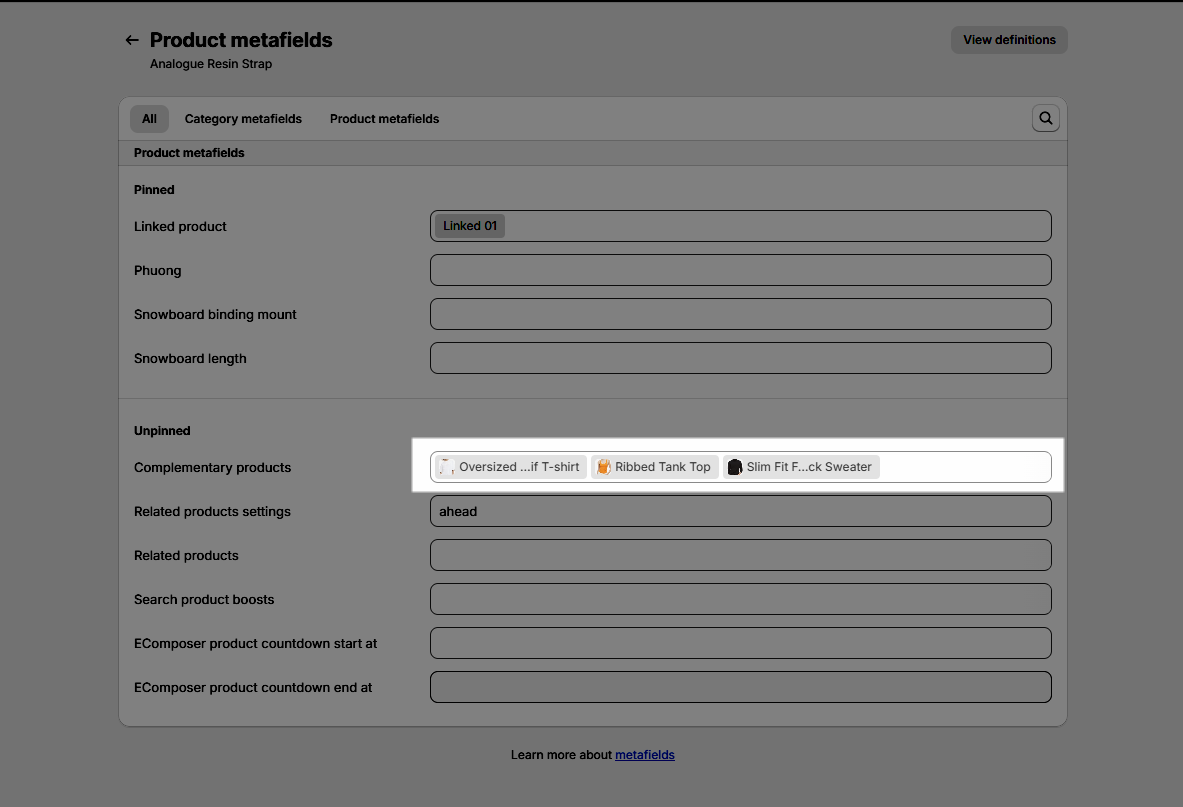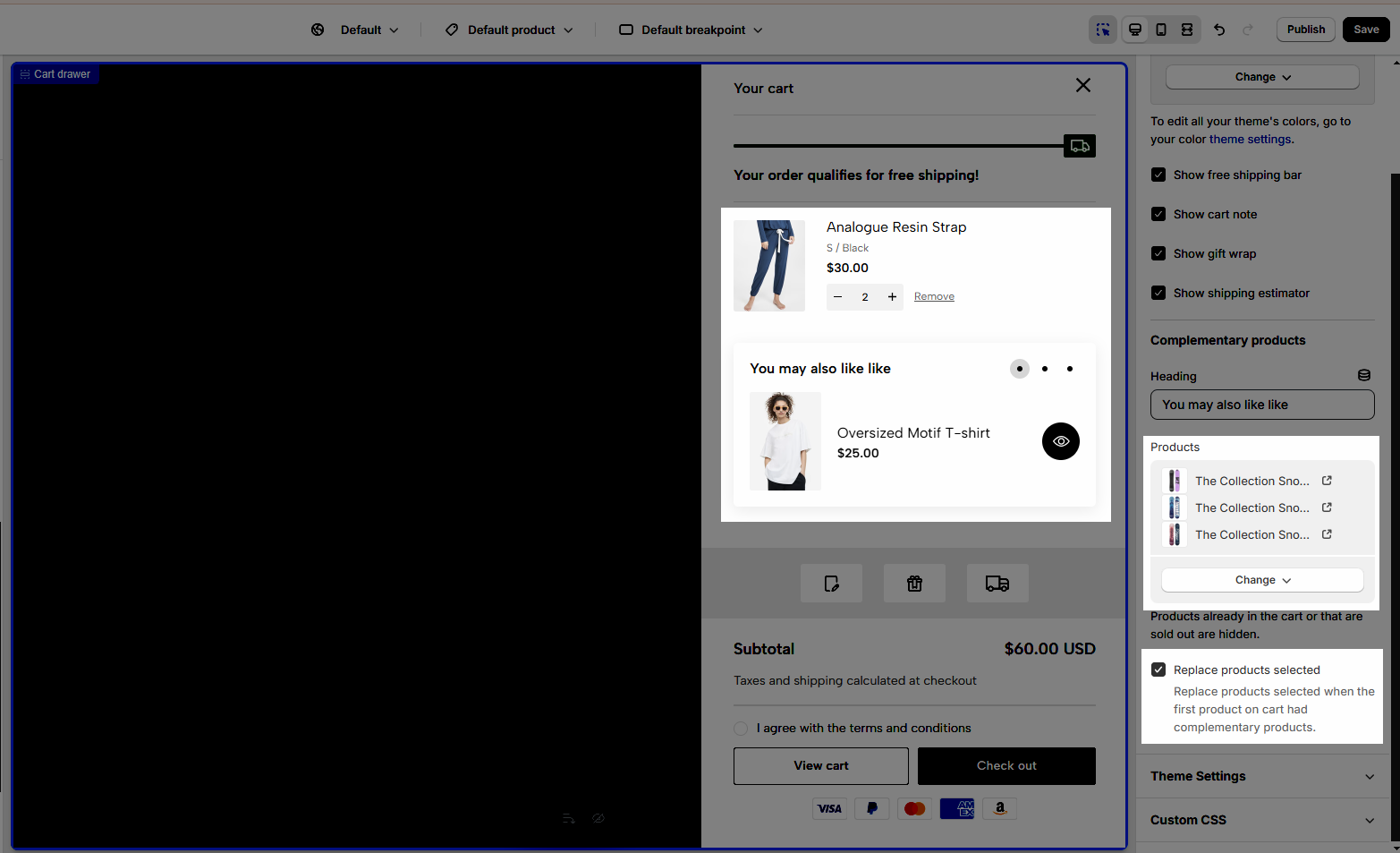This section allows you to configure the Cart drawer (sidebar) for your store. You can add some blocks that you wanna show on the Shopping Cart Widget option and configure the settings follow what you want.
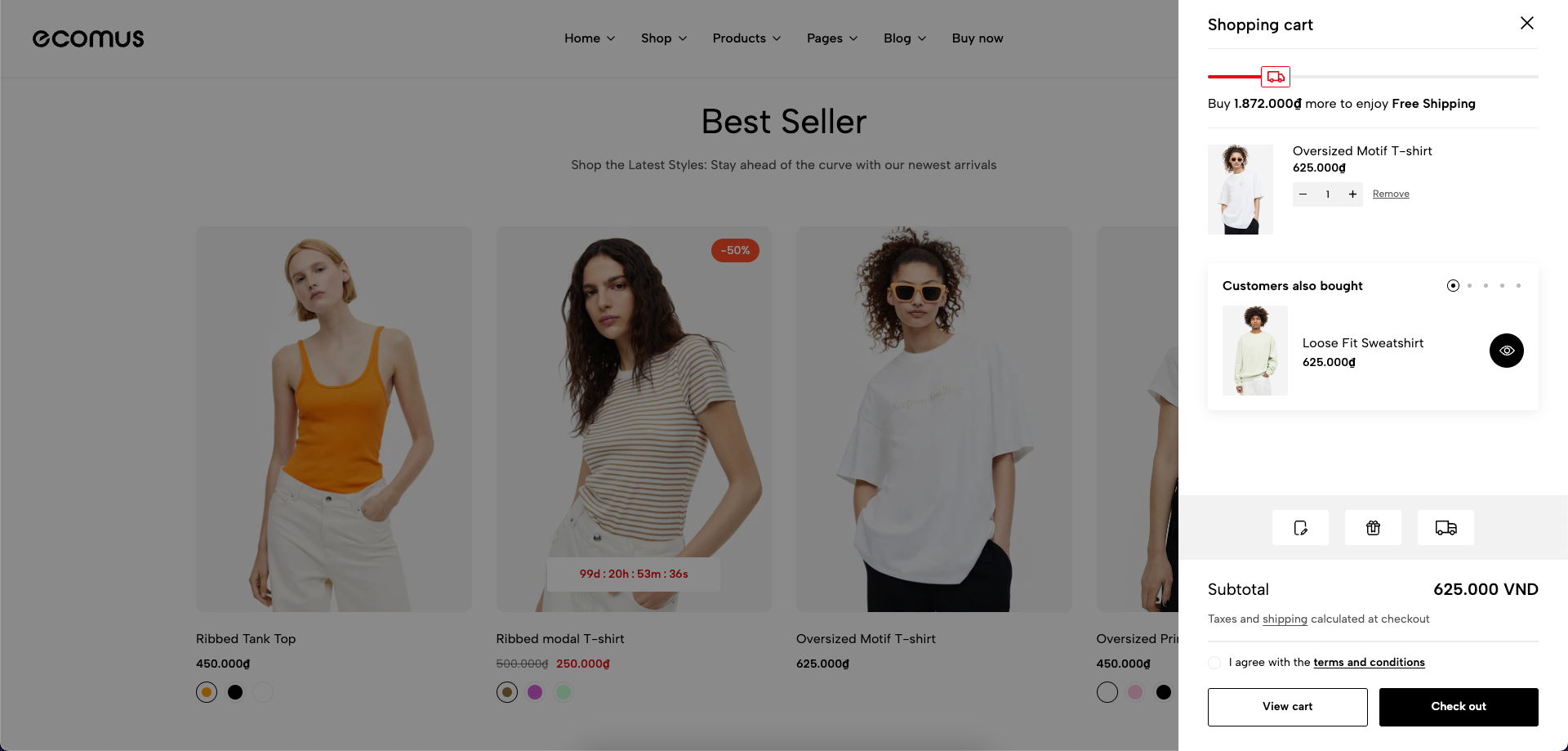
In the theme editor (Customize) > Cart drawer.
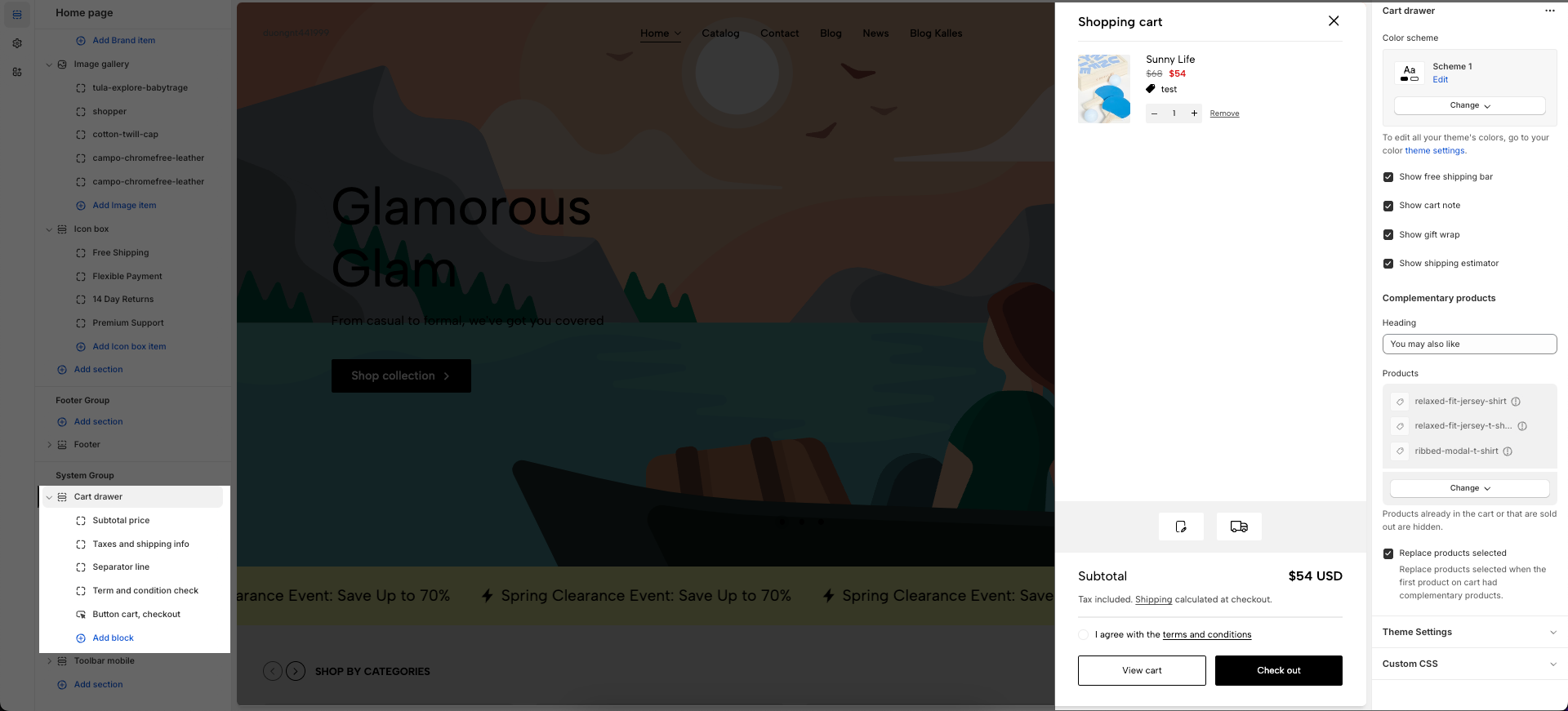
1. Shopping Cart Widget contents
The Shopping Cart Widget option has a total of 7 blocks, you can use those blocks to build the Shopping Cart Widget following what you want.
Subtotal price: Cart and checkout prices always show currency codes. Example: $1.00 USD.
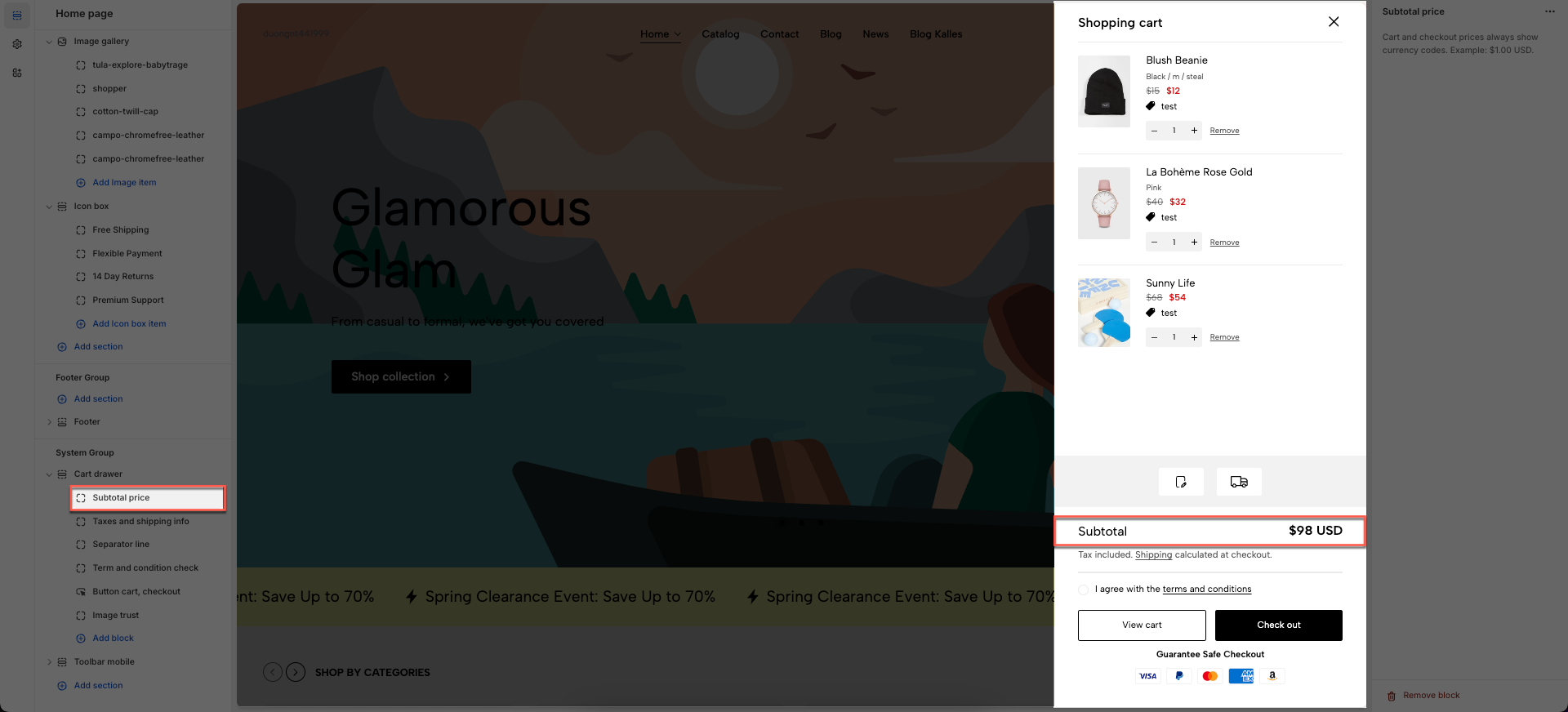
Taxes and shipping info: You can edit this text and link on Edit default theme content.
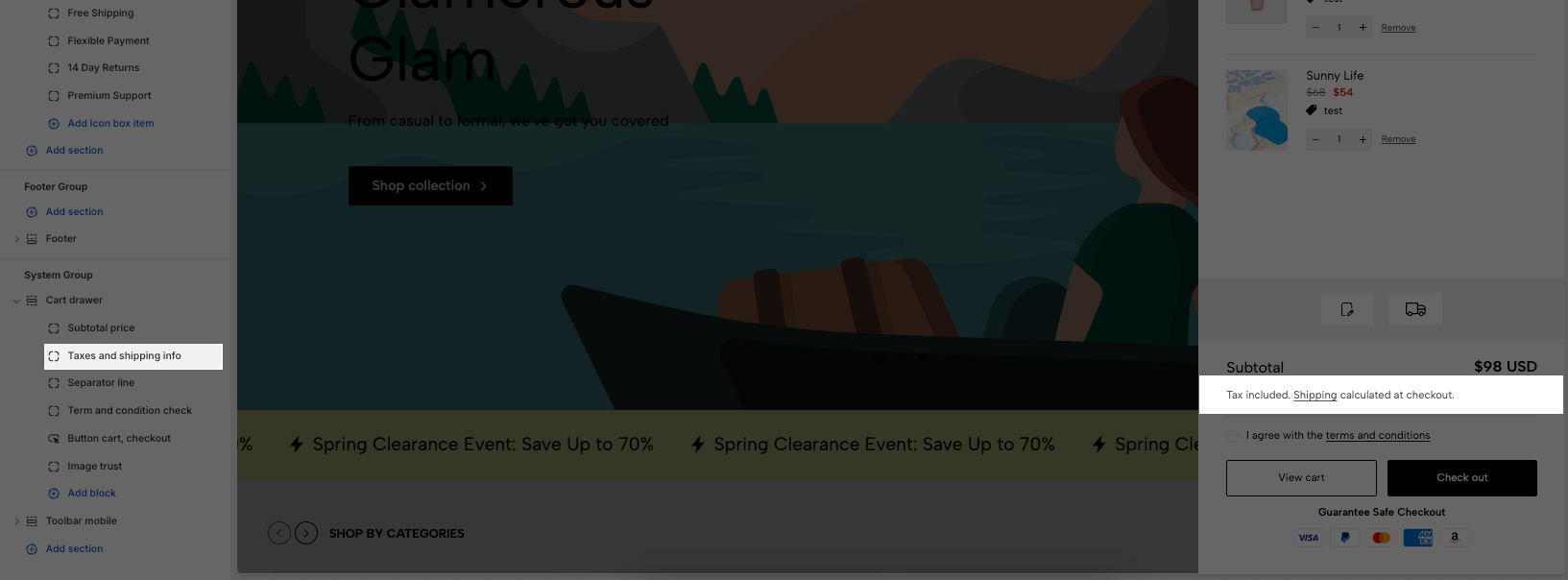
Separator line:
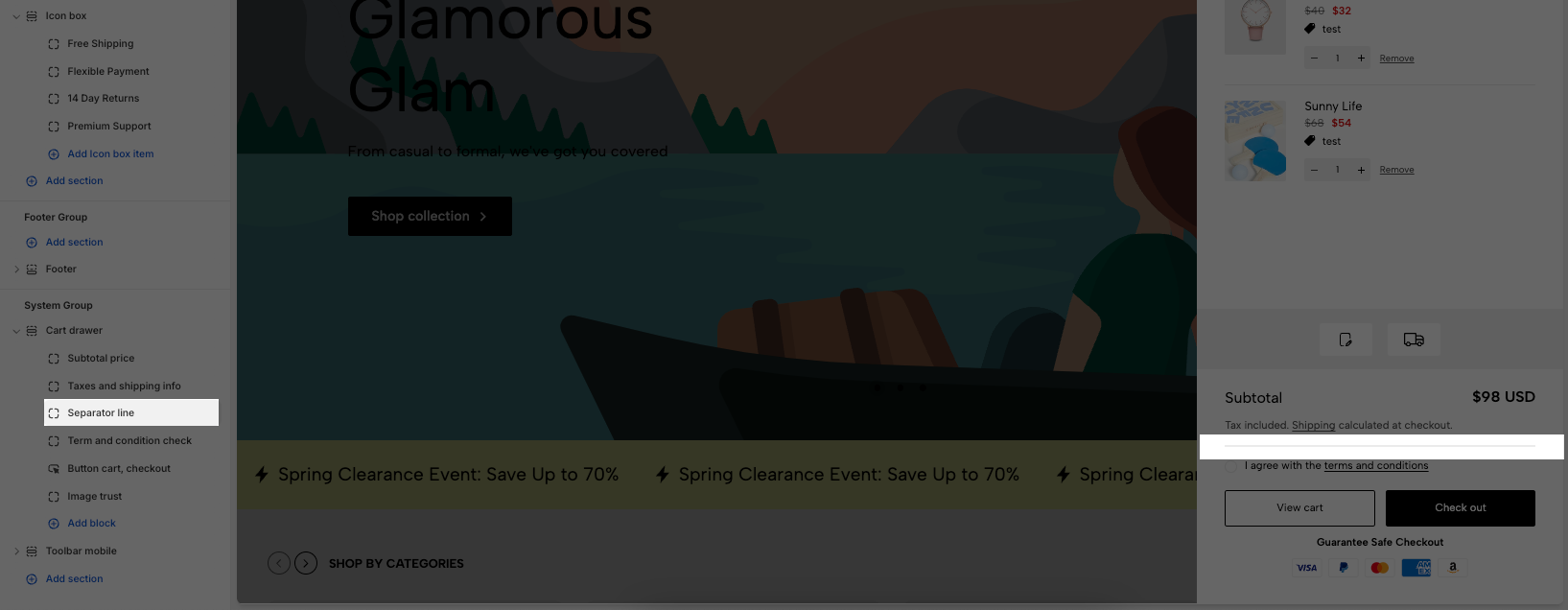
Term and condition check:
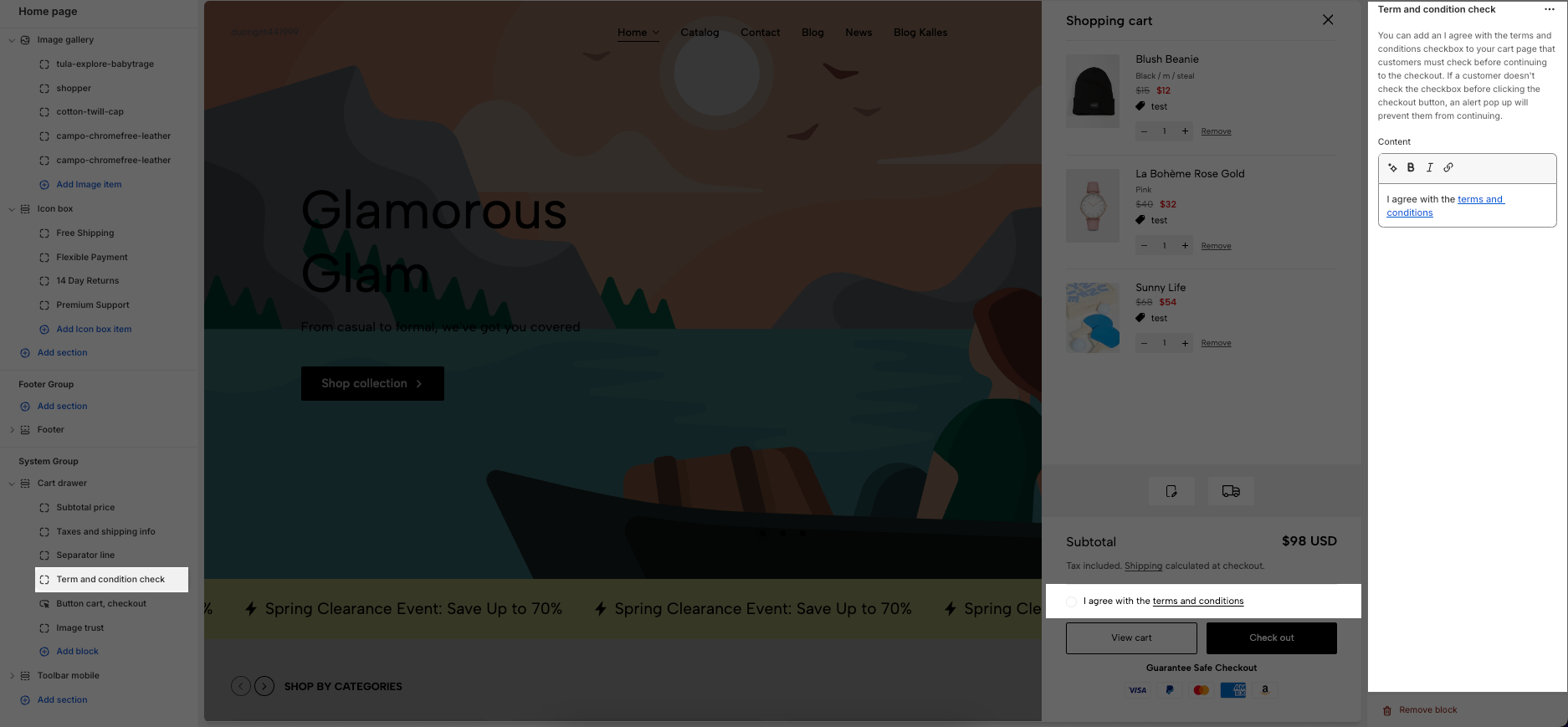
Button cart, checkout:
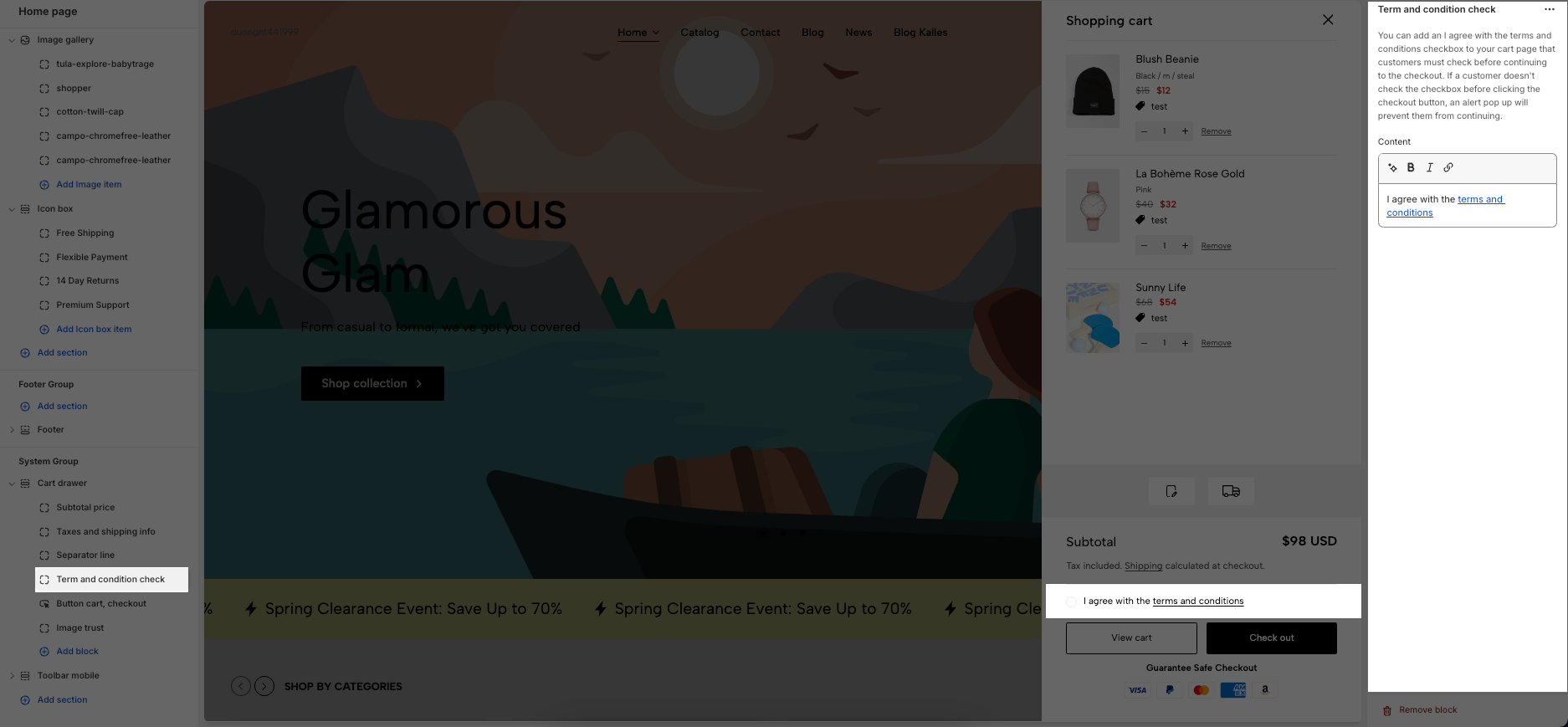
Image trust:
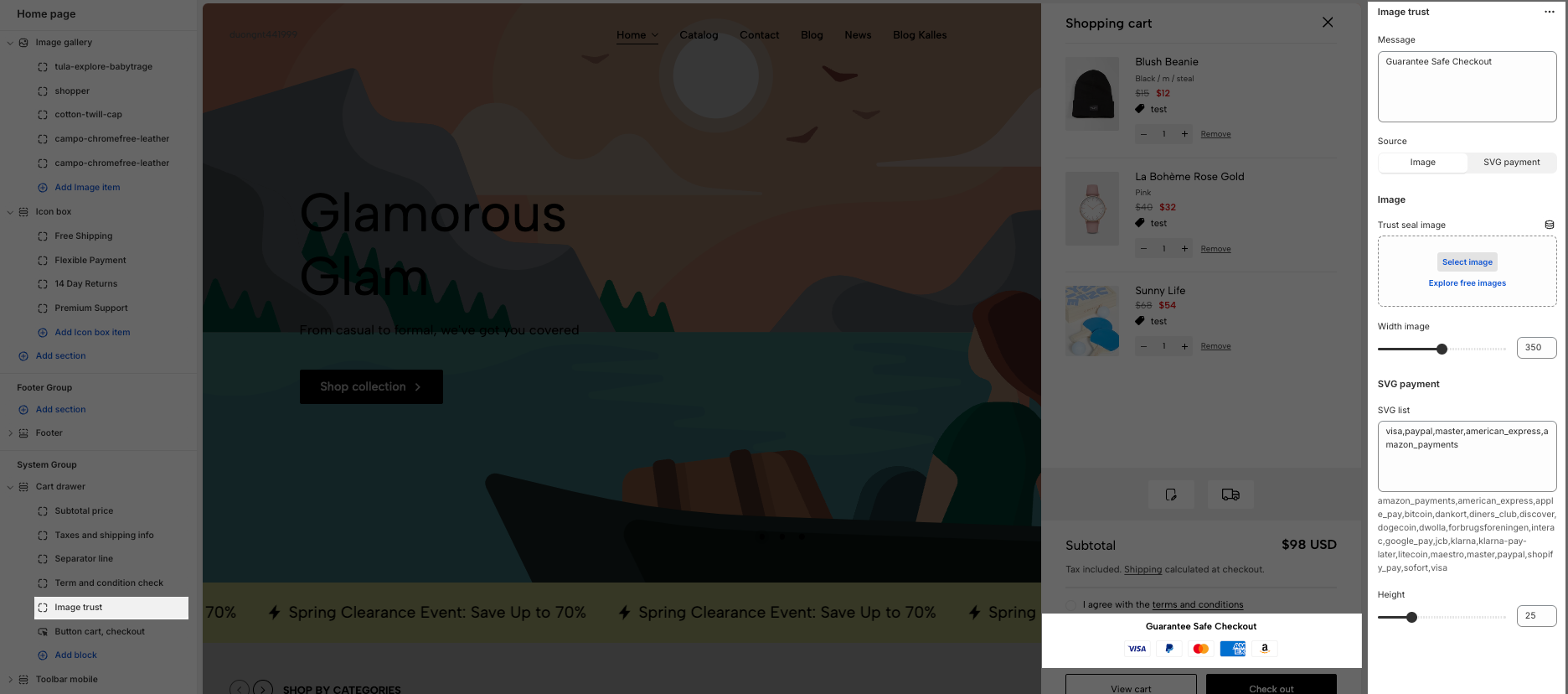
Installments banner: To display installments banner, your store needs to support Shop Pay Installments.
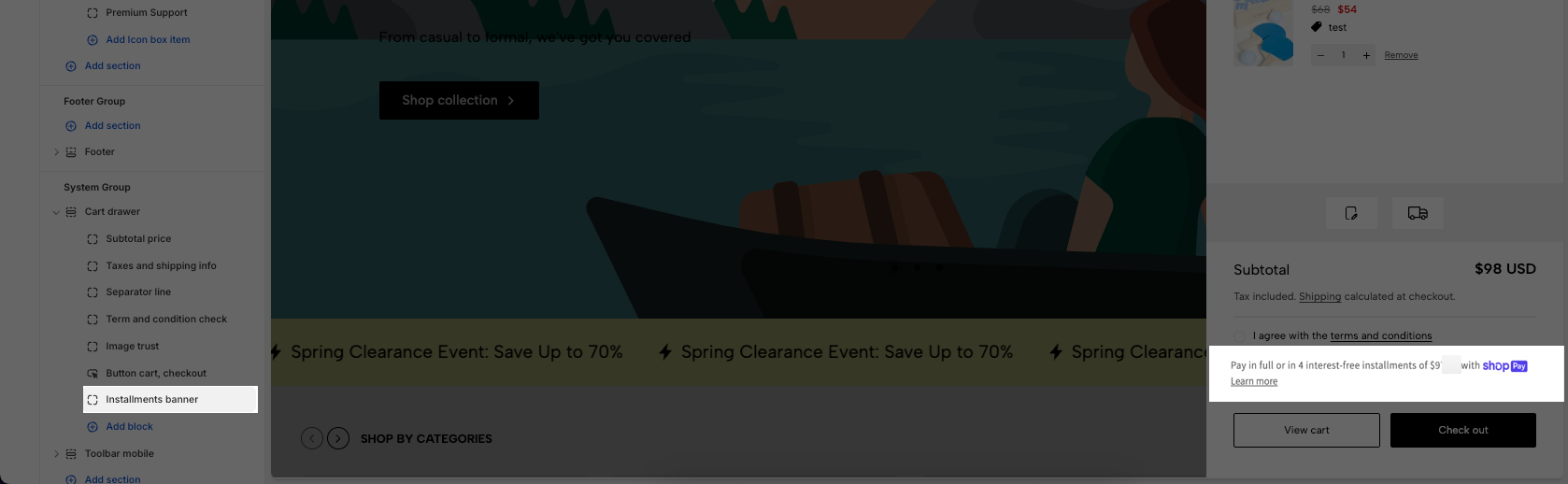
2. How to configure the Cart drawer option?
Show free shipping bar: To configure free shipping bar, you can follow this document.
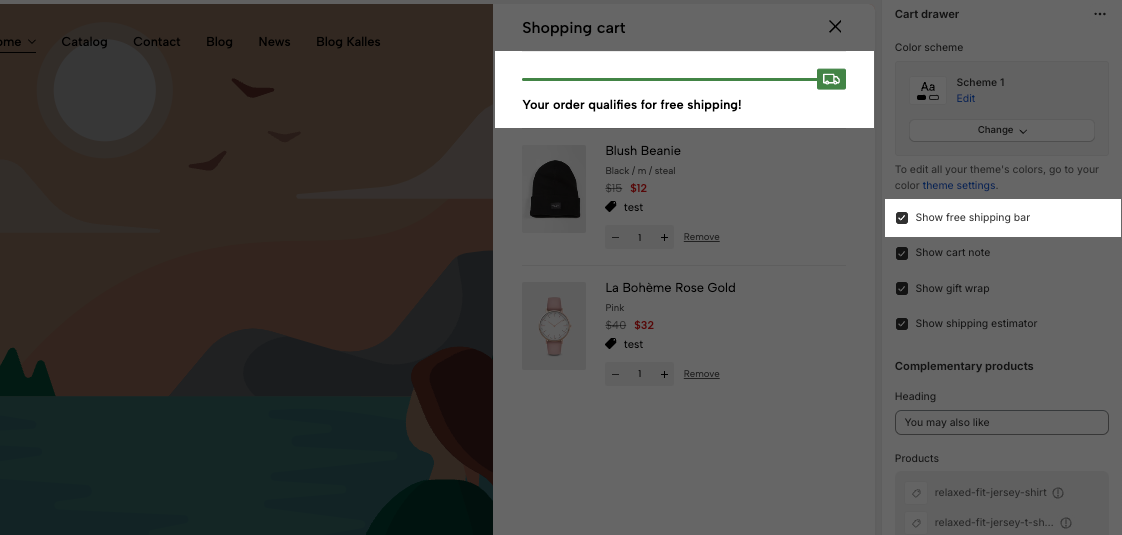
Show cart note:
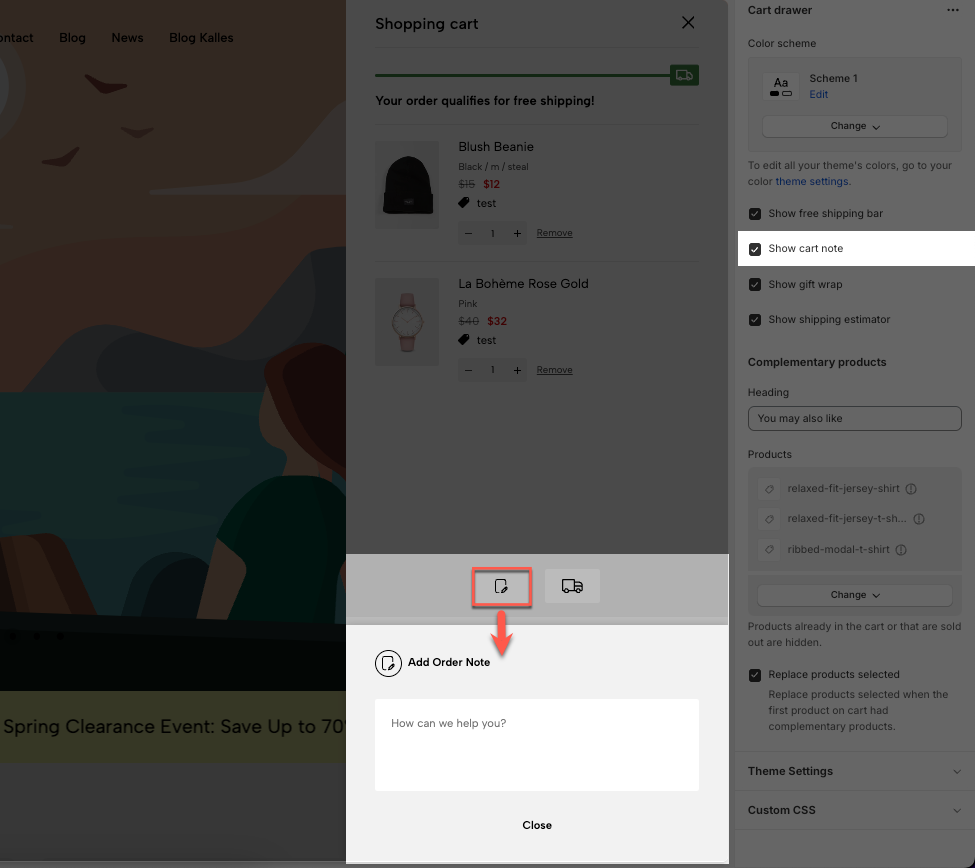
Show gift wrap:
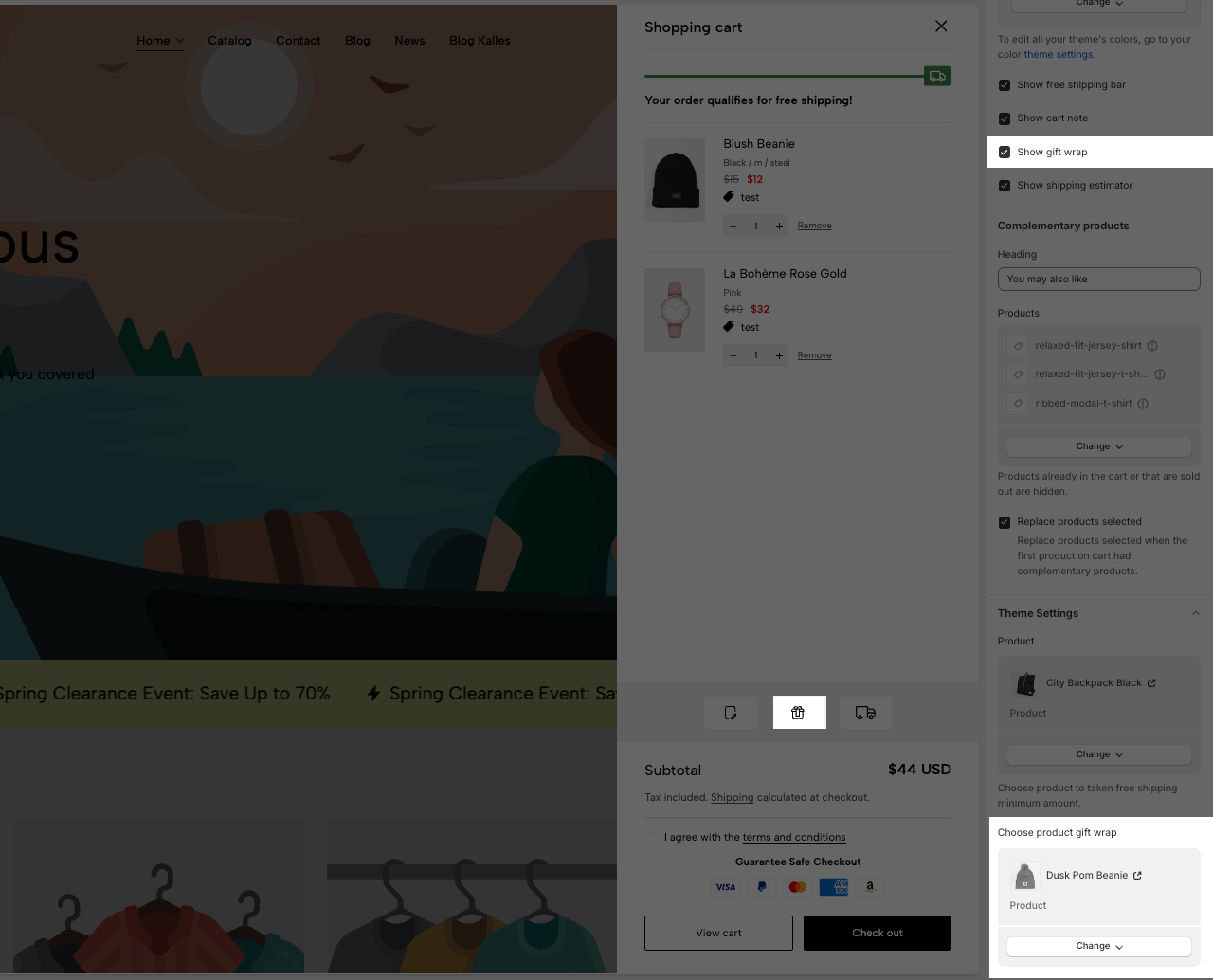
Show shipping estimator:
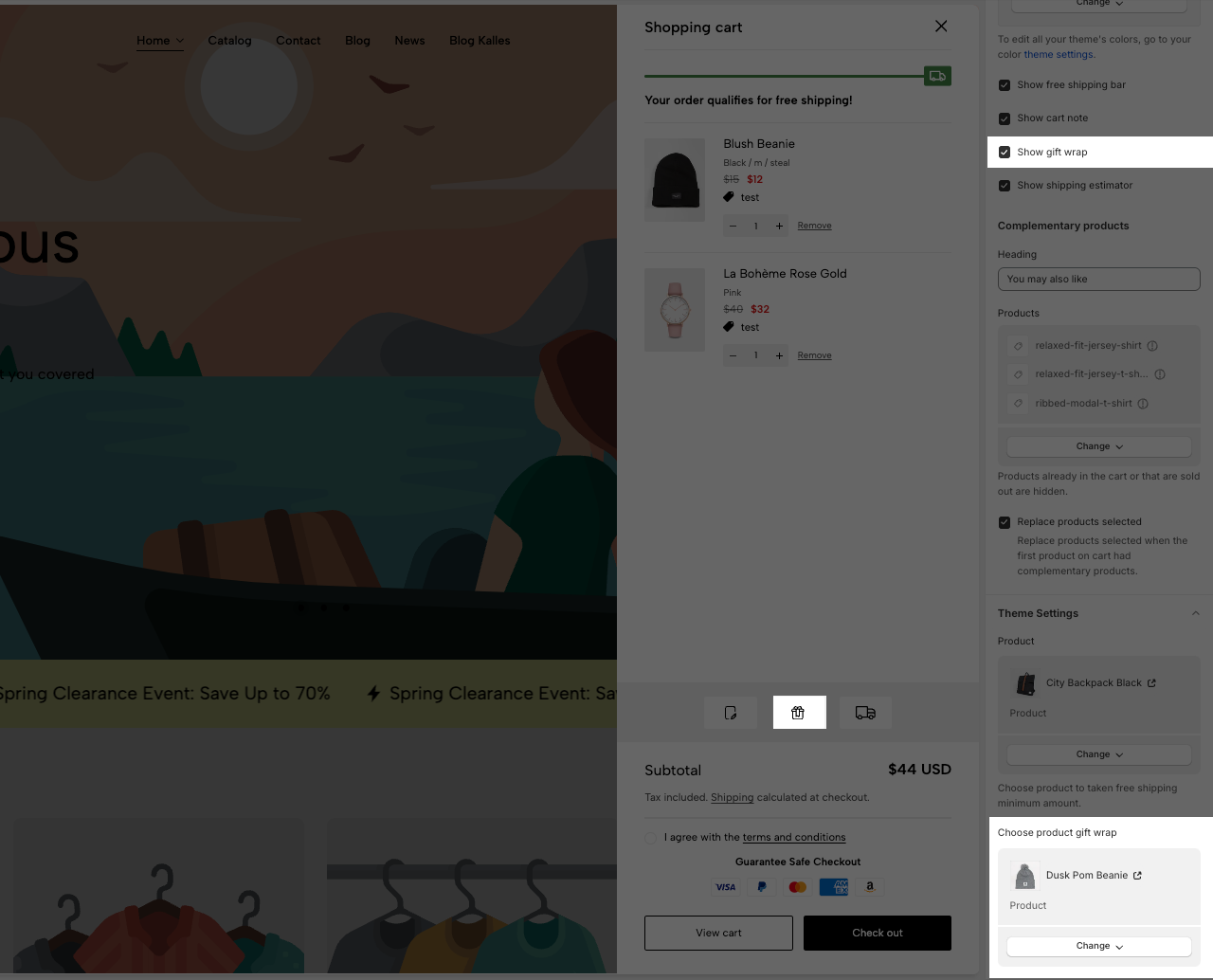
Complementary products: You will be able to add 5 Complementary products to this section. Products already in the cart or that are sold out are hidden.
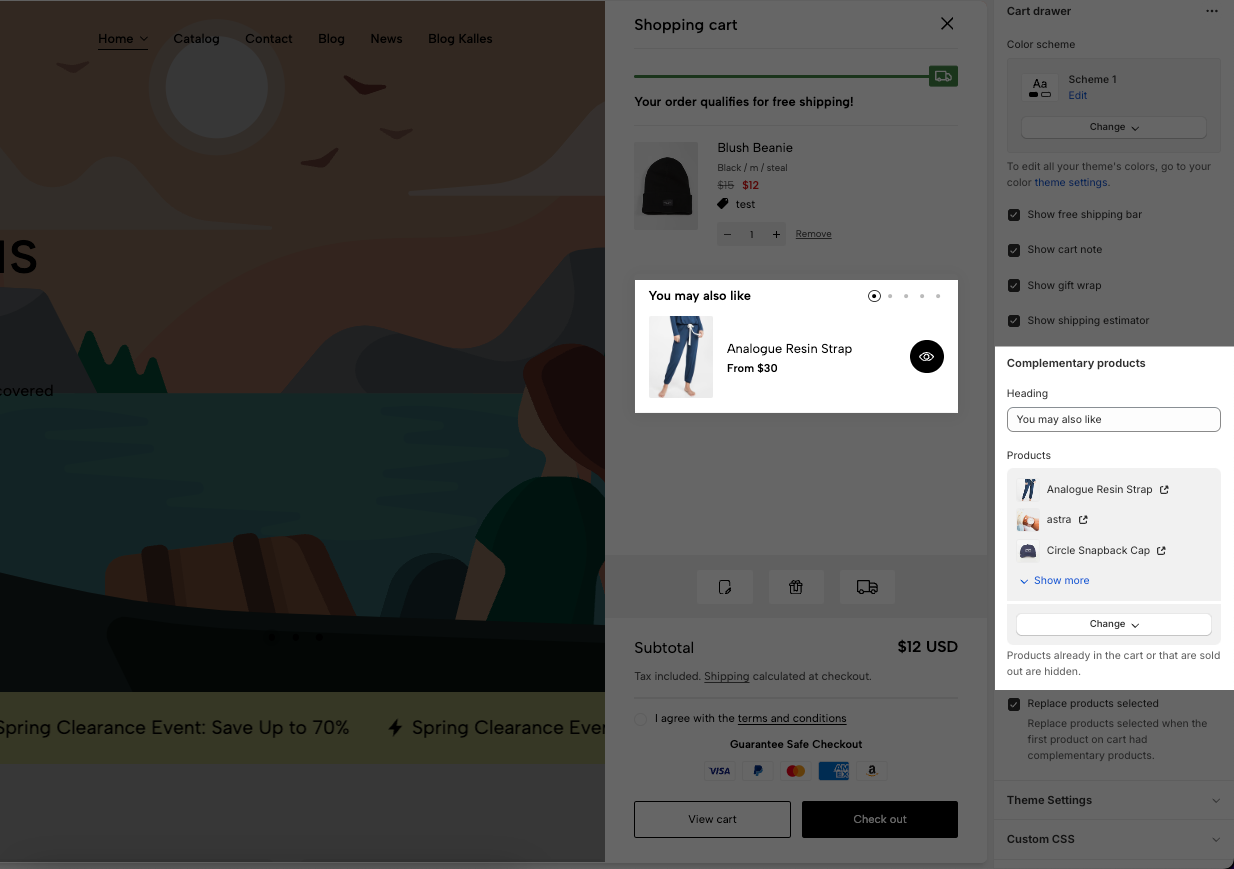
Replace products selected: Replace products selected when the first product on cart had complementary products.