The Animations settings in Shopify's Theme settings allow you to enable visual effects when users scroll through your site.
1. How to access the Animations in the Theme settings?
In the theme editor (Customize), click the Theme settings button > In the Theme settings tab, scroll through the list and select Animations.
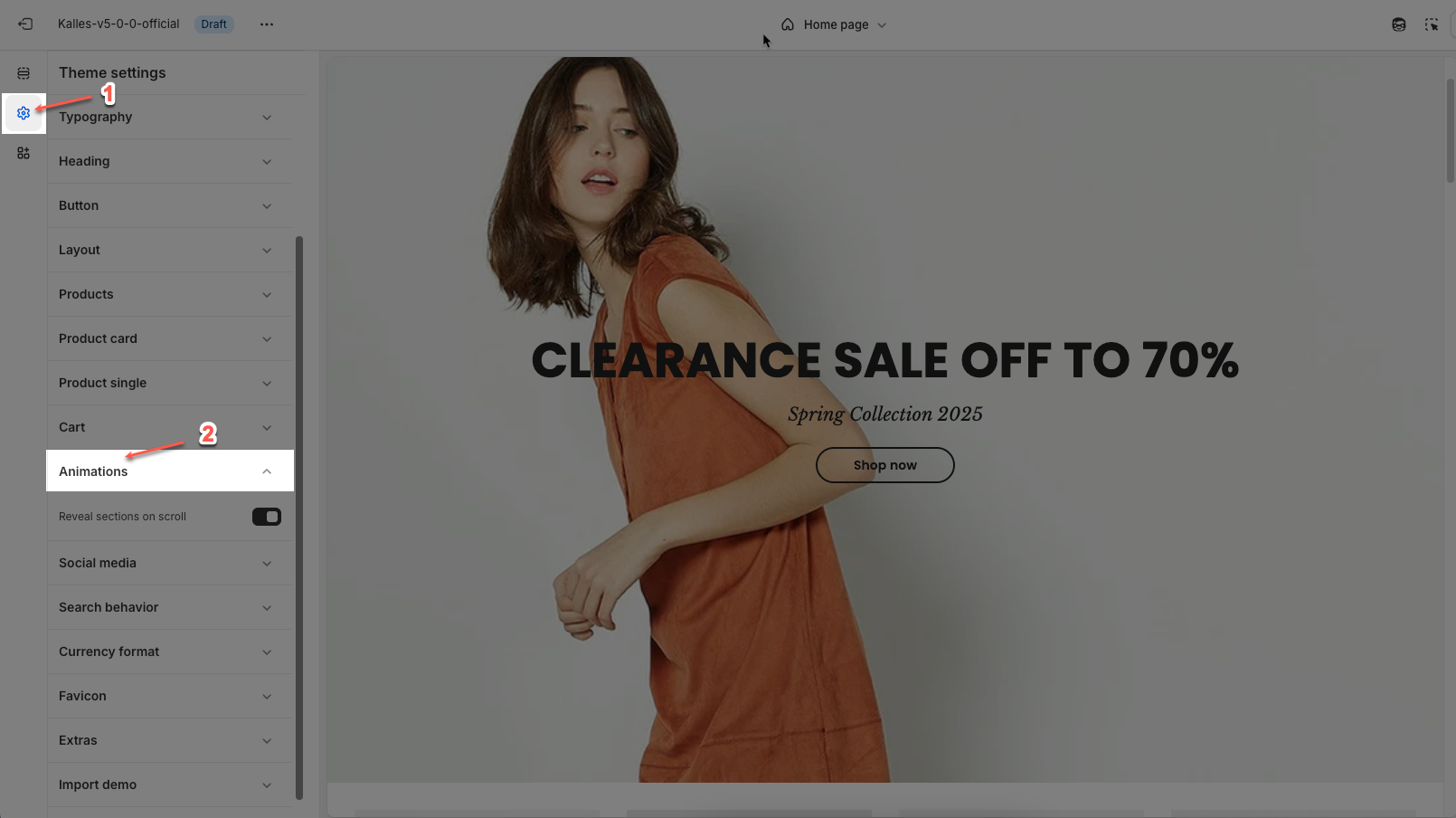
2. How to customize the Animations in the Theme settings?

In Animations settings, by toggling "Reveal sections on scroll", content will appear with smooth animations as it enters the viewport, enhancing the browsing experience.






