The Heading option in Shopify's Theme settings lets you adjust heading sizes specifically for desktop and mobile devices. This ensures your text looks great and remains readable across all screen sizes.
1. How to access the Heading in the Theme settings?
In the theme editor (Customize), click the Theme settings button > In the Theme settings tab, scroll through the list and select Heading.
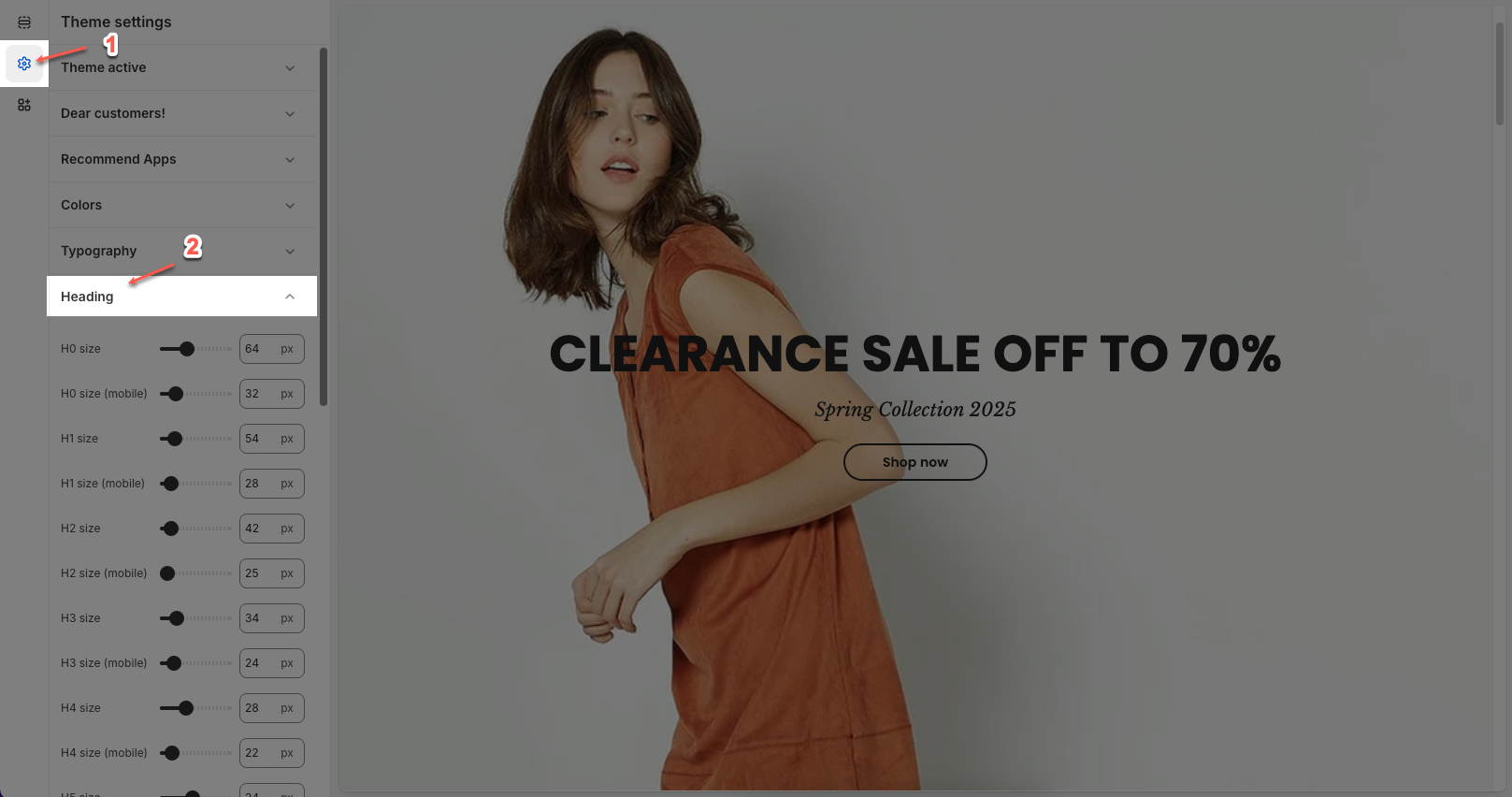
2. How to customize the Heading in the Theme settings?
In Heading settings, you can configure font size for tags H0-H6 size. There are two size options:
One for desktop (e.g., "H1 size")
One for mobile (e.g., "H1 size (mobile))
These settings let you fine-tune how each heading appears on different screen sizes, ensuring responsive and readable typography throughout your store.

The values are configured in Heading settings show corresponding to the Heading size (H0 size - H6 size)







