This setting helps you connect your page to social networking accounts such as Facebook, X, Instagram, Pinterest, Tumblr, etc...
1. How to access the Social media?
Step 01: From Shopify Admin, click on Online Store > Select Themes > In the Current theme section, click the Customize button.
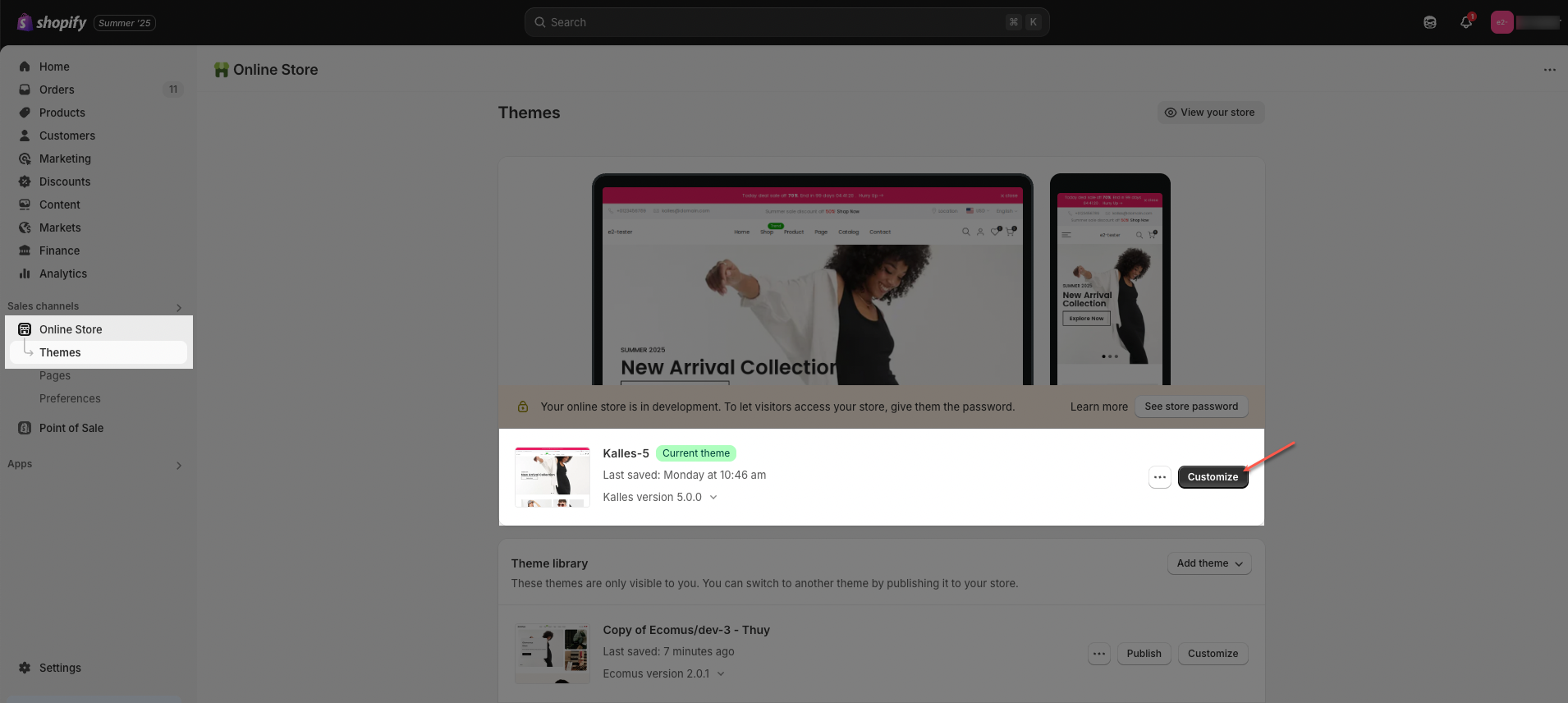
Step 02: In Theme settings (Customize) > scroll through the list to find and open the Social media tab.
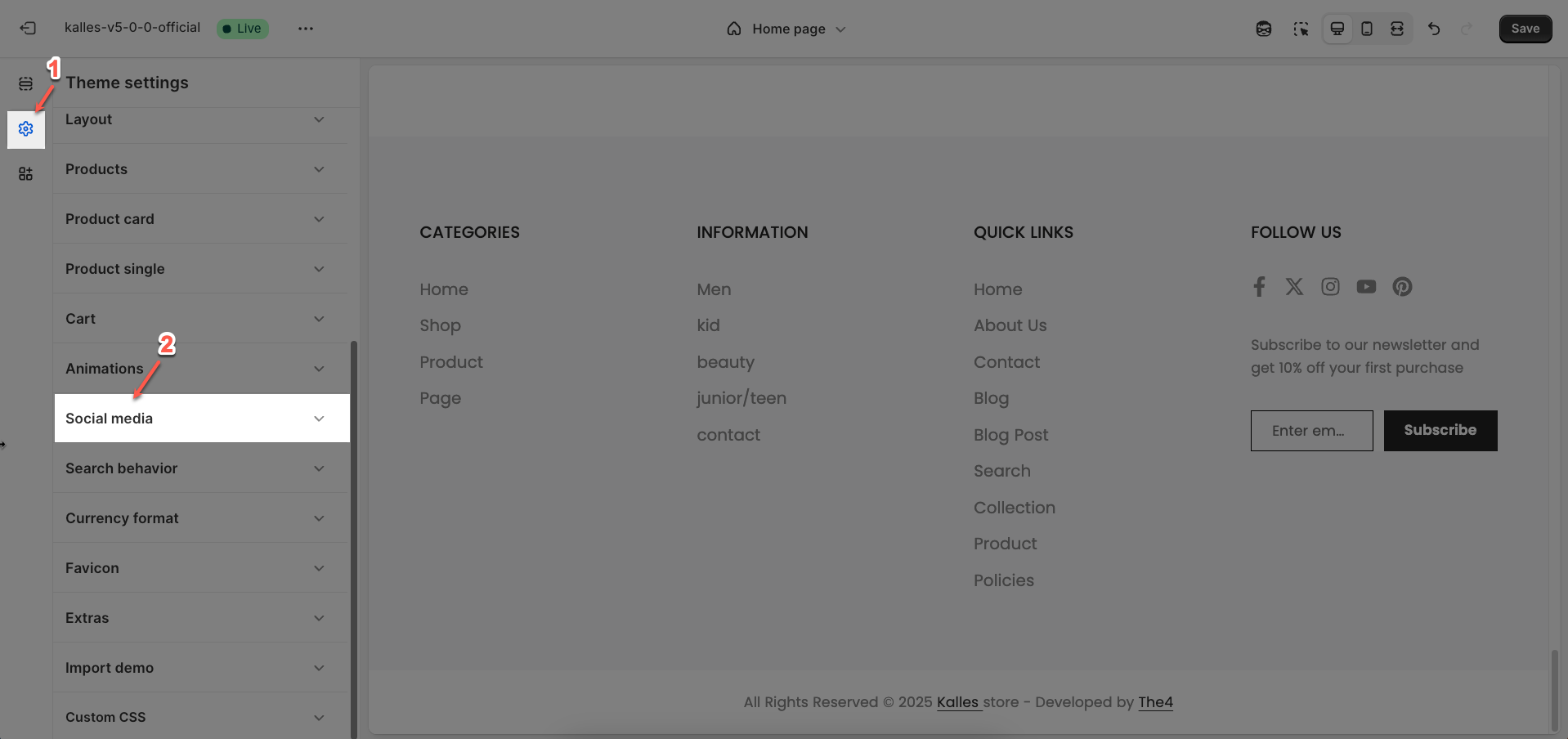
2. How to configure the Social media?
You can add or remove the link to the corresponding fields, then it will show at the footer. Please follow the video below to configure it:






