With Cart settings, you can set Action after added to cart, free shipping minimum amount, and gift wrap.
1. How to access the Cart?
Step 01: From Shopify Admin, click on Online Store > Select Themes > In the Current theme section, click the Customize button.
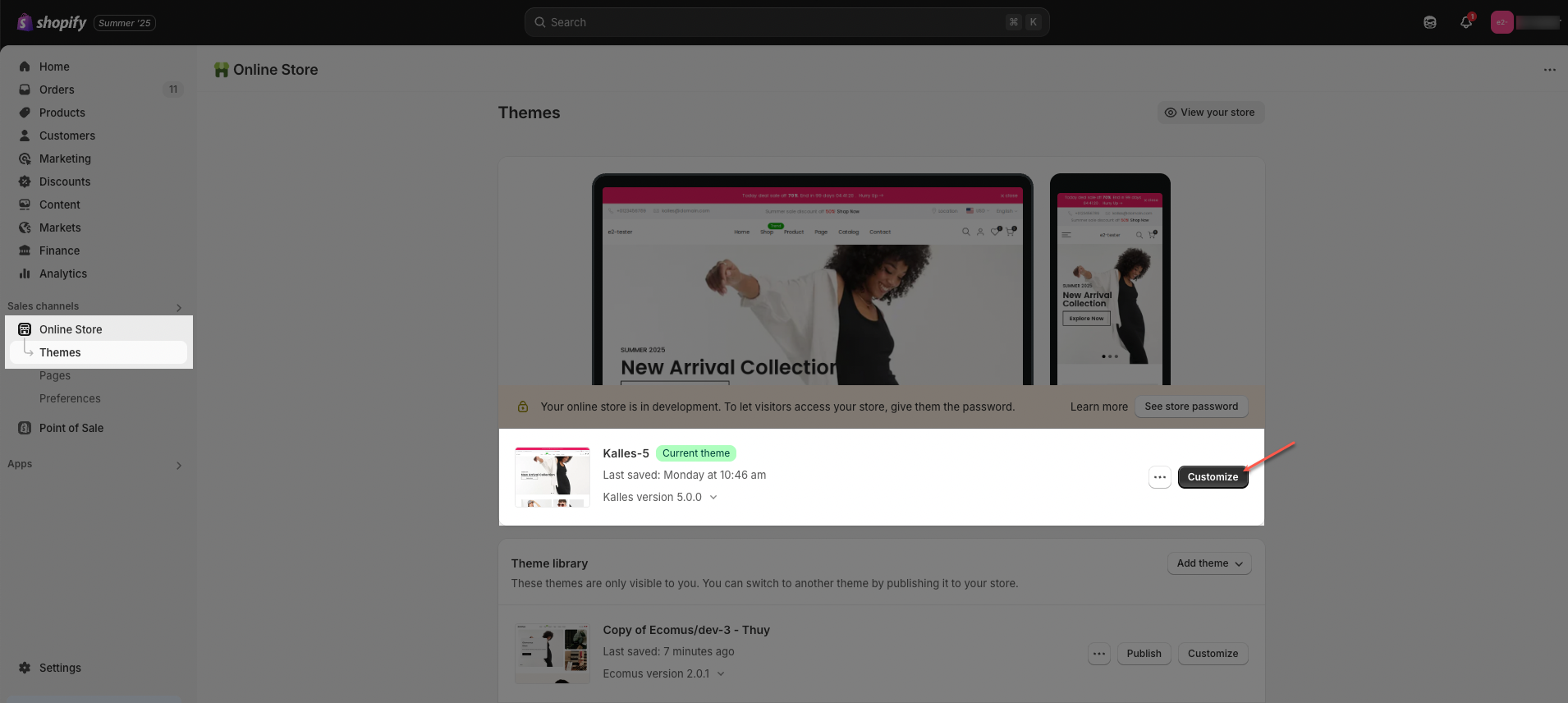
Step 02: In Theme settings (Customize) > scroll through the list to find and open the Cart tab.
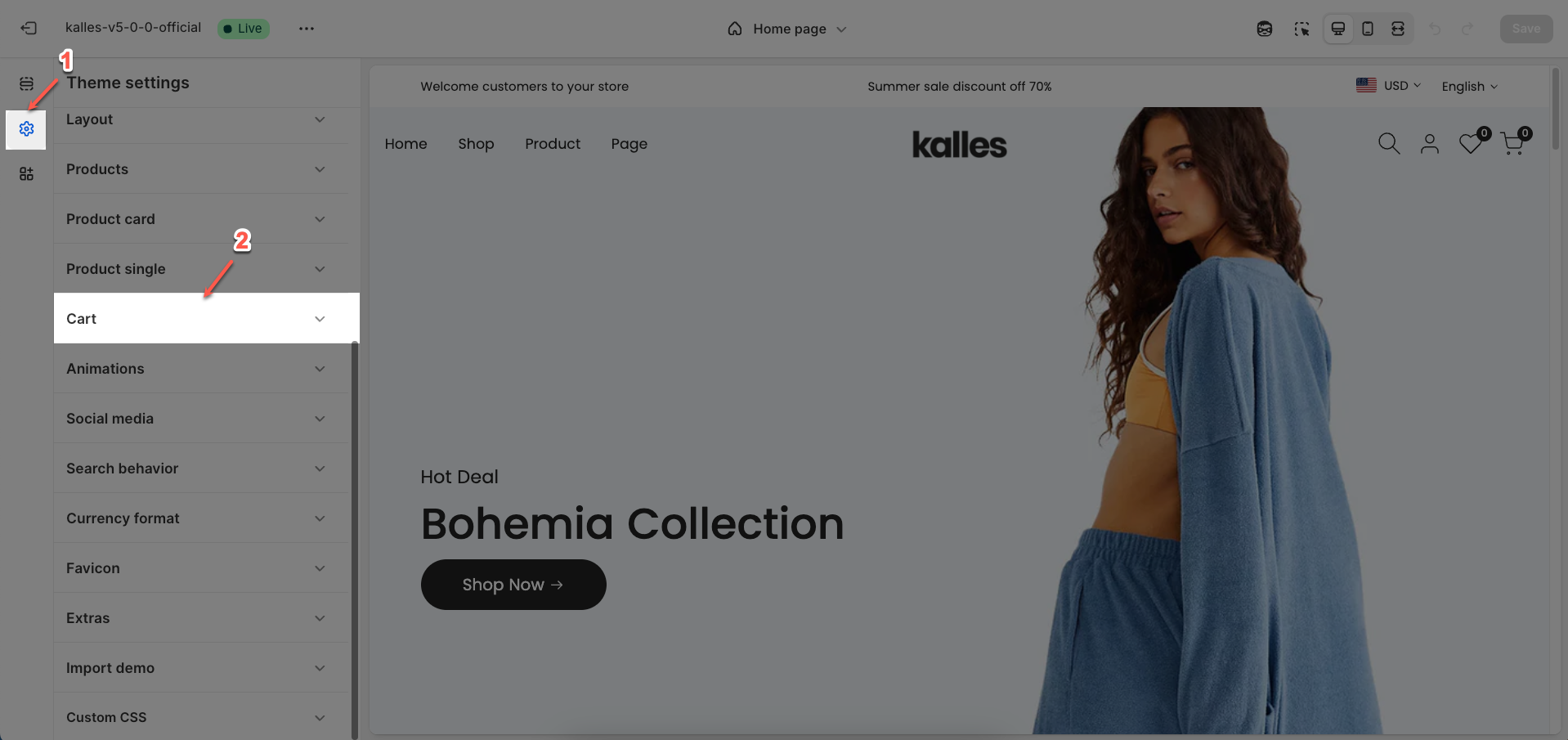
2. How to configure the Cart?
Action after added: Action after when an item is added to the cart success. Not working on cart page.
Empty button link: Visible when cart is empty.
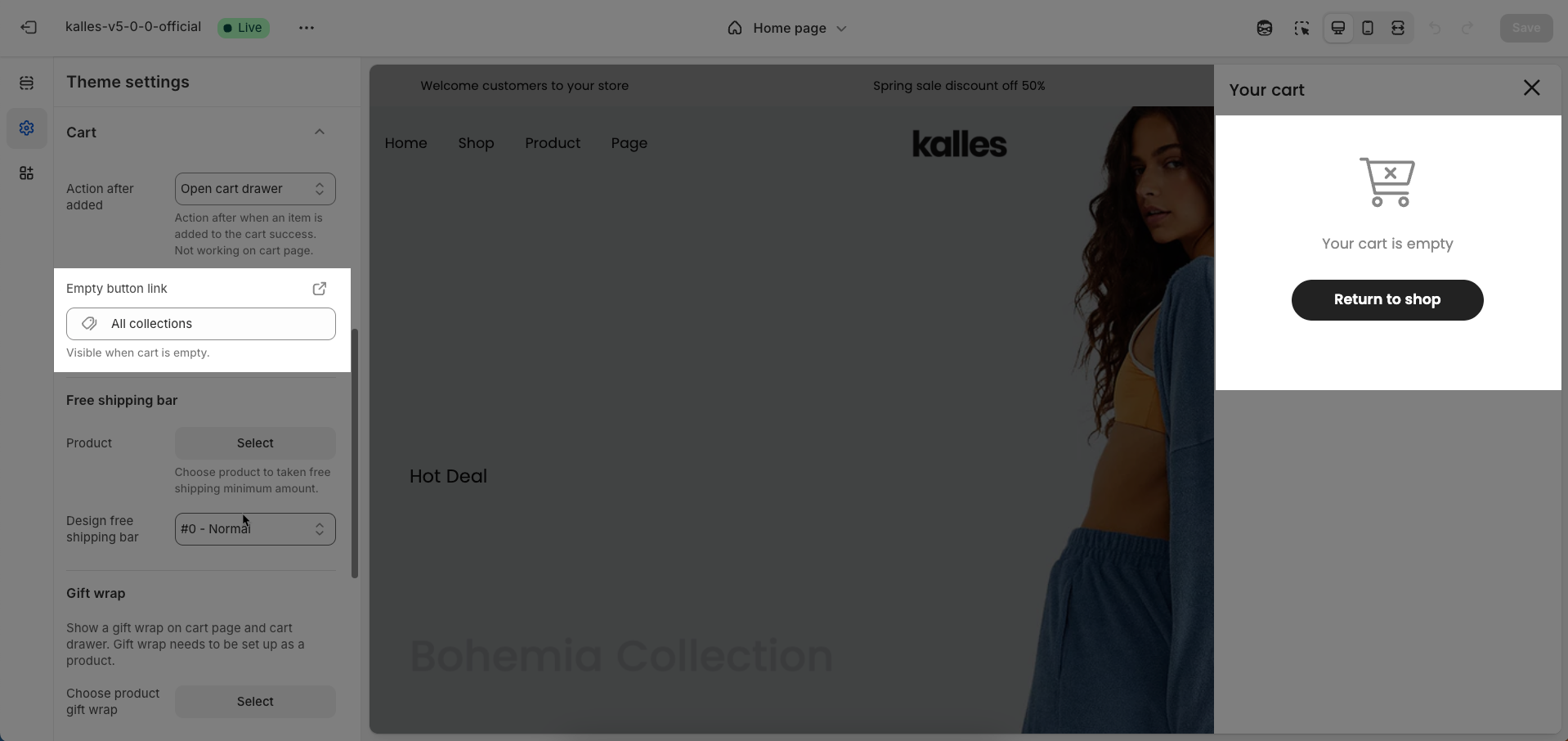
Free shipping bar: This option allows you to set the minimum shipping amount for Customers, that means when Customers reach to that minimum amount, they will have free shipping offer
Design free shipping bar: Choose from available designs for Shipping bar
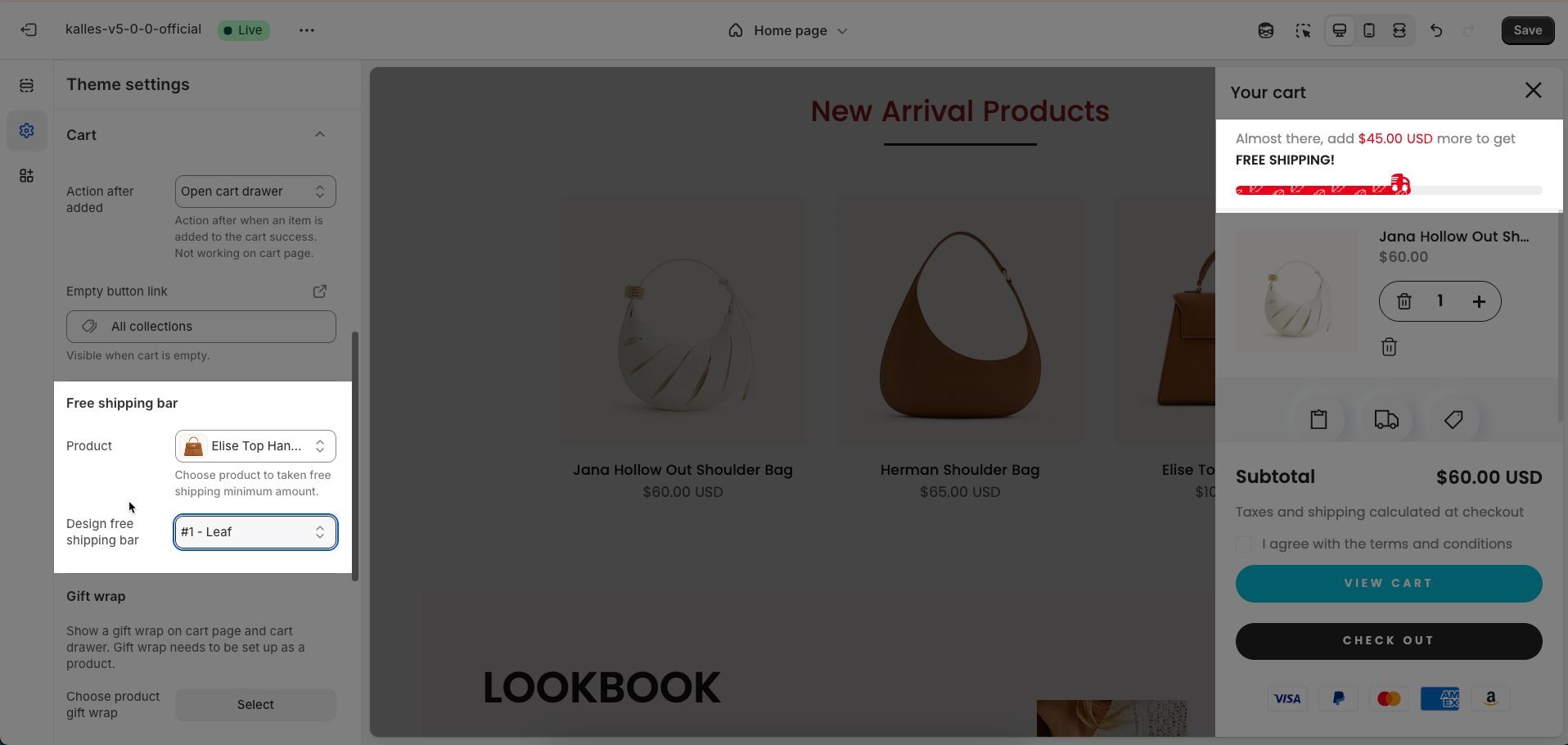
Notice: Free shipping minimum amount needs to be set up as a product, please follow this Article before configure this feature.
Choose product gift wrap: Show a gift wrap on cart page and cart drawer. Gift wrap needs to be set up as a product.
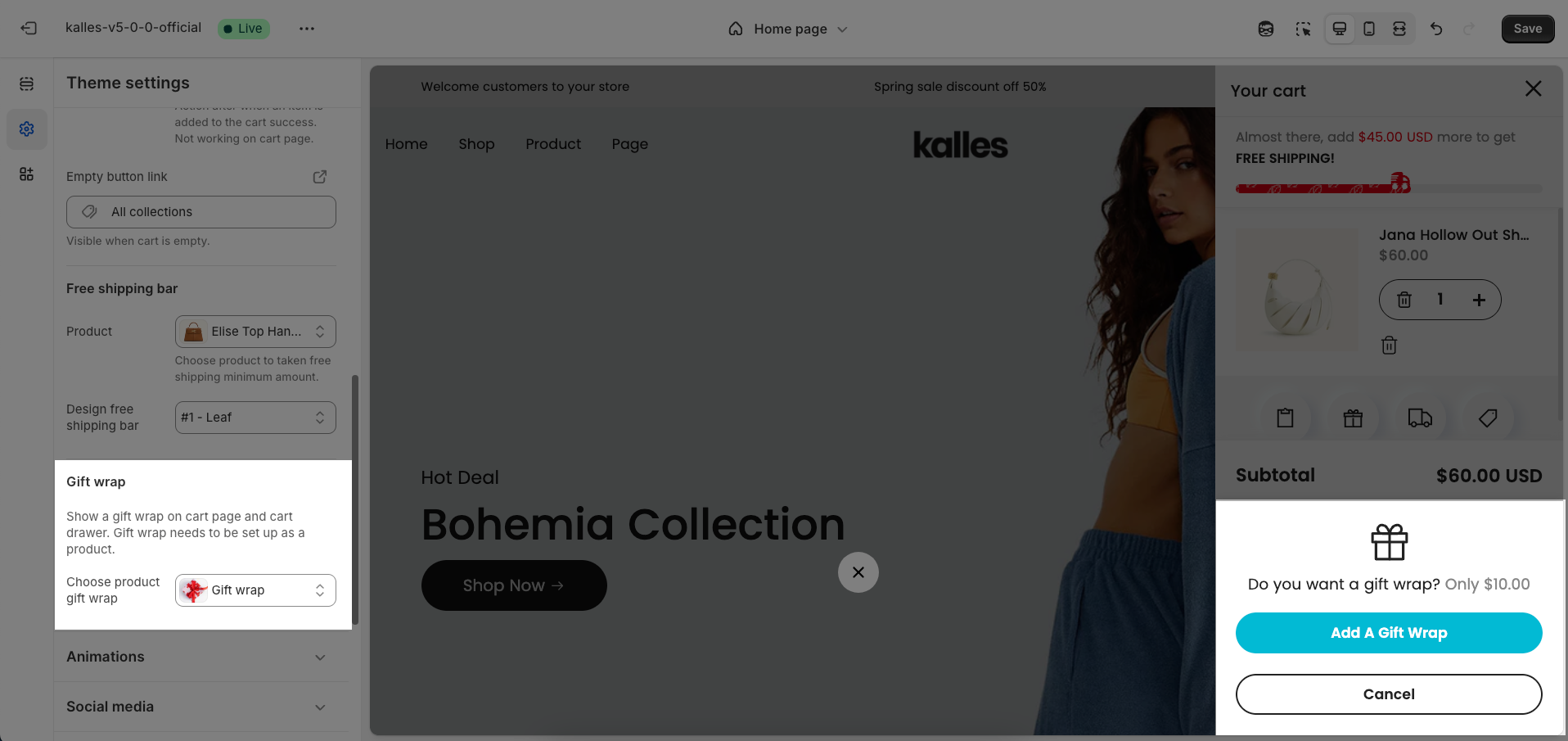
Note: If you want to configure the Cart Drawer, you can refer this document.






