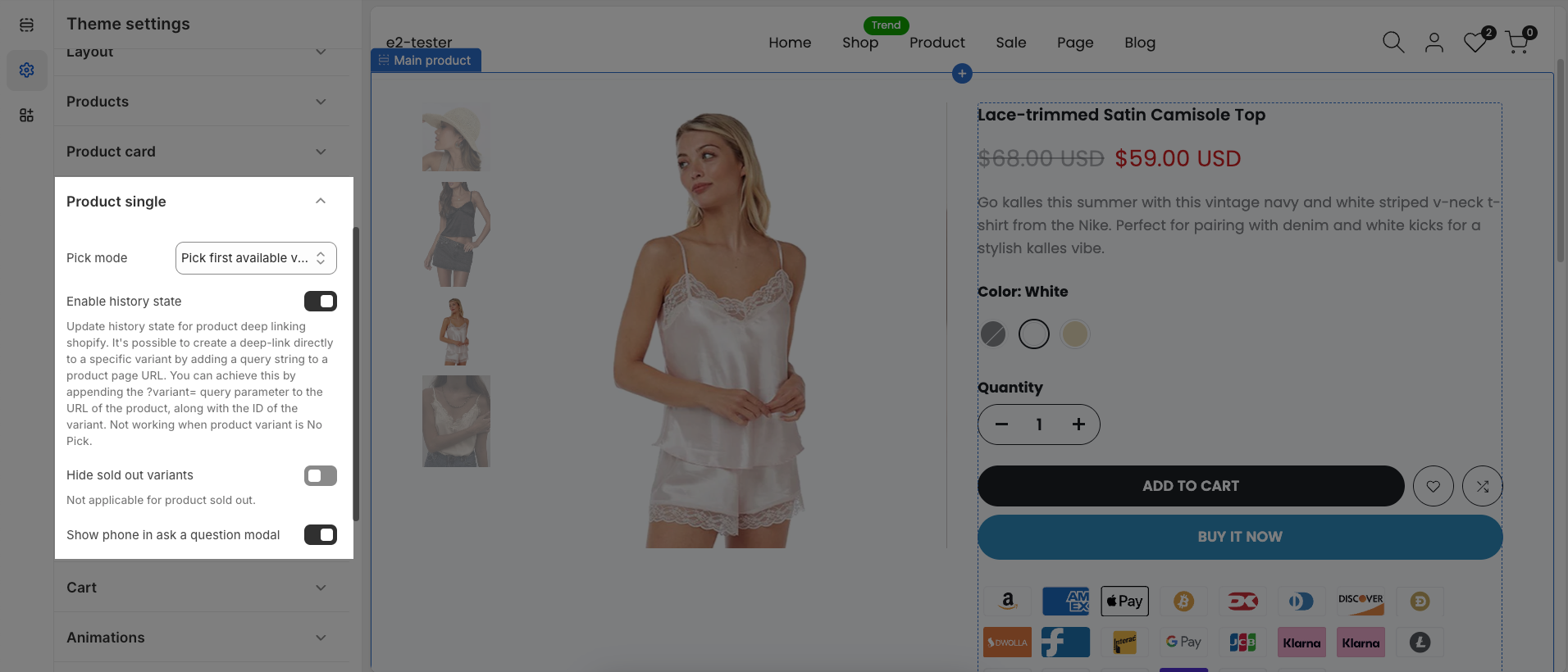In Product single settings, you can config Pick mode, Enable history state, Show phone in ask a question modal, Hide sold-out variants
1. How to access the Product Single?
Step 01: From Shopify Admin, click on Online Store > Select Themes > In the Current theme section, click the Customize button.
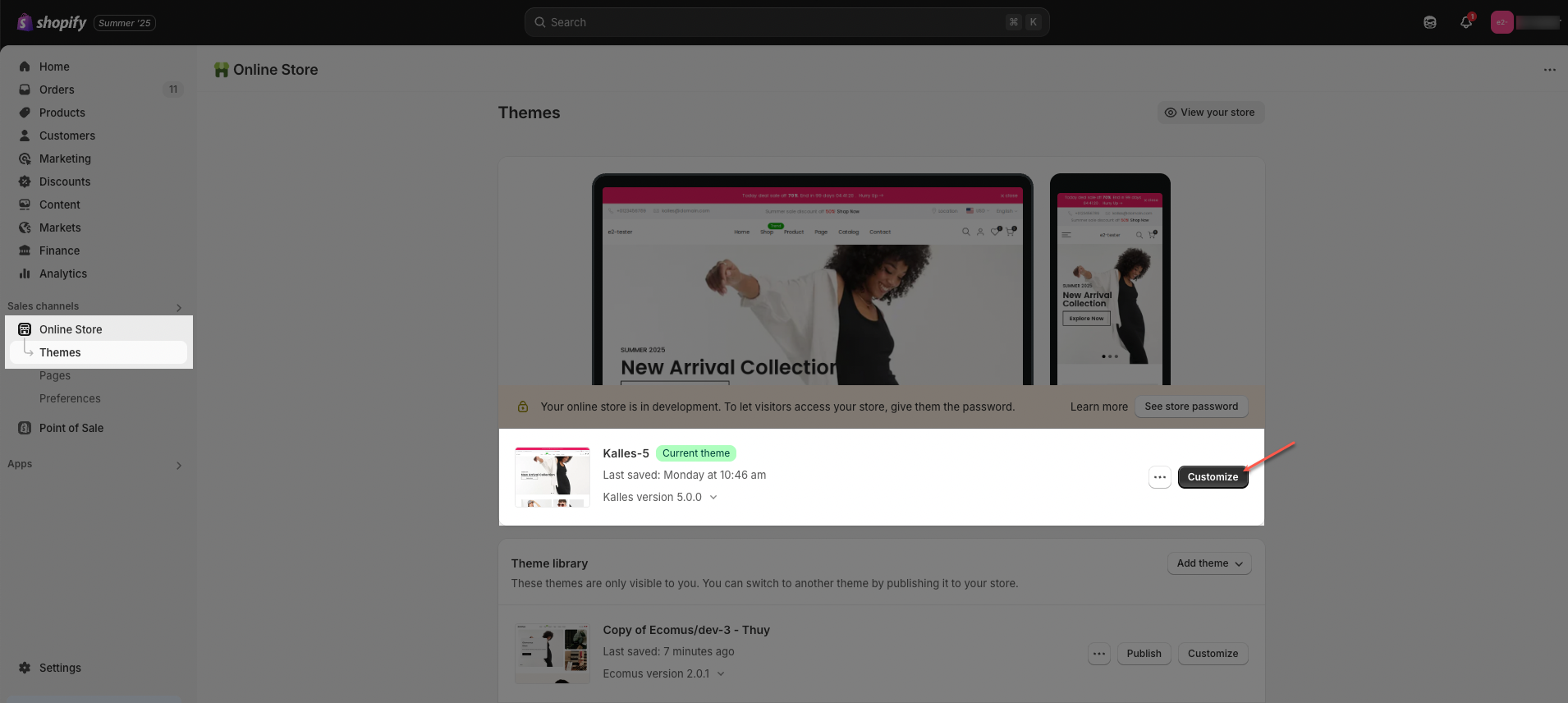
Step 02: In Theme settings (Customize) > scroll through the list to find and open the Product Single tab.
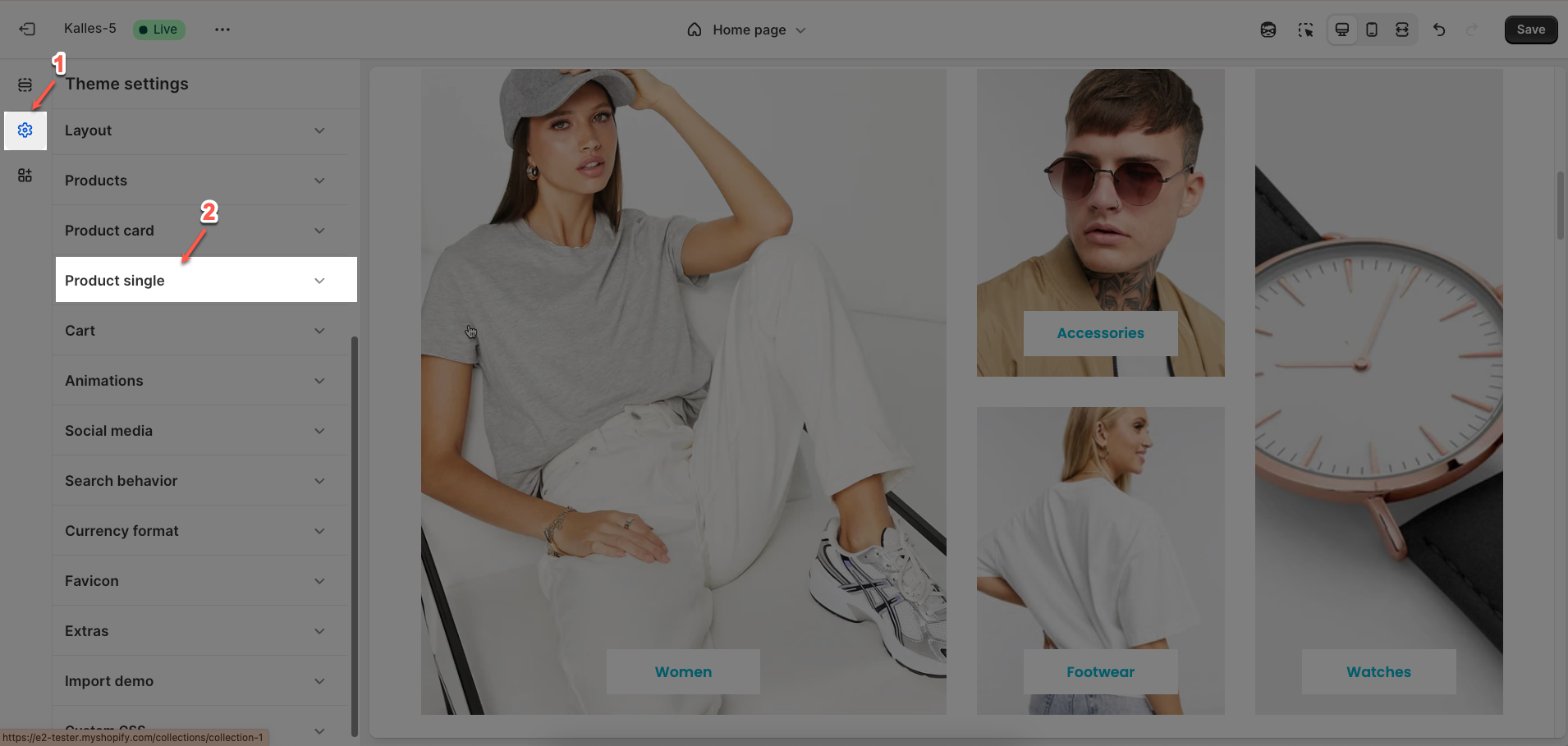
2. How to configure the Product Single?
Pick mode: Allows users to quickly select product options and variants.
Enable history state: Turn on this option to allow your website to
Update history state for product deep linking shopify. It's possible to create a deep-link directly to a specific variant by adding a query string to a product page URL. You can achieve this by appending the ?variant= query parameter to the URL of the product, along with the ID of the variant. Not working when product variant is No Pick.
Hide sold out variants: Automatically hides variants that are out of stock. Not applicable for product sold out.
Show phone in ask a question modal: Turn on this option to display your contact phone number within the "Ask a Question" modal pop-up