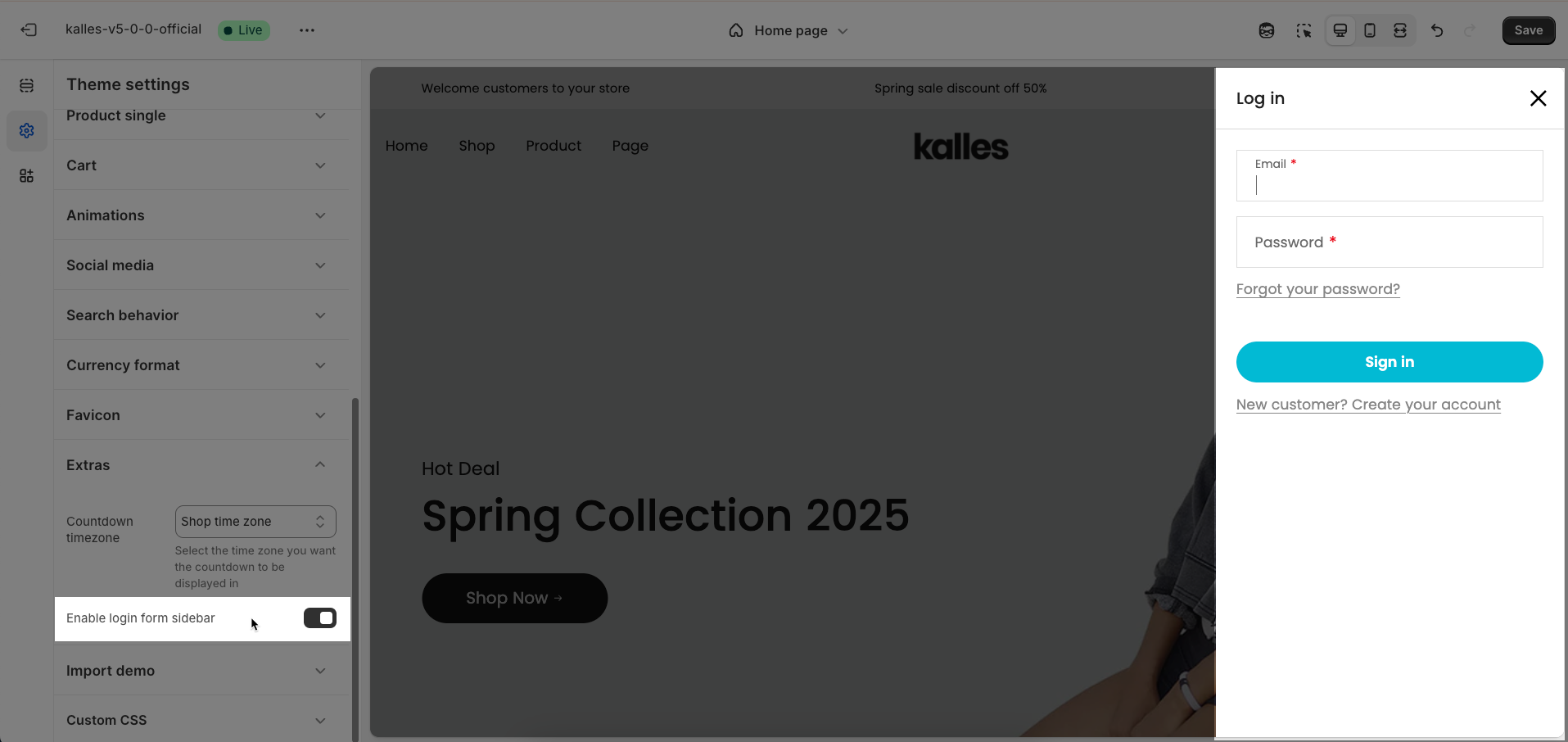1. How to access the Extras?
Step 01: From Shopify Admin, click on Online Store > Select Themes > In the Current theme section, click the Customize button.
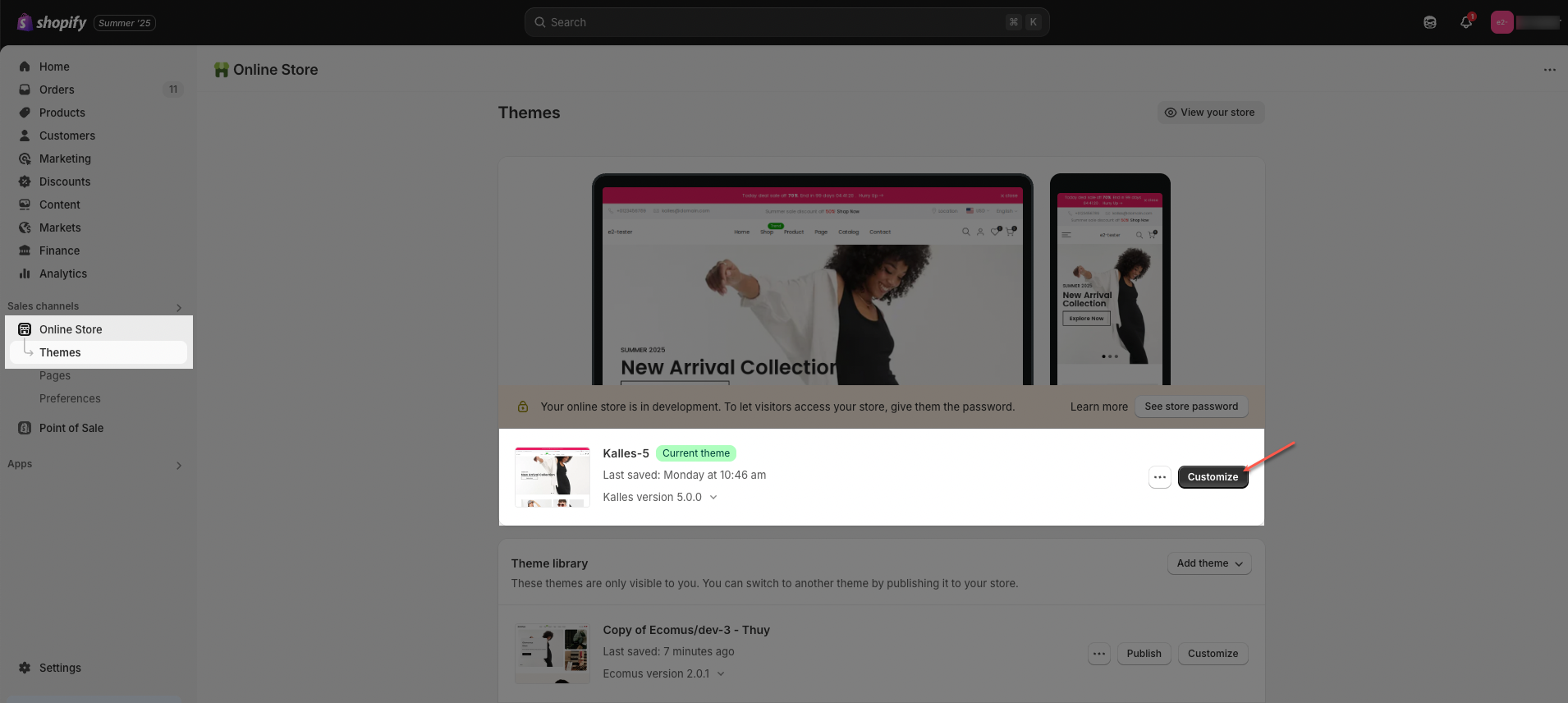
Step 02: In Theme settings (Customize) > scroll through the list to find and open the Extras tab.
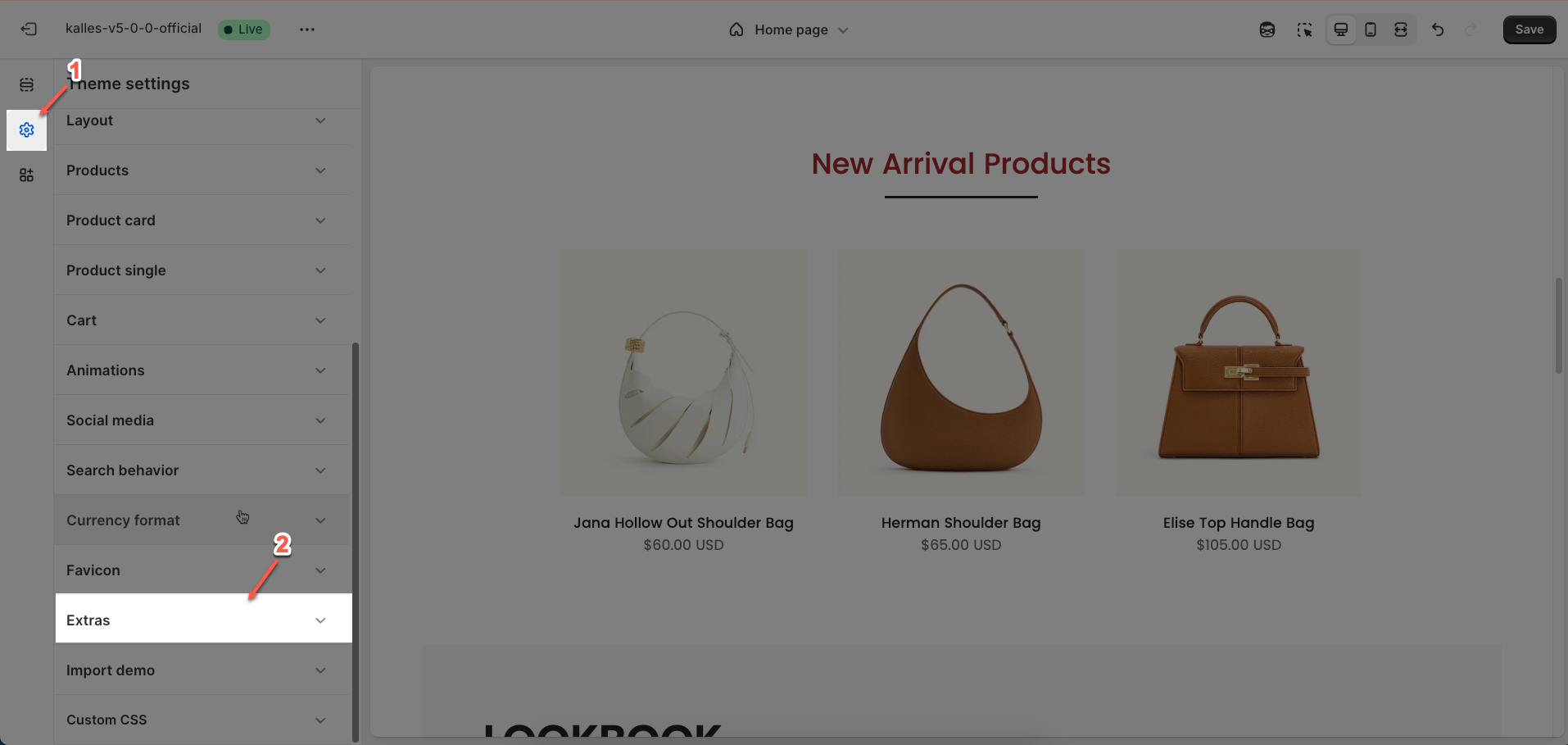
2. How to use the Extras?
In this setting, you set up the Countdown timezone & Enable login form sidebar
1. Countdown timezone
Select the time zone you want the countdown to be displayed in.
This option will be applied to all countdown on the theme, such as: countdown section, product countdown
There are 2 options for you to choose from: Shop timezone and Users local time zone
Shop timezone: It takes from your store time zone in Shopify Settings
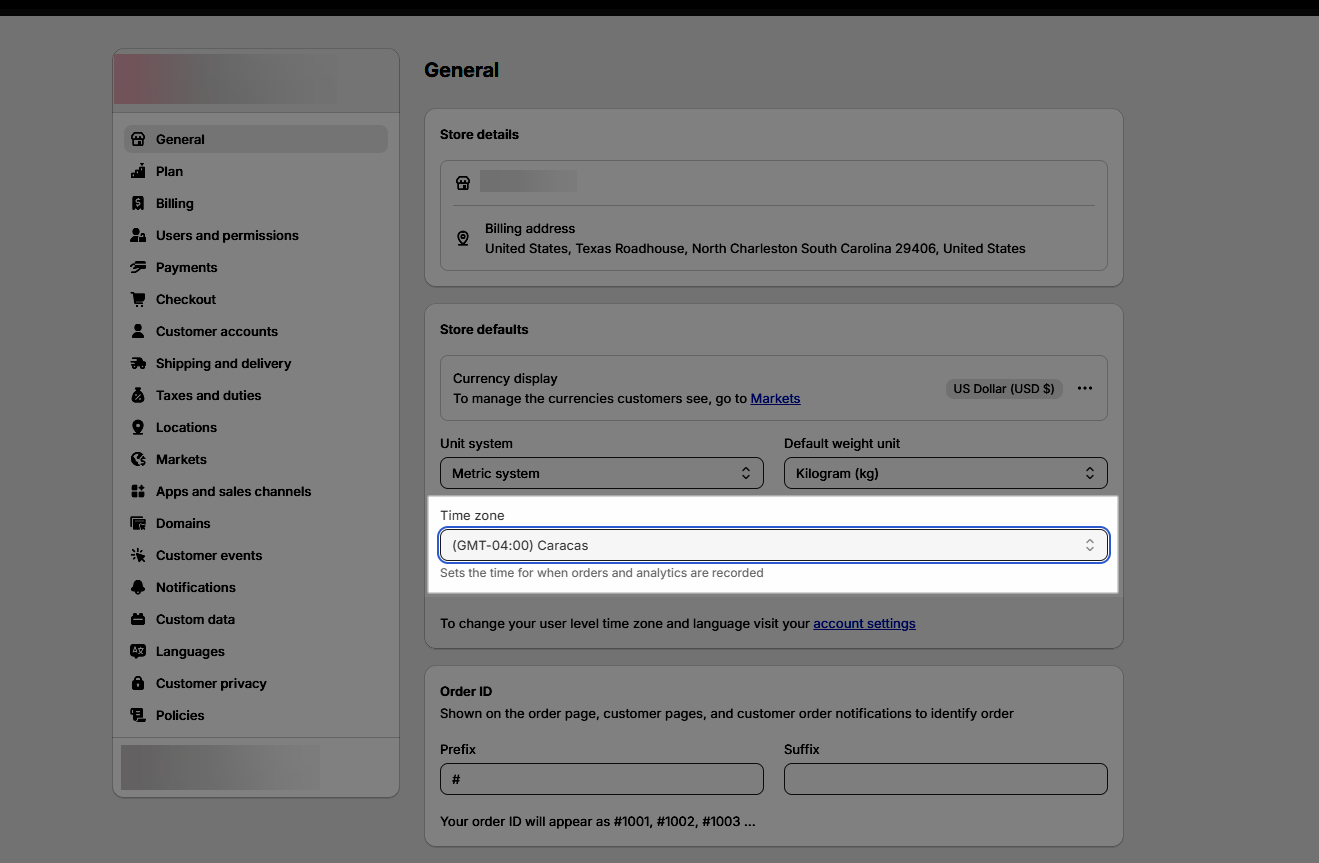
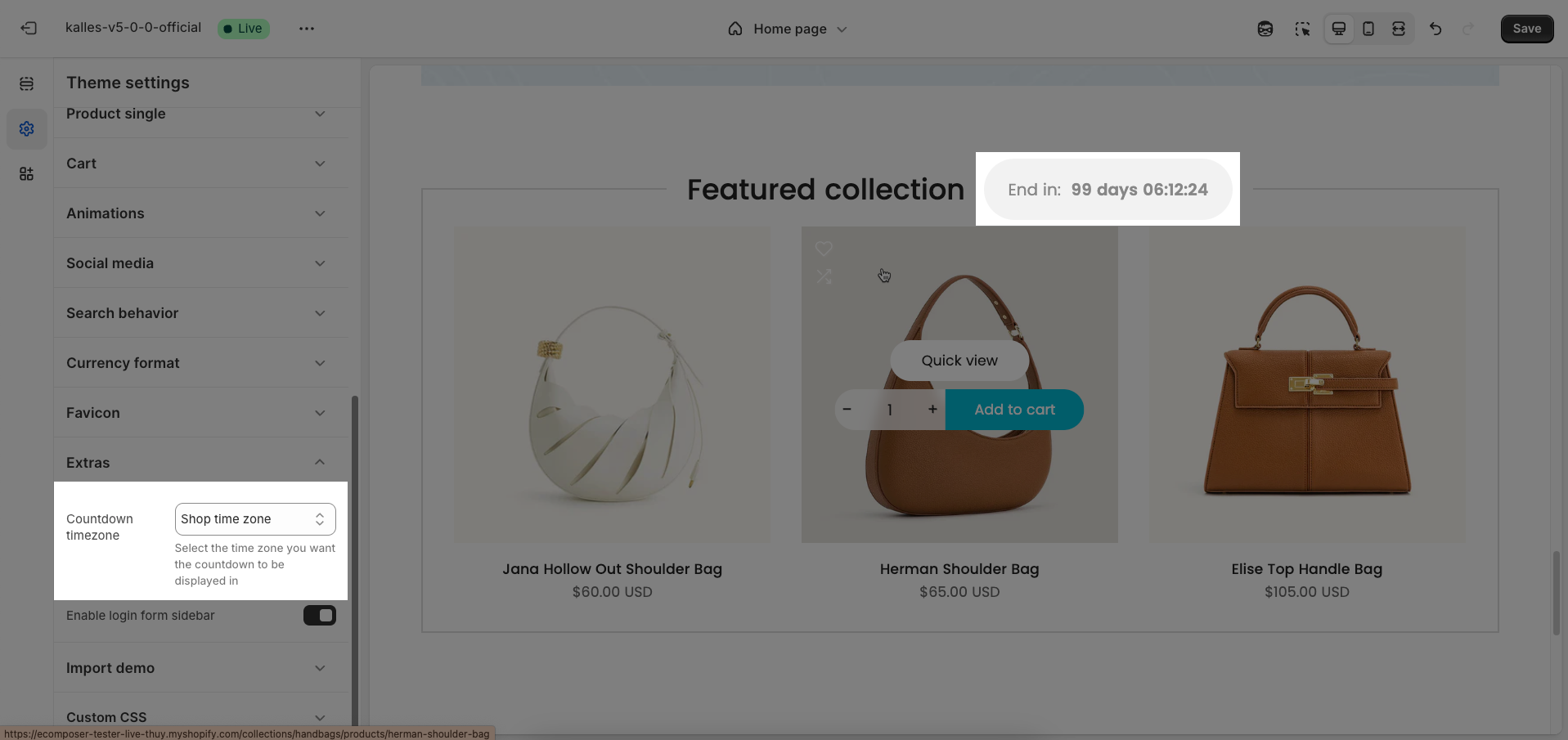
Users local time zone: It shows the countdown in customer's time zone.
2. Login form
Enable login form sidebar: Users can log in without leaving their current page.