Are you looking for Bakery Banner design? This section is a great tool for capturing the attention of potential customers. You can create amazing layouts with Banner Packery.
1. Add Banner Packery
From Dashboard > Pages > All pages > select the home page you want to add Banner packery> Edit with elementor.
Scroll down to Kalles Theme > drag and drop the Banner Packery into the page.
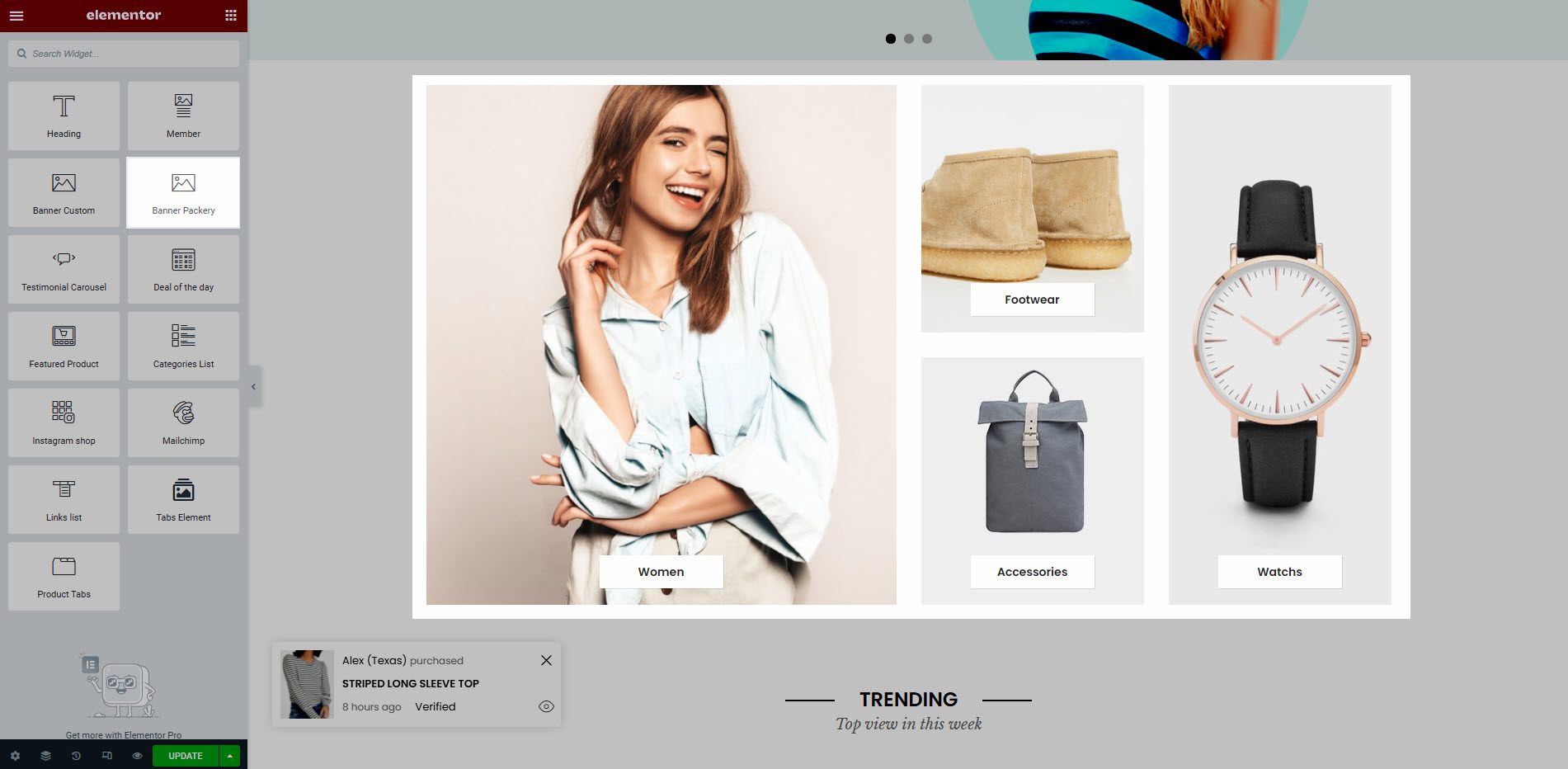
2. Configure Banner Packery’ Content
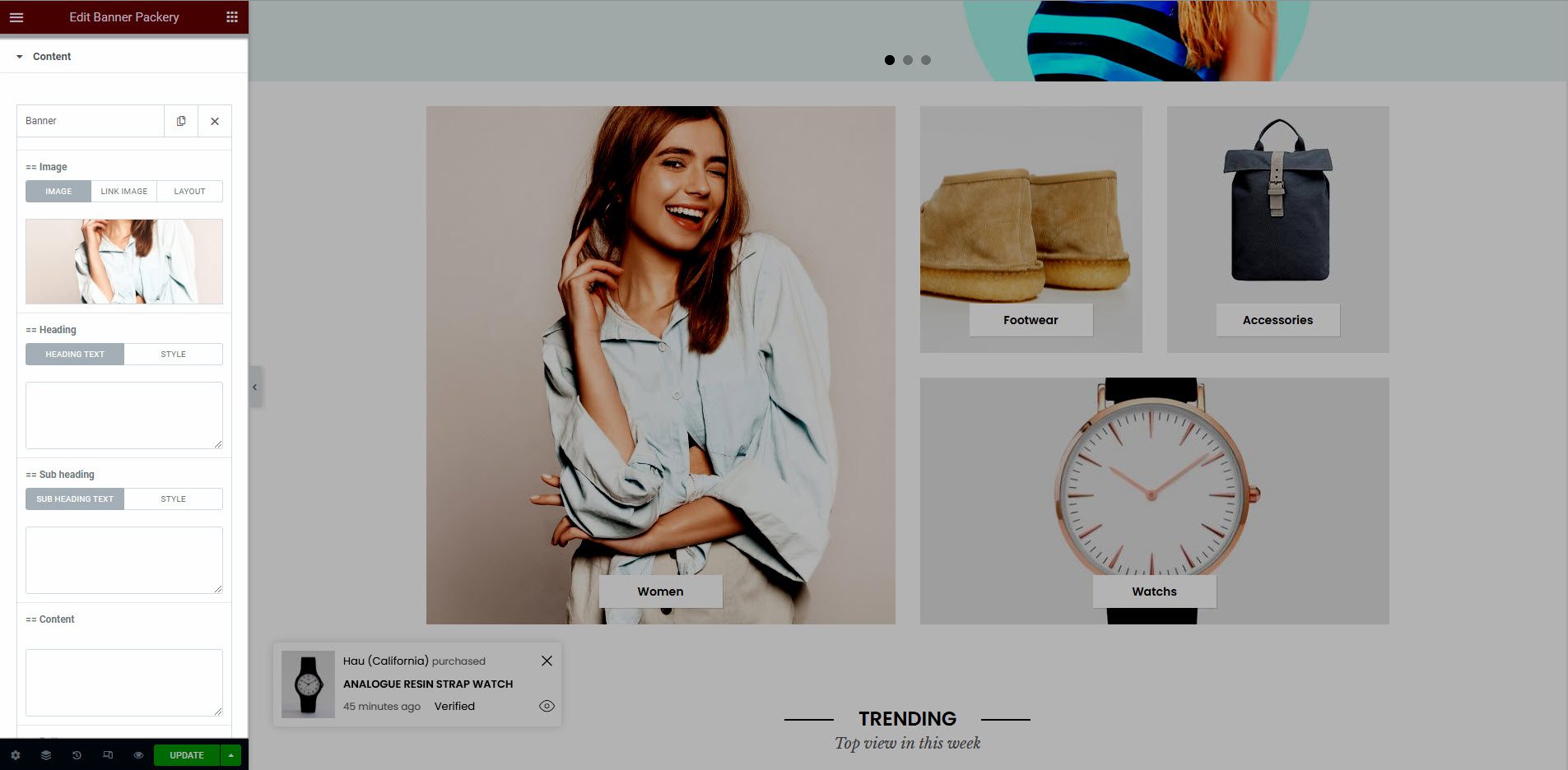
Image: You can select an image to show. Then in the link image, put an URL site for the image. You can enable it to open in a new window and add nofollow. Besides, you can set custom attributes for the link element and turn on the background overlay and set color for it.
Heading, Sub Heading: With these options, you can add the text and design styles for text, such as Space and Text color.
Content: You can write content for banner packery here.
Button: You are not only able to edit text and links for the button but also configure the style for the button, such as Button type, Text color, Border color, and Background color.
3. Configure Banner Packery’ Style
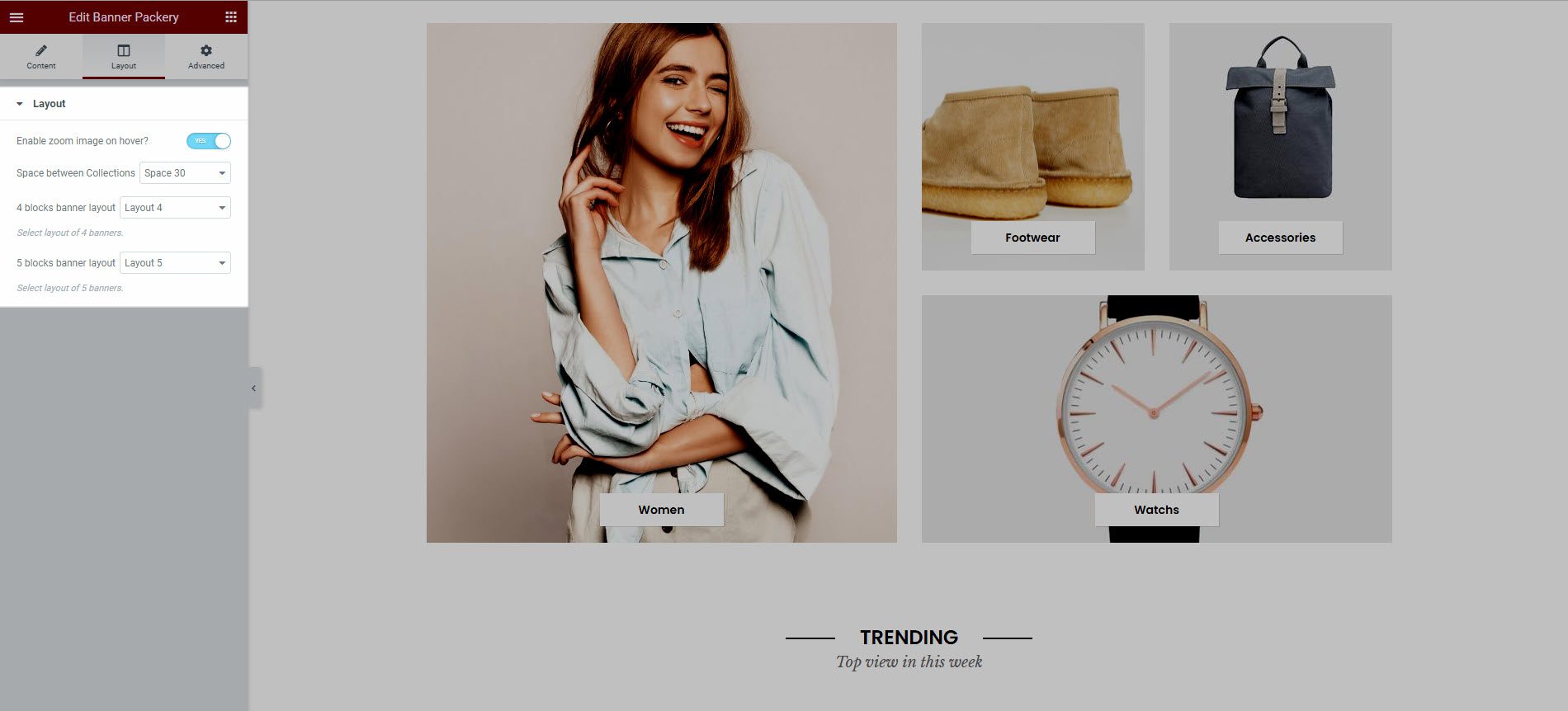
Enable zoom image on hover?: Turn on this option and the banner image will zoom in when you hover over it.
Space between Collections: Select space between collections banner. There are 5 types. They are Space 0, Space 2, Space 6, Space 10, Space 20, Space 30.
Select layout of 4 banners: This only works when you add to this element section four banners. There are four layouts. If you add fewer than four banners, it won’t work.
5 blocks banner layout: This only works when you add to this element section five banners. There are 5 layouts. If you add fewer than five banners, it won’t work.






