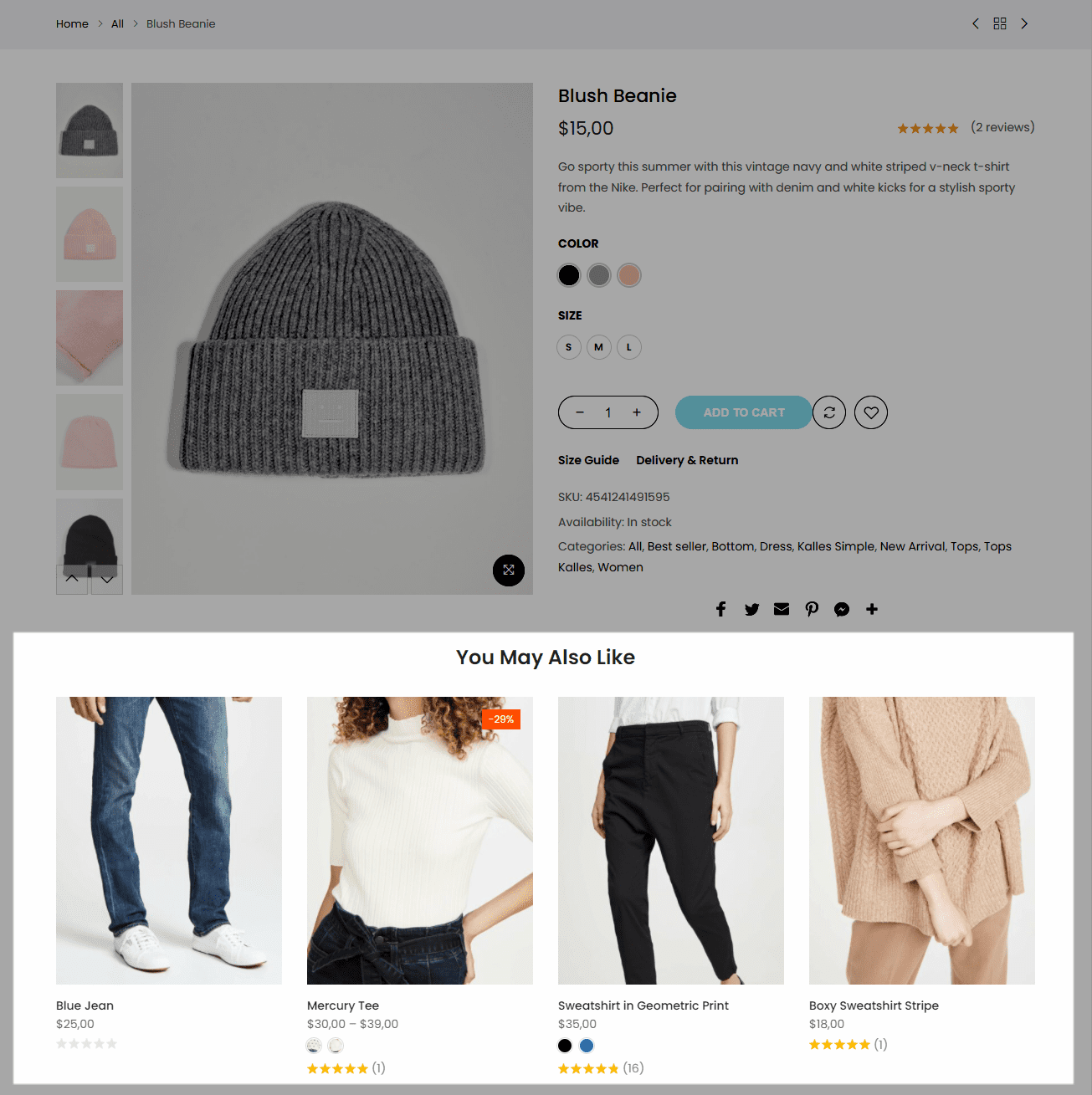Upselling is the technique of selling an advanced version of a product that customers already have (or are intending to buy) by proactively recommending the appropriate products to your customers.
1. Enable Product Upsell feature
Go to Theme Options > Product page > Upsell > Enable upsell.
In this option, you can set the Heading, Sub Text, Design Title, Number of products to view, and Number of products per slide.
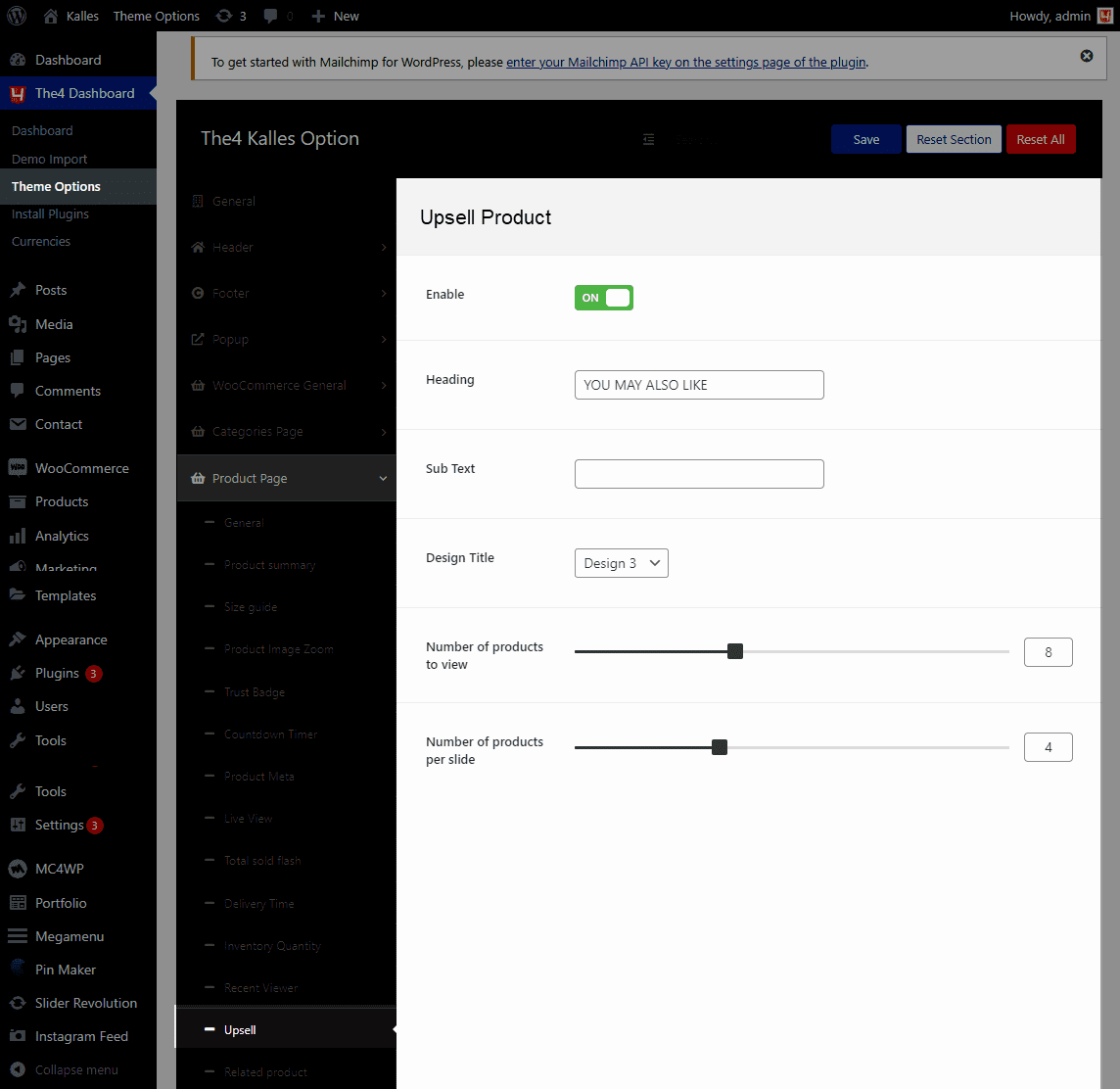
2. How to use Product Upsell Feature?
Step1: From the sidebar > Products > All products > select the specific product you want to add.
Step2: Scroll down to Product data > Linked products.
Step3: In Upsells, select 1 (or more) products that you want to recommend to the customers.
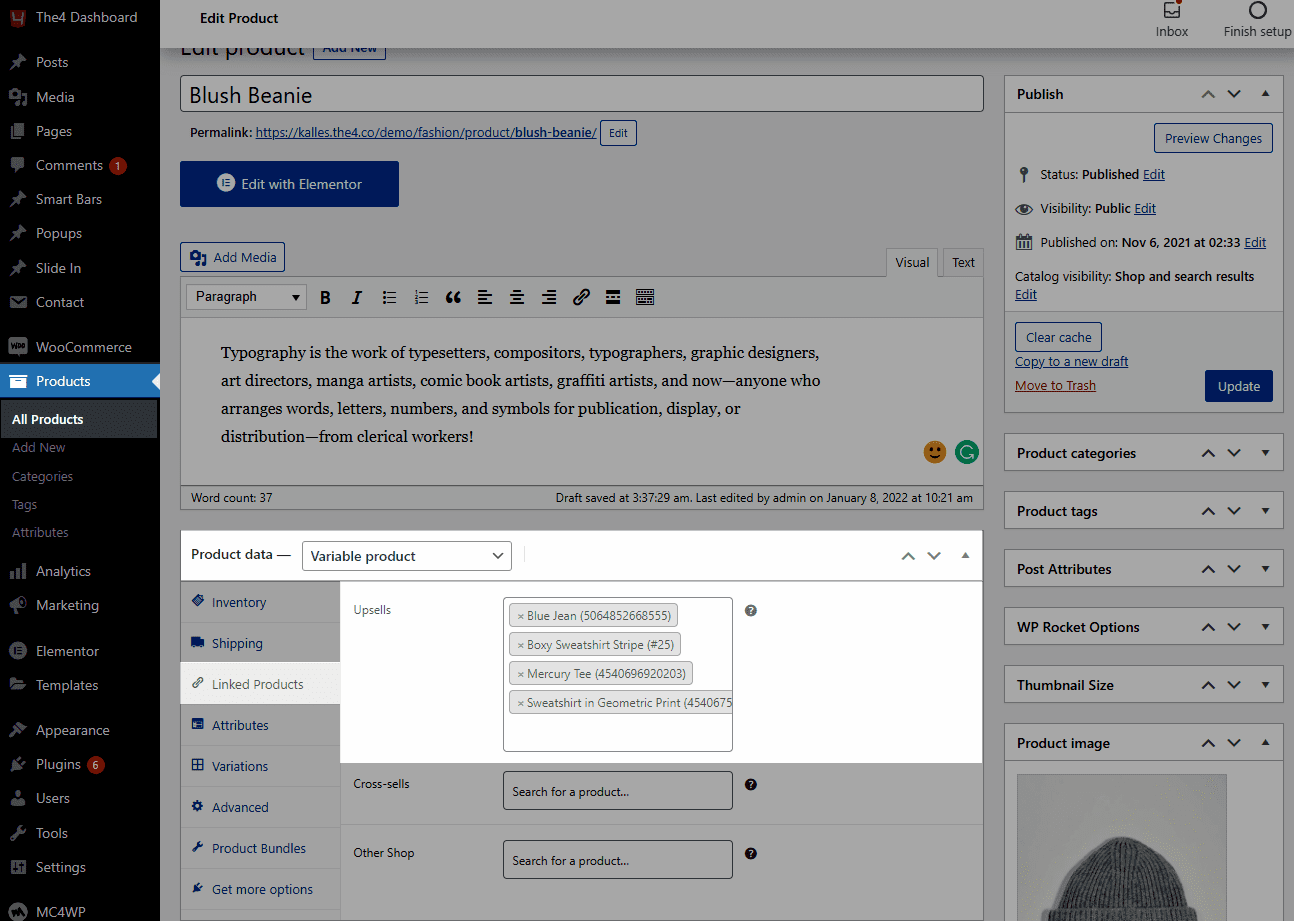
Result: