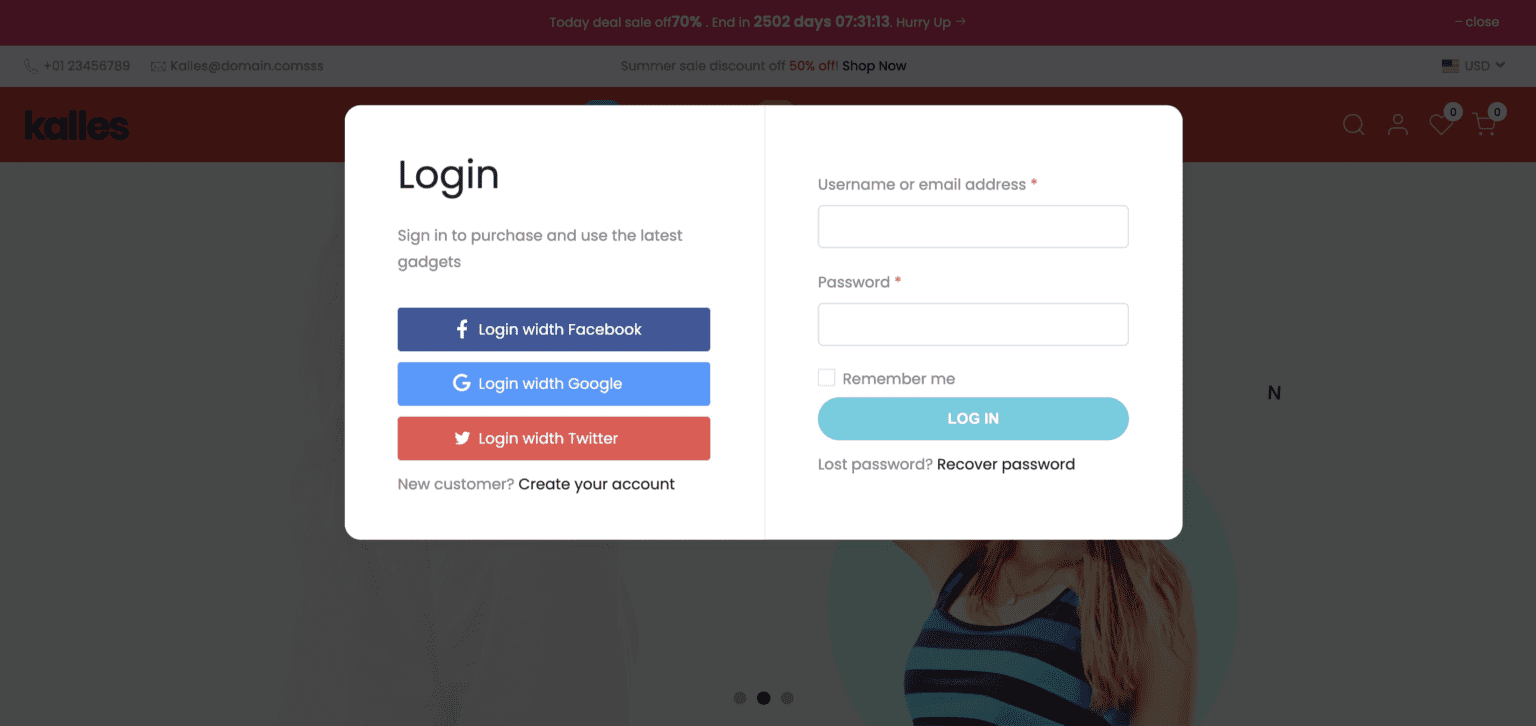In the case that the customer has not logged/registered into your store, this feature will prompt the customer to do so by popping up a login box when they click on the account button.
To enable Popup login, from The4 dashboard > Theme options > WooCommerce General > Account setting > select Popup in Login/Register type.
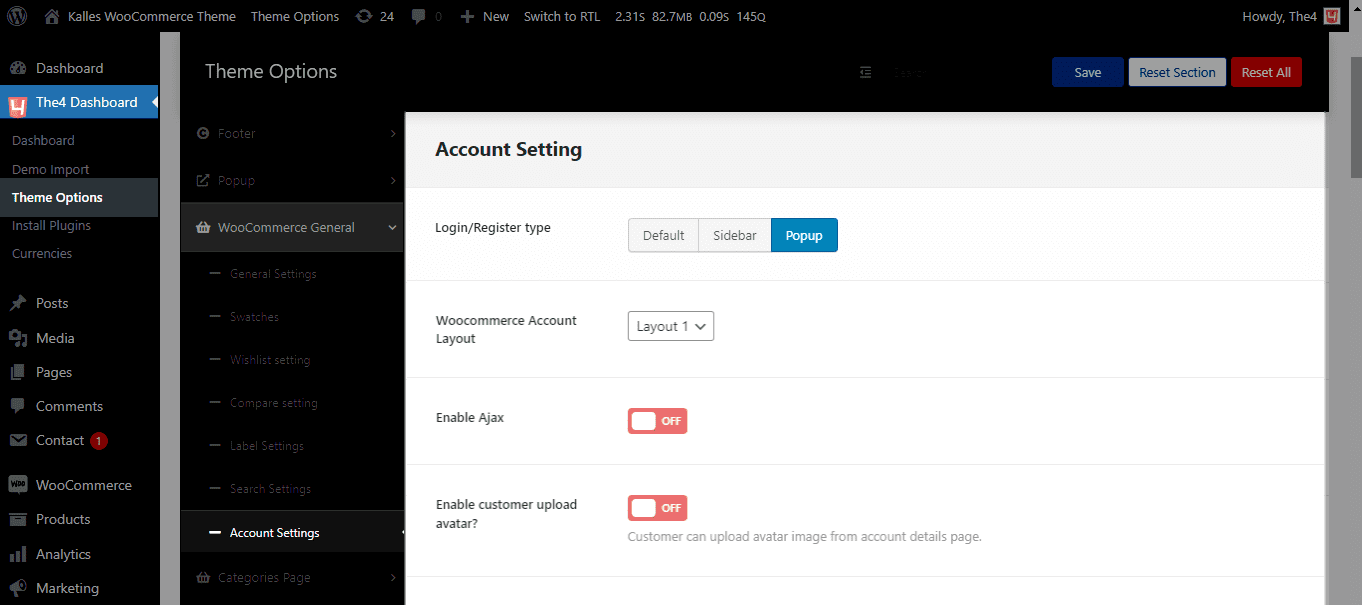
WooCommerce account layout: You can select Layout 1 or Layout 2.
LAYOUT 1:
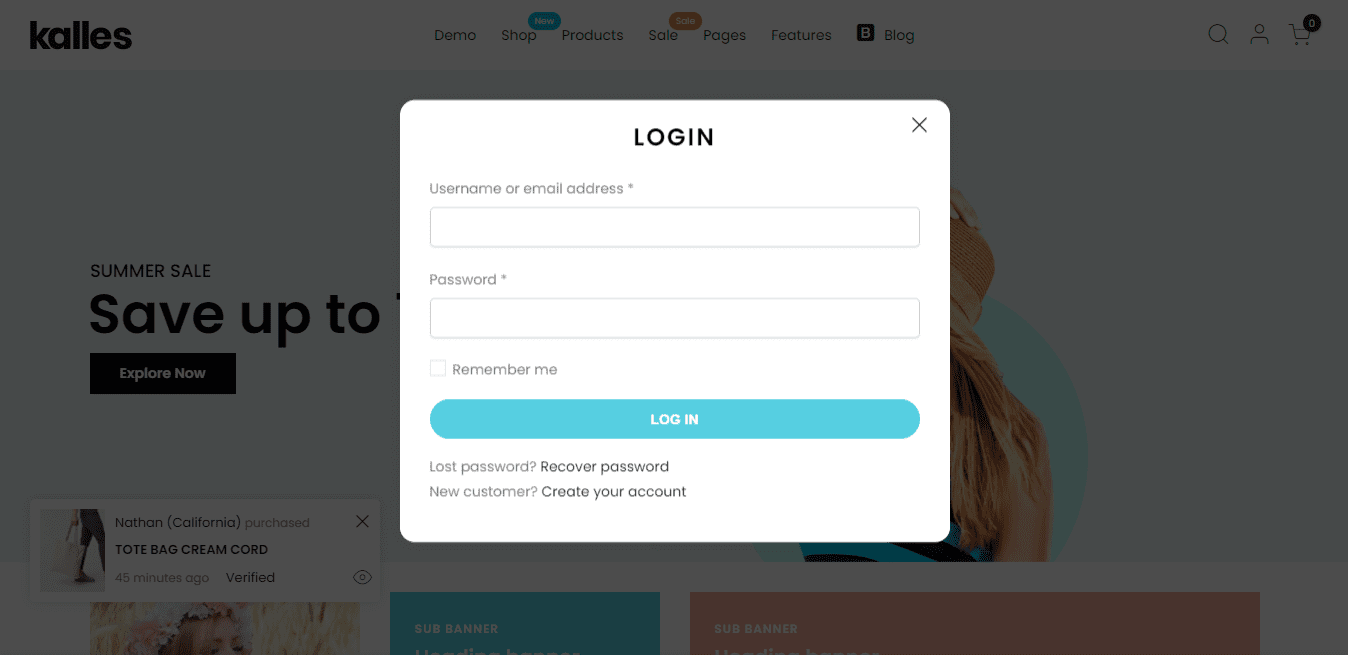
LAYOUT 2: With this layout, you can config some options such as:
Background Account Form: Upload a background image for the Login popup.
WooCommerce Account Login/Register Description: Edit the content for these two options.
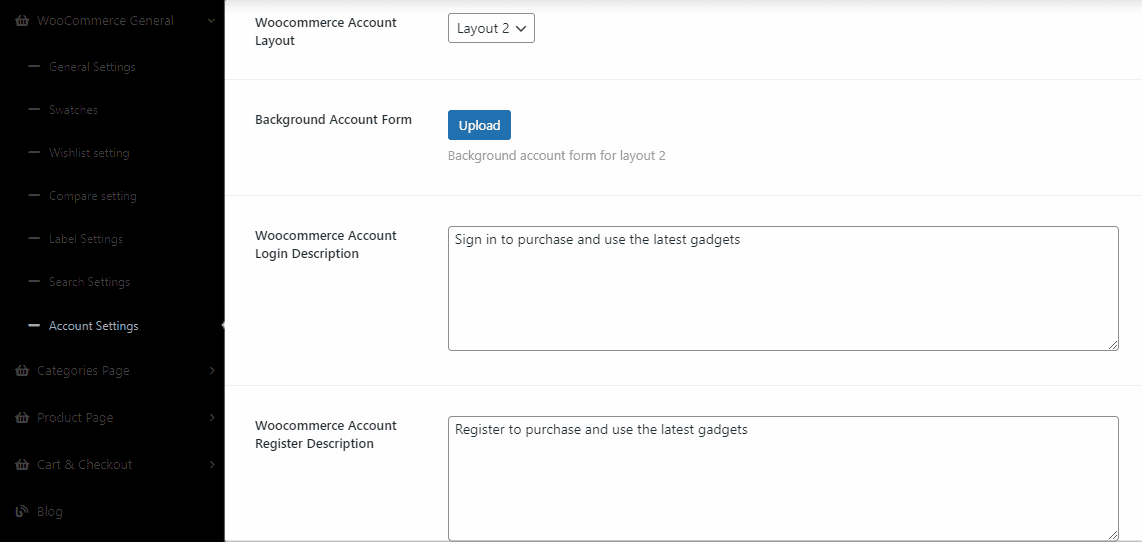
Result: