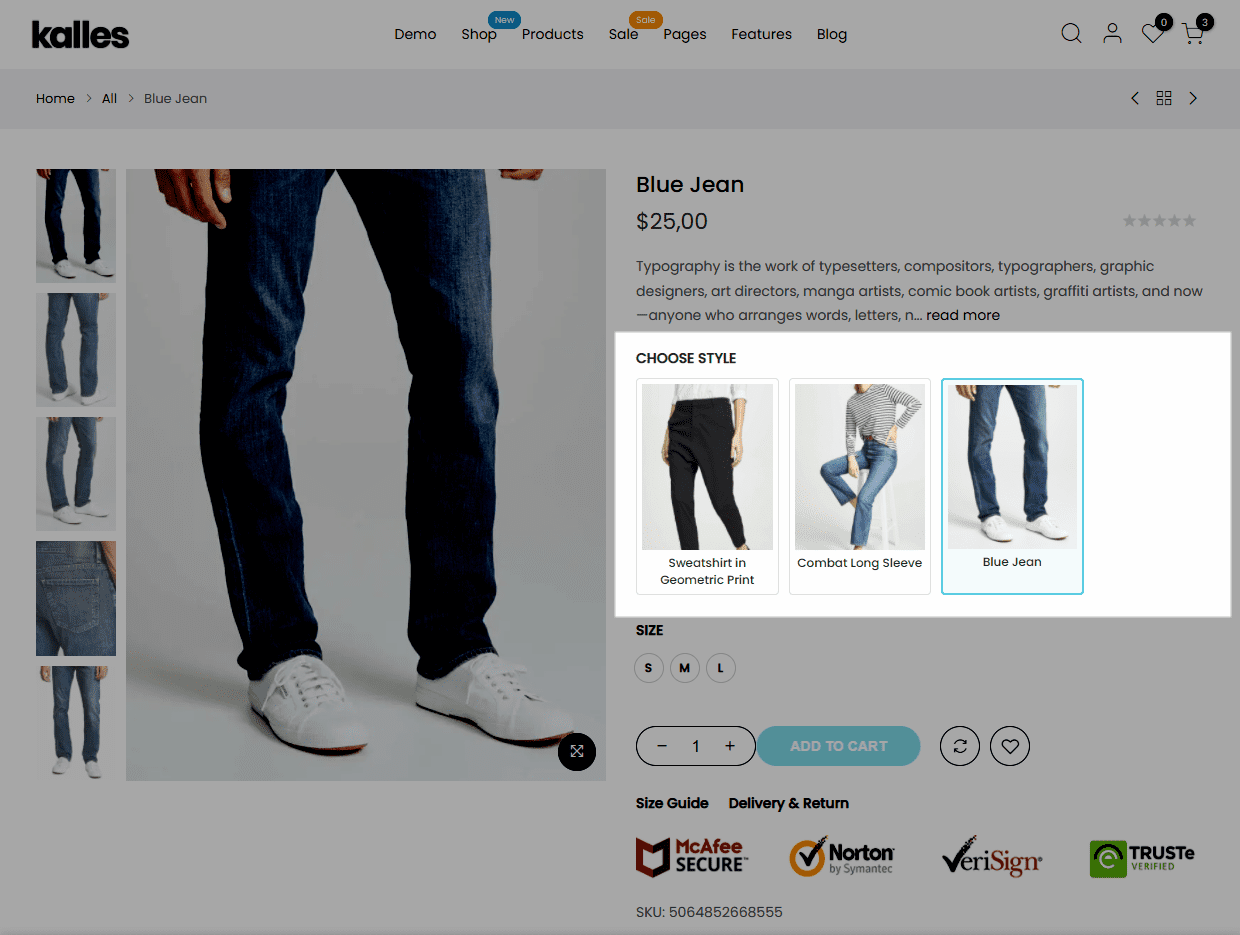This is an advanced feature that allows store owners to associate products with the same field. It will have a beneficial impact on customer psychology when they want to buy other items to go with the one they just bought, hence increasing your sales opportunities.
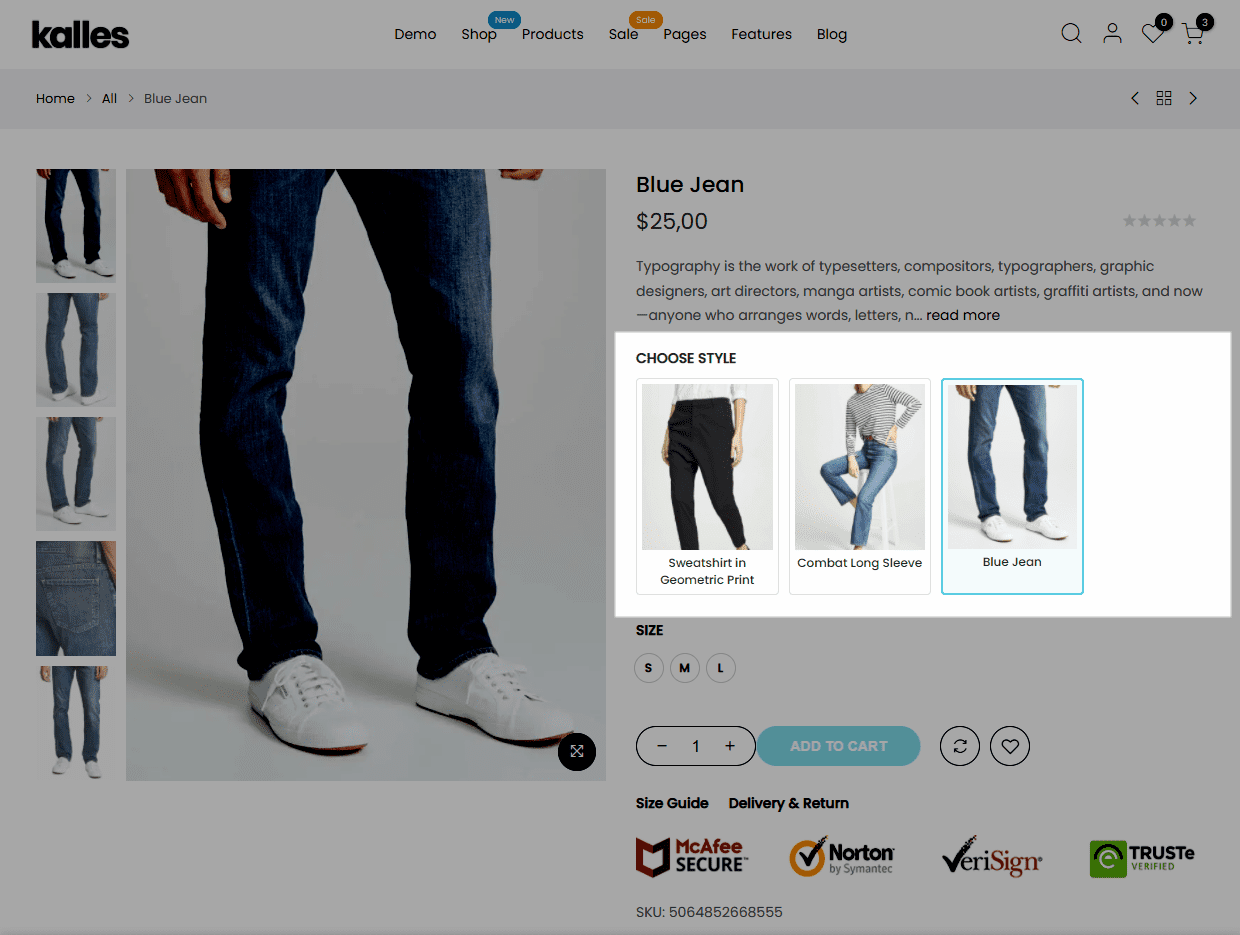
How to use the Variant image group feature?
Step1: From the sidebar > Products > All products > select the specific product you want to add.
Step2: Scroll down to Product data > Linked products.
Step3: In Other Shop, search for 1 (or more) products that you want to recommend to the customers.
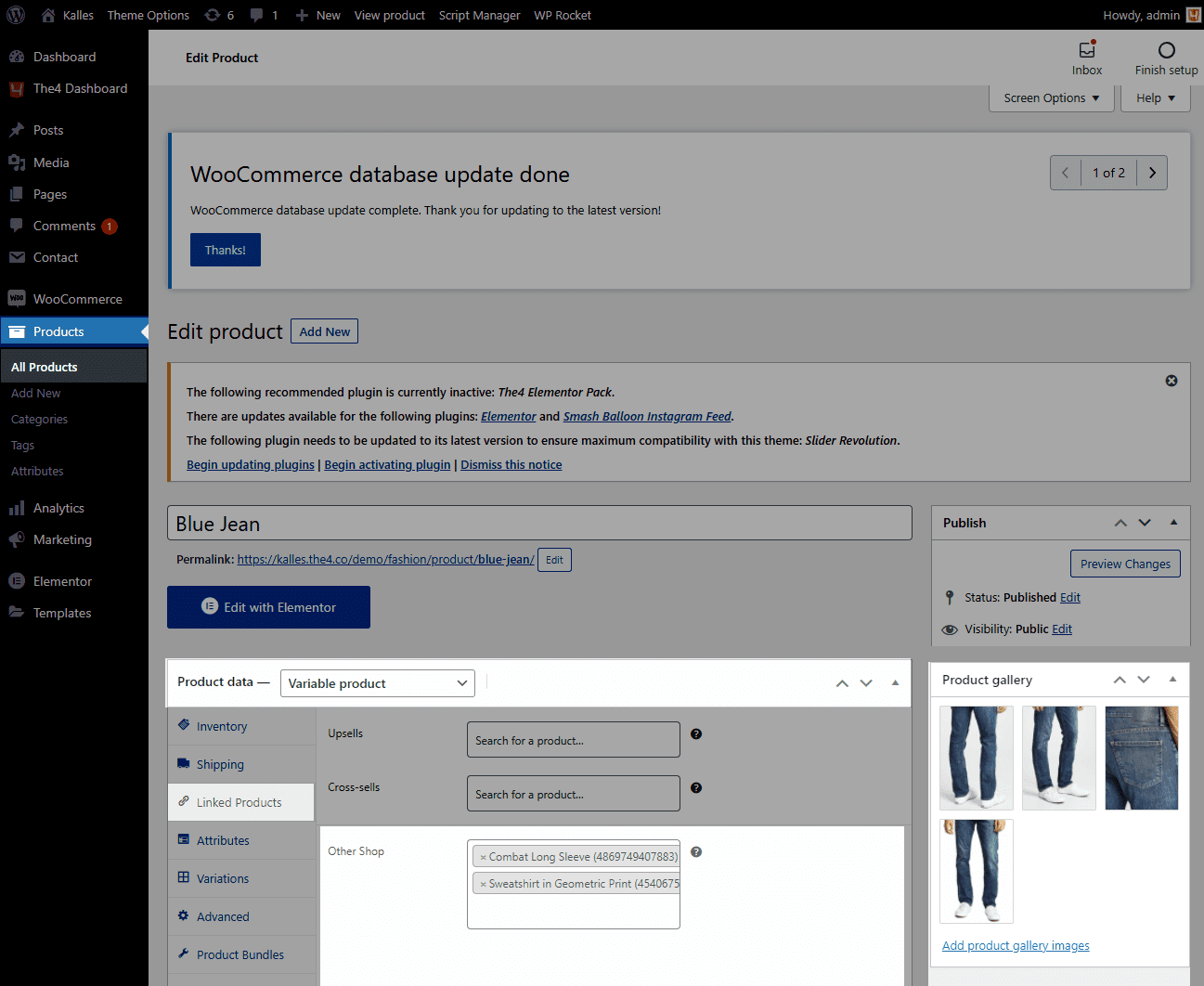
Result: