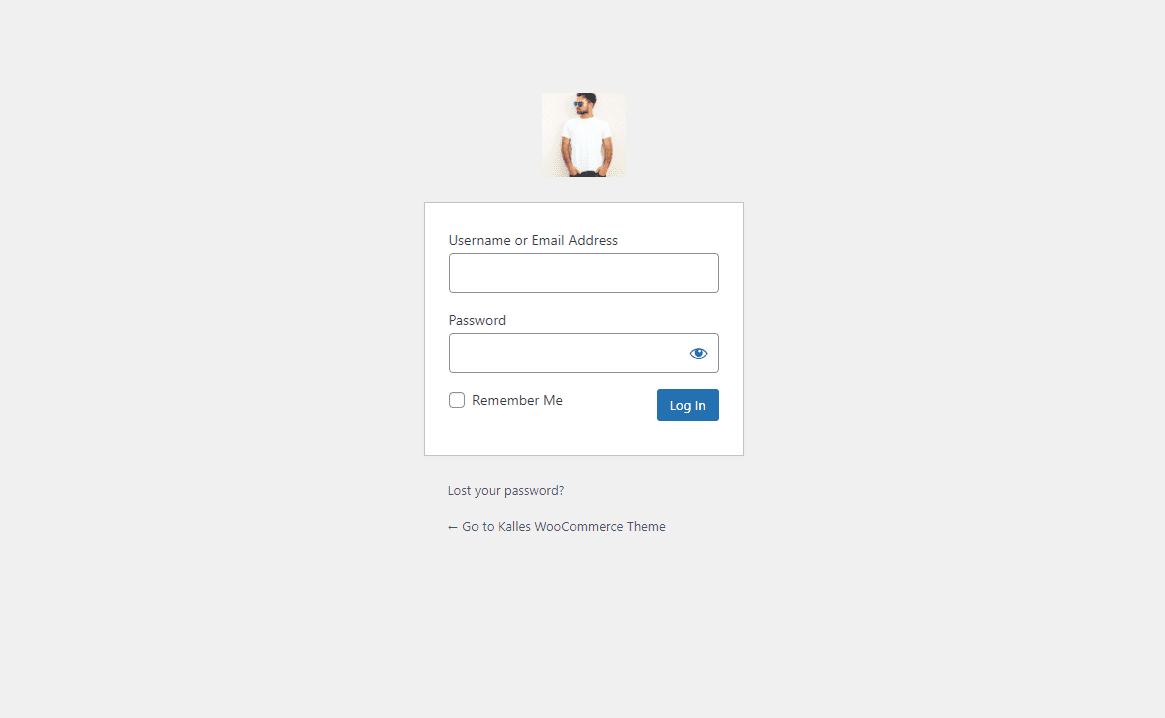This feature allows customers to customize the back-end sidebar in case they would like to create their own content and doesn’t want to display The4 information such as menu icon, title, login logo, etc.
To configure White Label, please follow the syntax: [your store URL]/wp-admin/admin.php?page=the4-theme-white-label-options
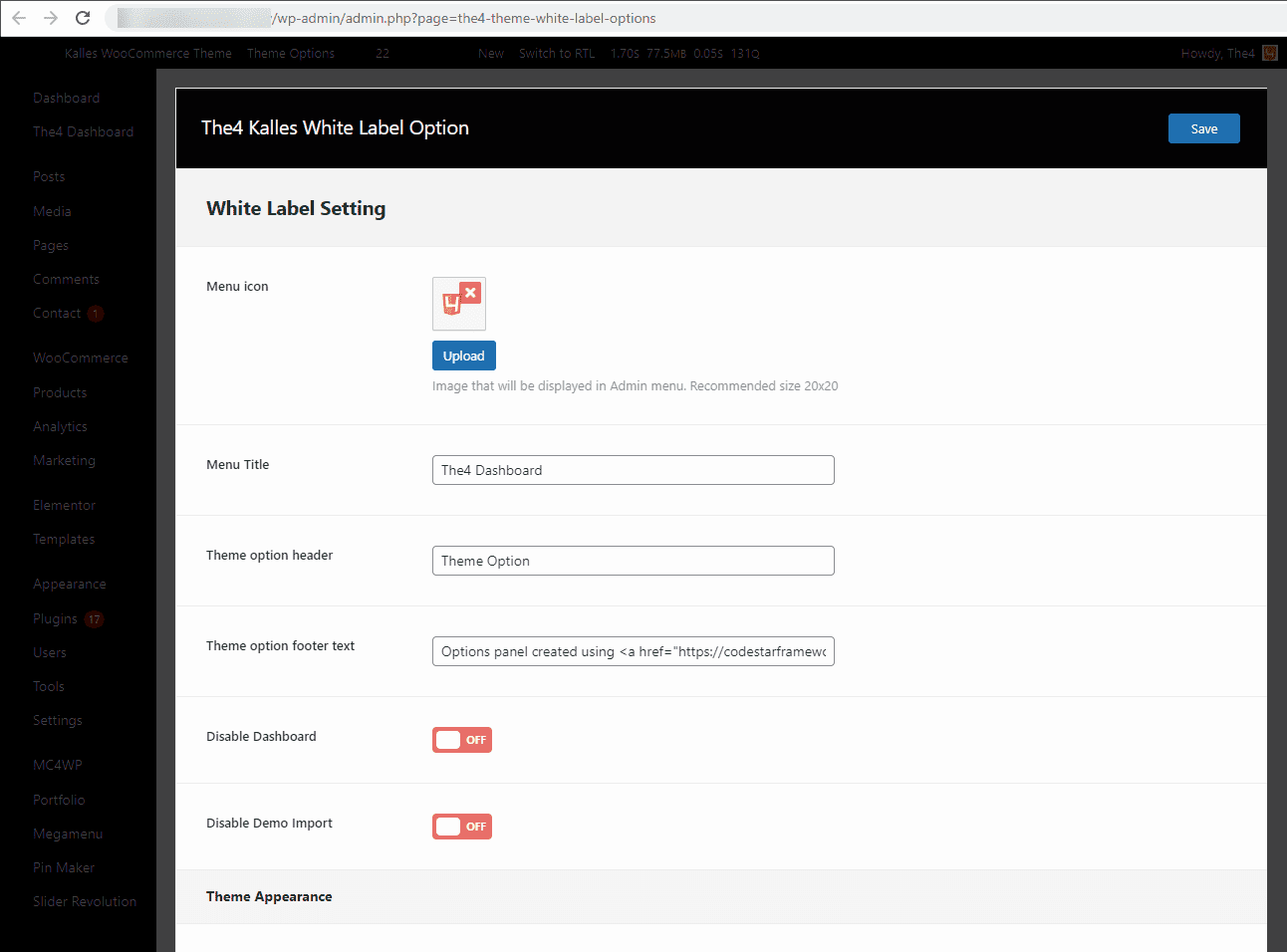
1. White Label setting
Menu icon & title: Change the icon and title here.
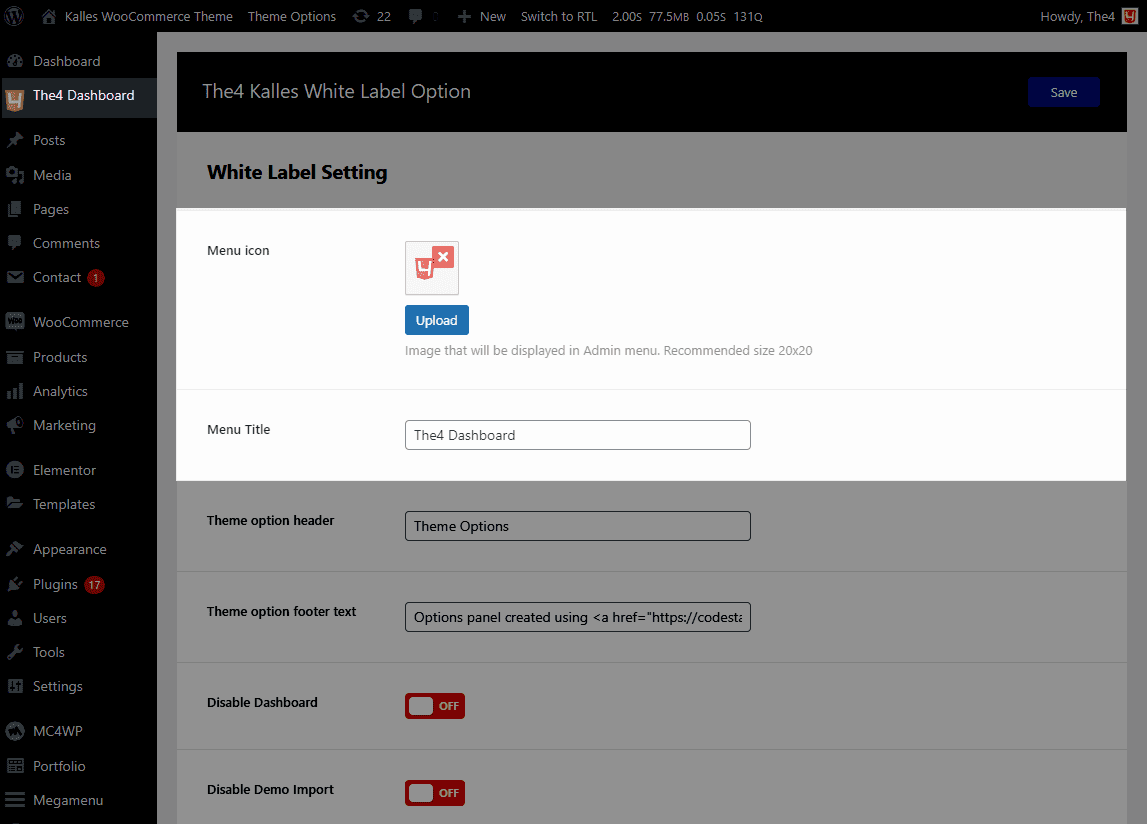
Theme option header & footer text:
Disable dashboard & demo import: You can disable the dashboard or demo import.
2. Theme Appearance
Theme name: It will be displayed in Appearance > Themes; Dashboard; and Demo import.
Appearance screenshot: Image that will be displayed in Dashboard -> Appearance -> Themes. Recommended size: 1200×900 (px).
3. Login page
Login logo: It will be shown on the login page.
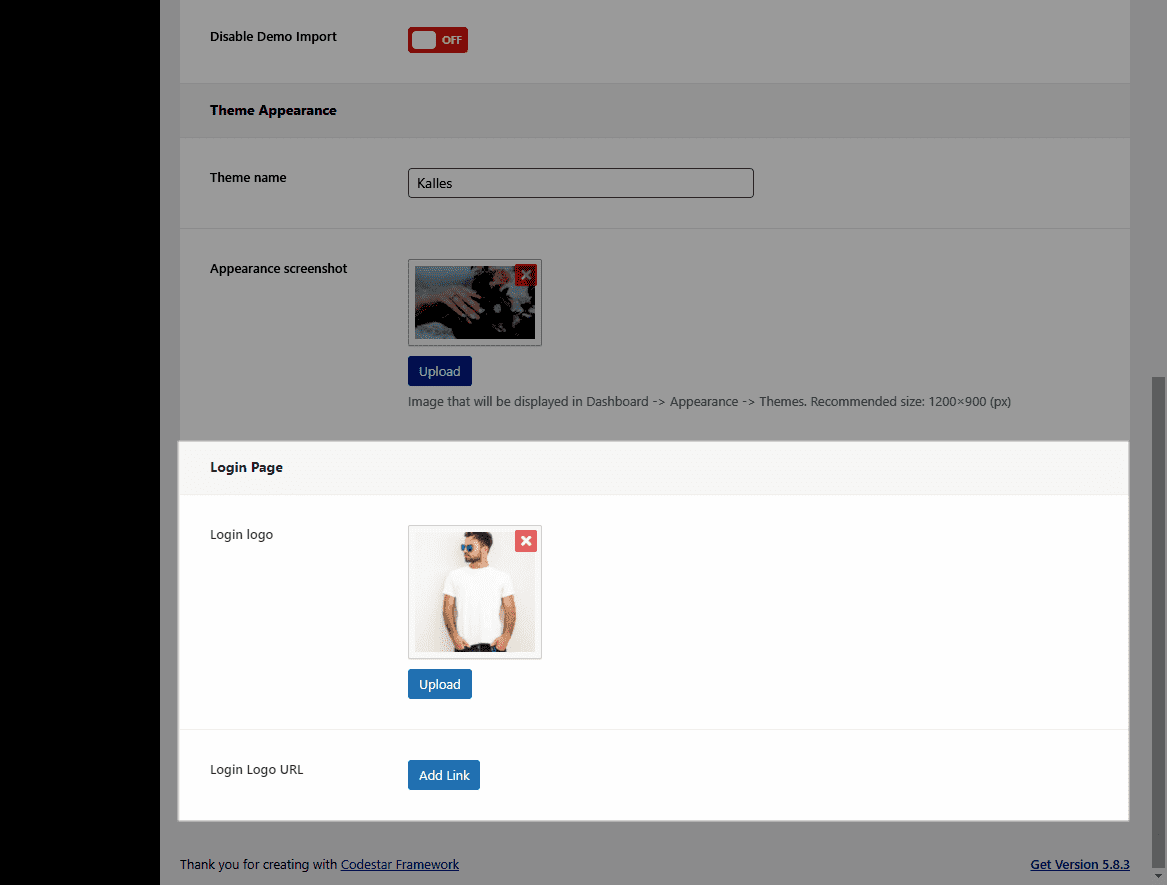
Login logo URL: If you Add link, it will appear an Insert/edit link box for you to set the Login logo URL link.
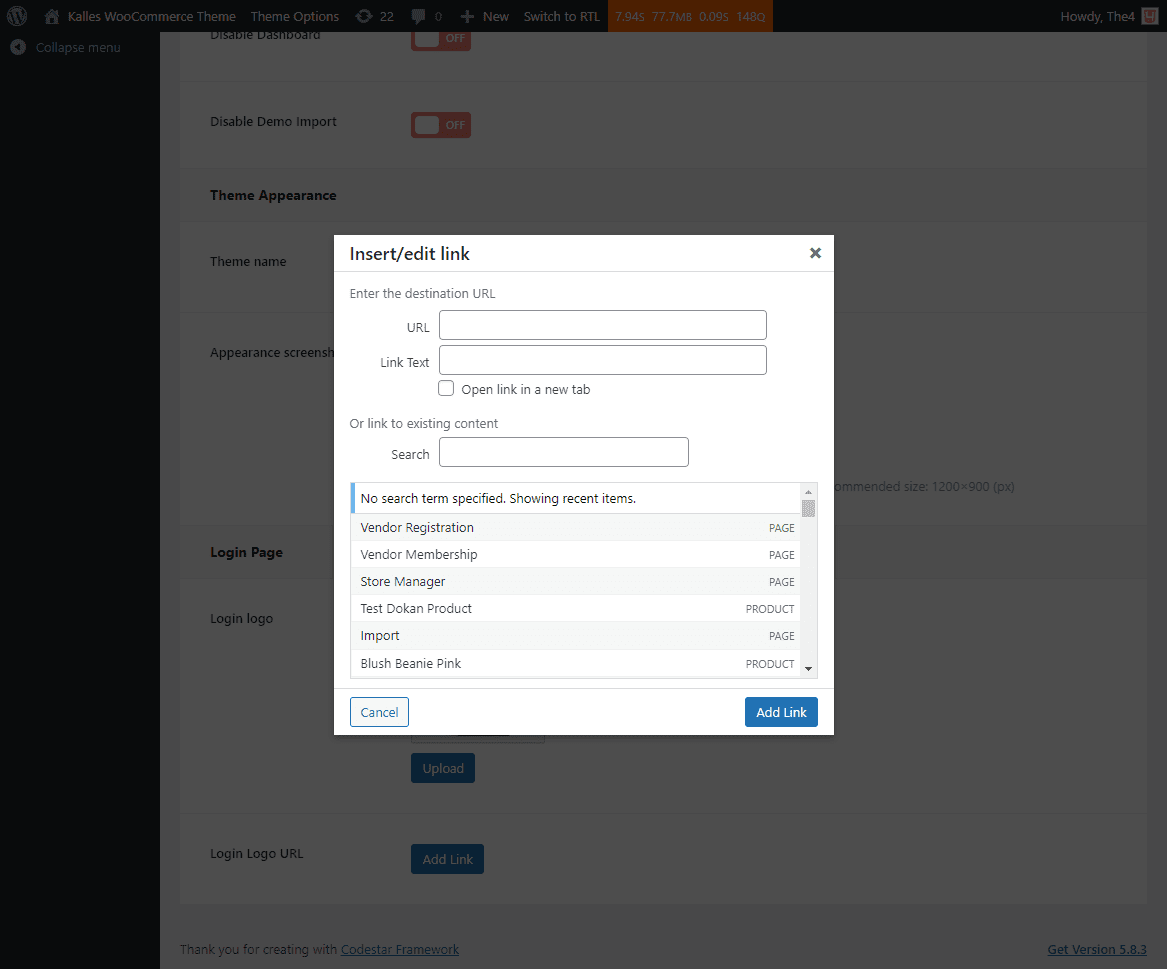
Result: