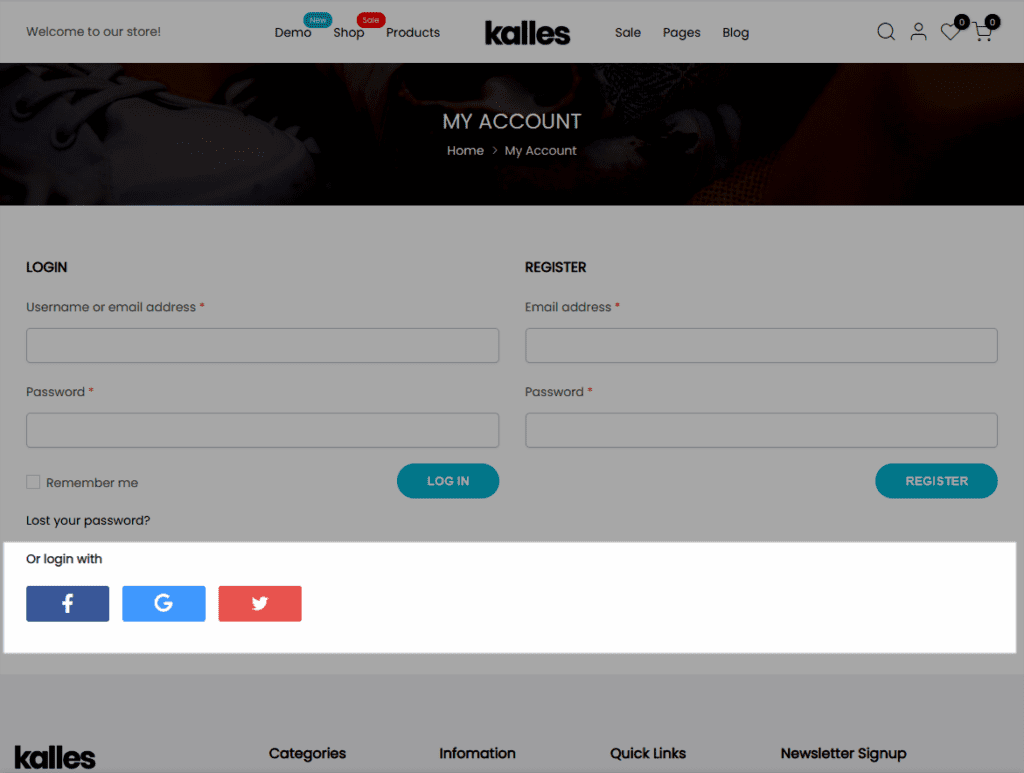Each e-commerce platform includes WooCommerce Theme, requires customers’ accounts to make purchases. However, if they does not want to regist for another account, Social Login feature allows them to log in by using their own social account.
1. Enable Social Login
From The4 Dashboard > Theme Options >WooCommerce General > Account settings > Social Login > Enable Social login.
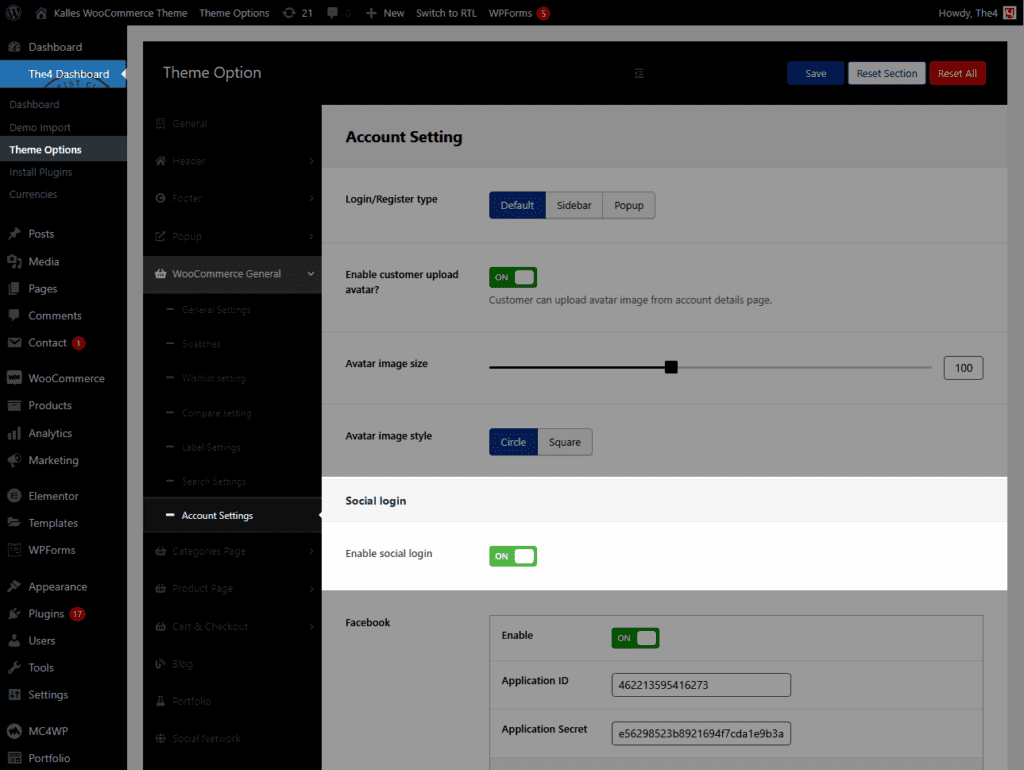
Our theme allows customers login via Facebook, Google, and Twitter, you can enable all or specific social networks on your store. Then please type the Application ID and Application Secret for each platform.
Facebook: You can click on the text “How to get Facebook application ID, Secretkey” or click here to get your Facebook application ID, Secret key. Note: Provide this URL as the Authorized redirect URI for your application: [your store URL]/my-account?t4_auth=facebook
Google: You can click on the text “How to get Facebook application ID, Secretkey” or click here to get your Google application ID, Secret key. Note: Provide this URL as the Authorized redirect URI for your application: [your store URL]/my-account?t4_auth=google
Twitter: You can click on the text “How to get Facebook application ID, Secretkey” or click here to get your Twitter application ID, Secret key. Note: Provide this URL as the Authorized redirect URI for your application: [your store URL]/my-account
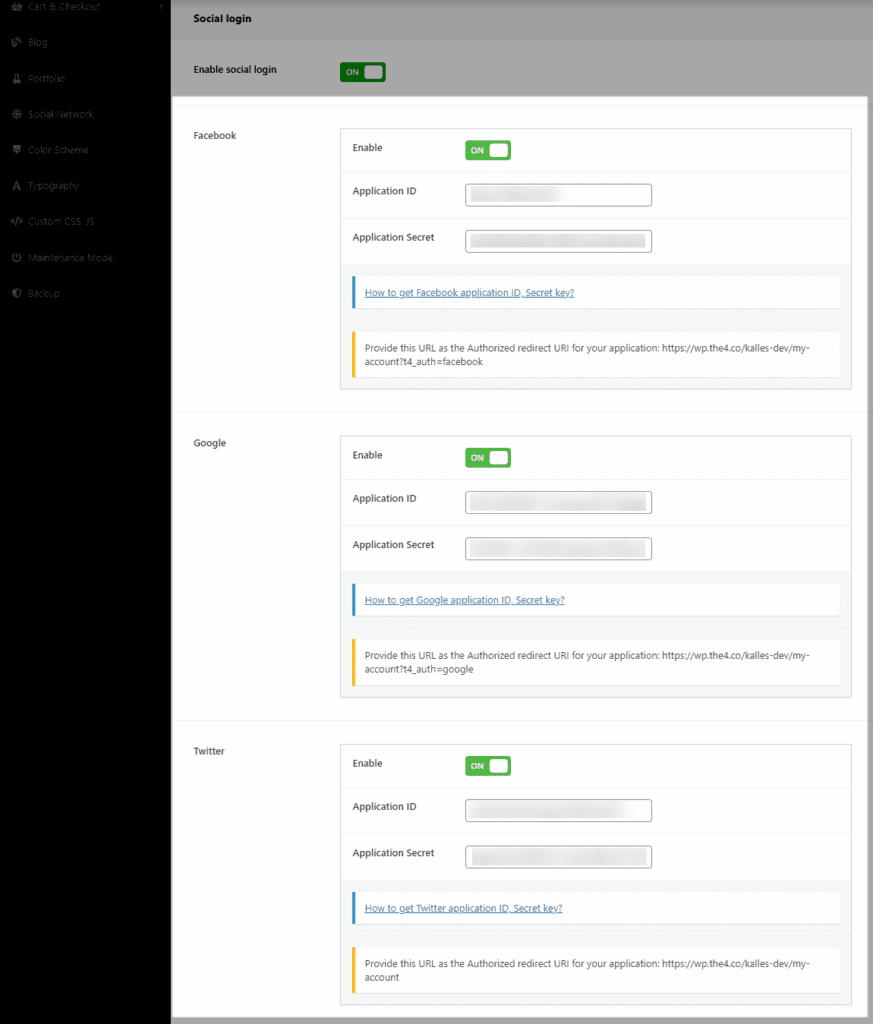
Result: