There will be times when a client wants to sell a product that is displayed on their site but is purchased on another site (for example, if you are an affiliate or a reseller). An external product is a useful way to add a product to the site that customers will purchase on another site. This article will help you know how to configure the External/Affiliate product .
From the WordPress Dashboard, please go to Products > Add new > Create a External/Affiliate product.
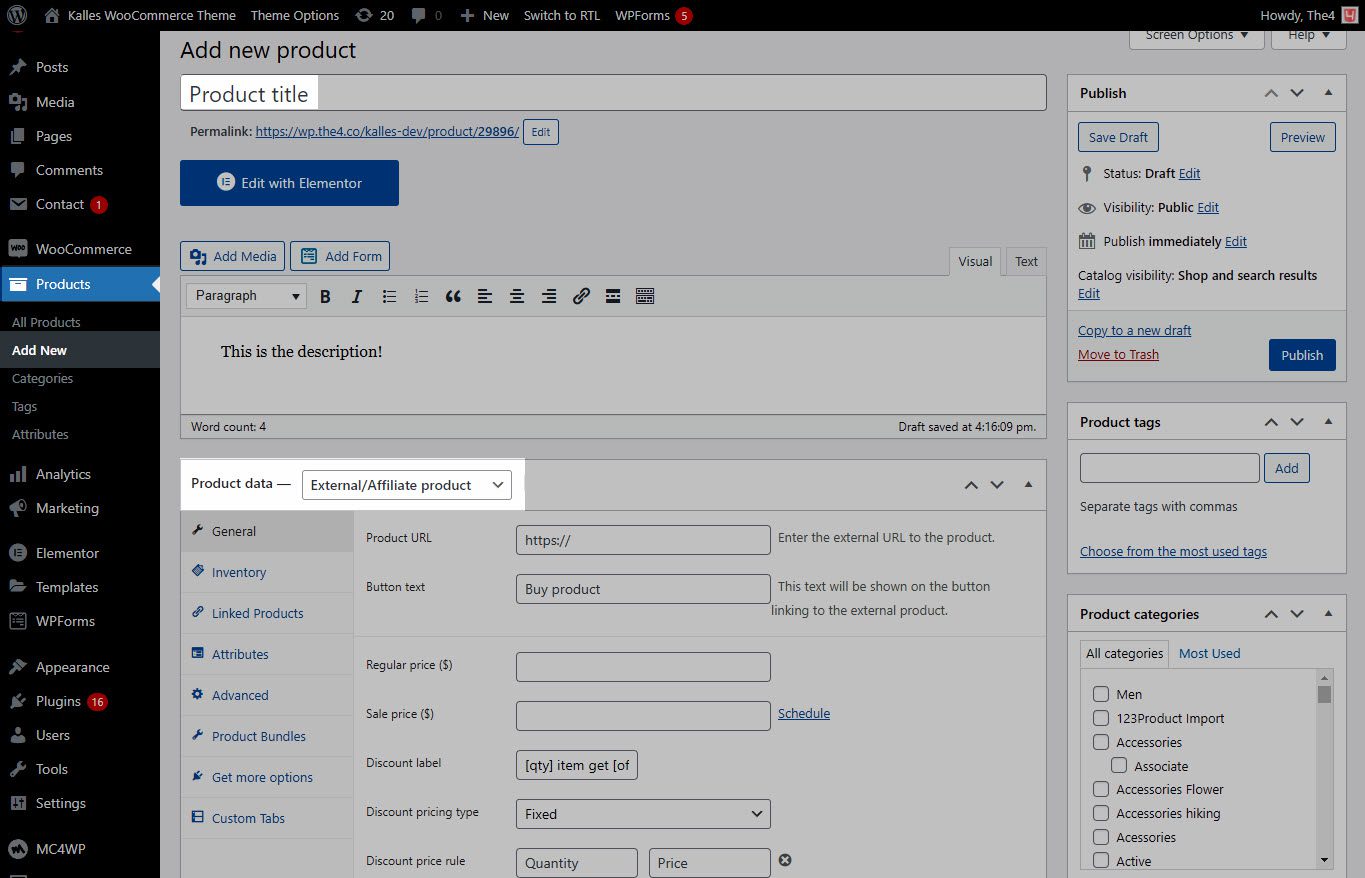
After creating a External/Affiliate product , you can add the content for the Product URL and Button Text.
Product URL: Input the affiliate link or other links you were given that lead the customer directly to the outside site.
Button text: Input the text that you want to show on the button.
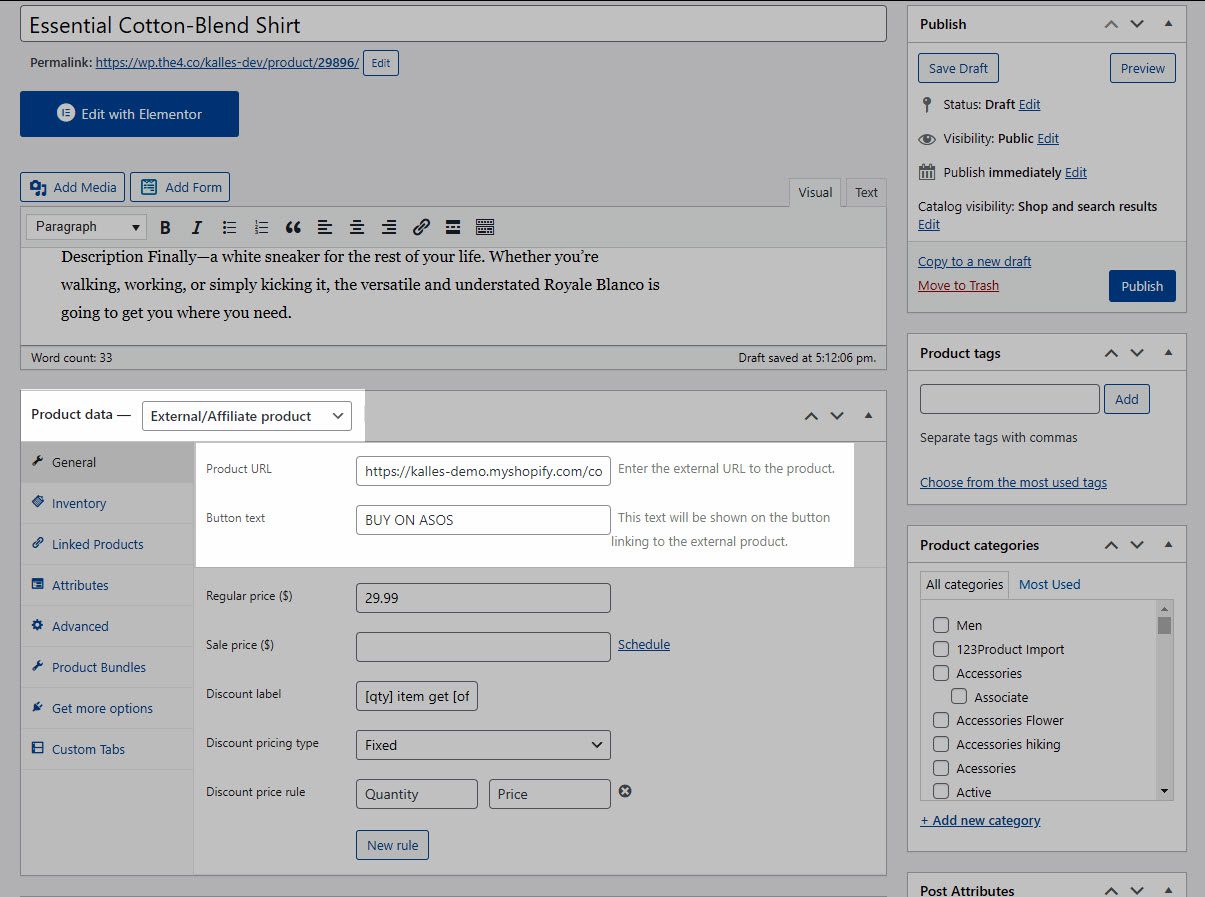
Finally, you can click to Preview Changes button to see the result






