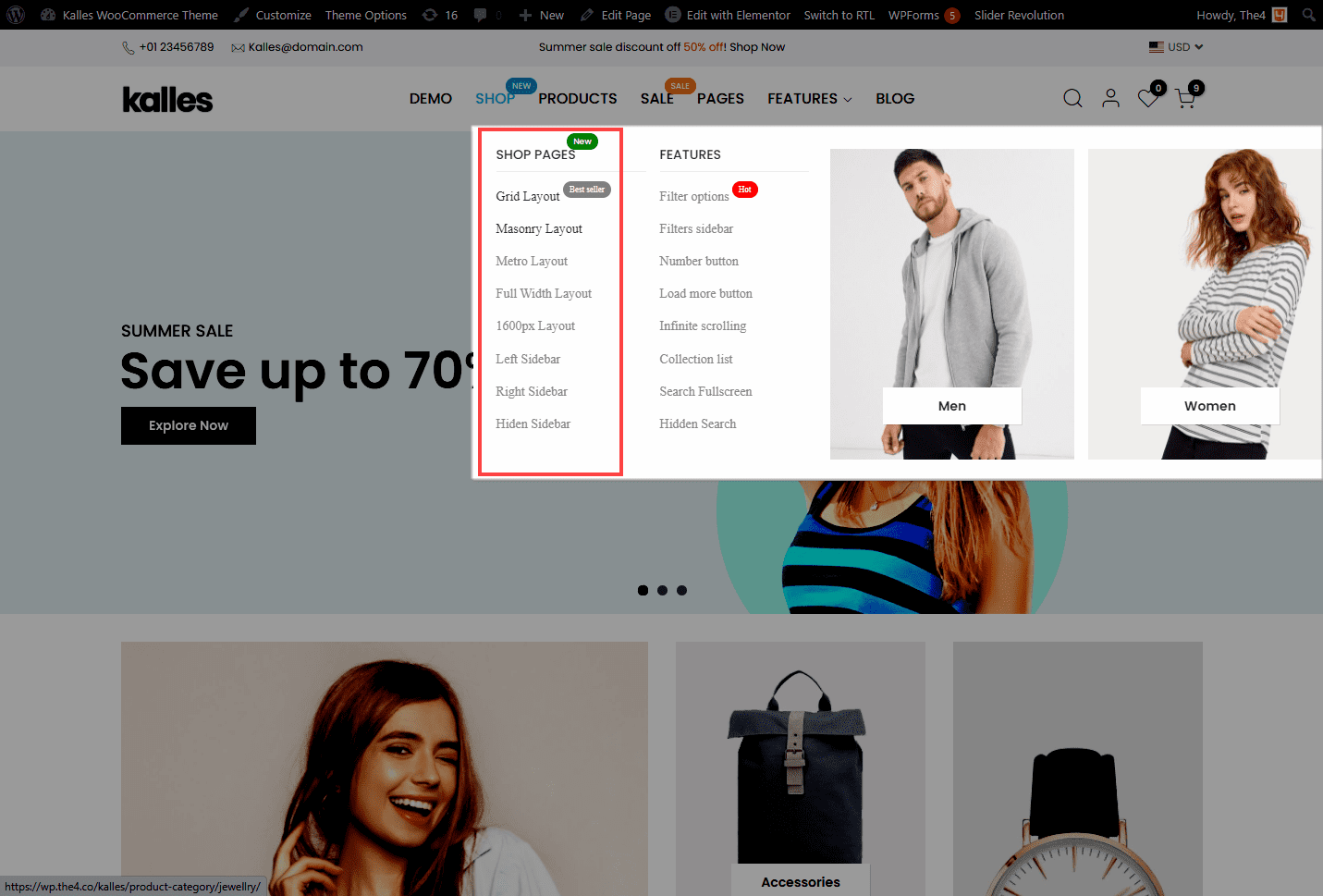This sections allows store owners to create mega menus to show on their page.
1. Add Links list
From Dashboard > Megamenu > Select the menu you want to edit > Edit with elementor.
Scroll down to Kalles Theme > drag and drop the Links list into your page then it will appear an Edit box.
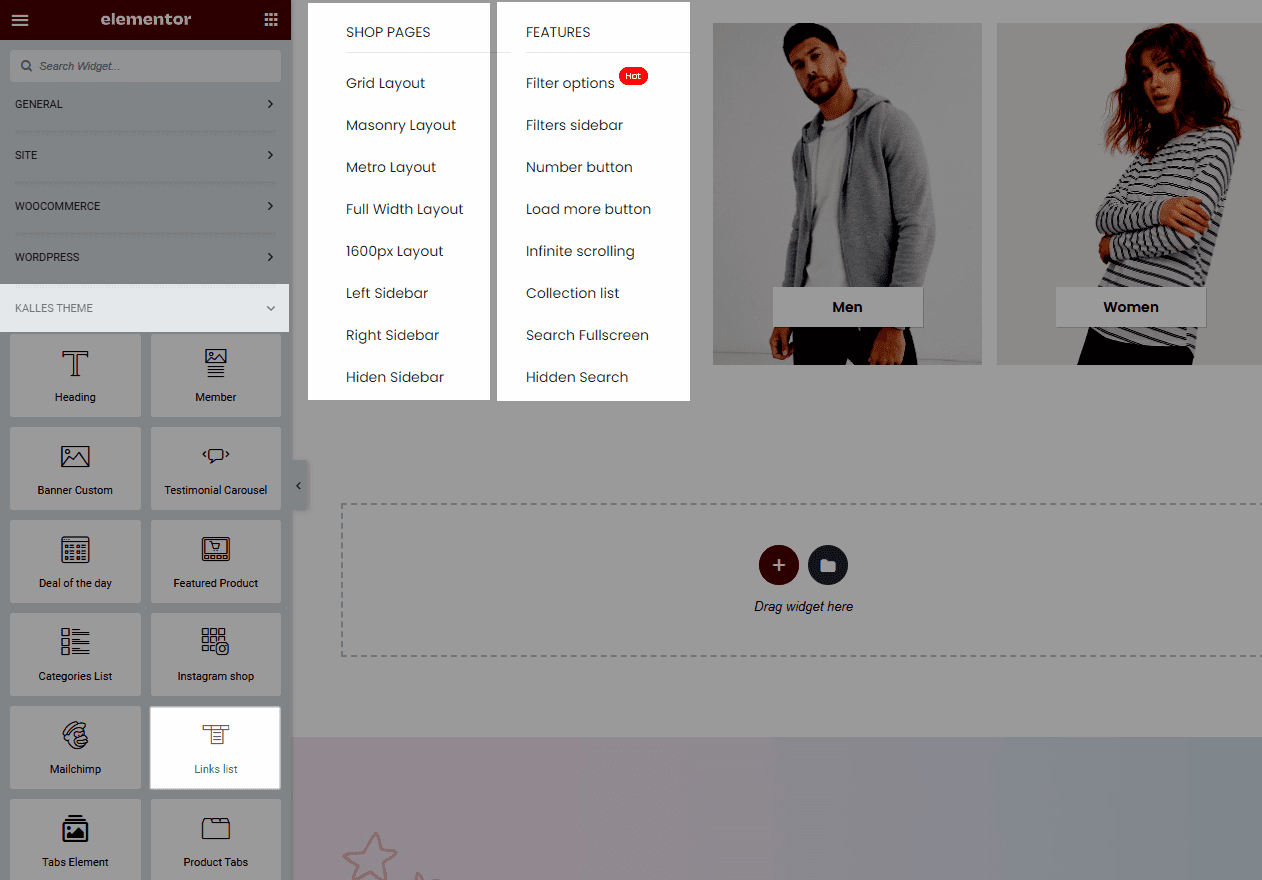
2. Edit Links List content
2.1. Text
You can add titles for Heading as well as other Links list.
2.2. Link
You can add a link to each menu item.
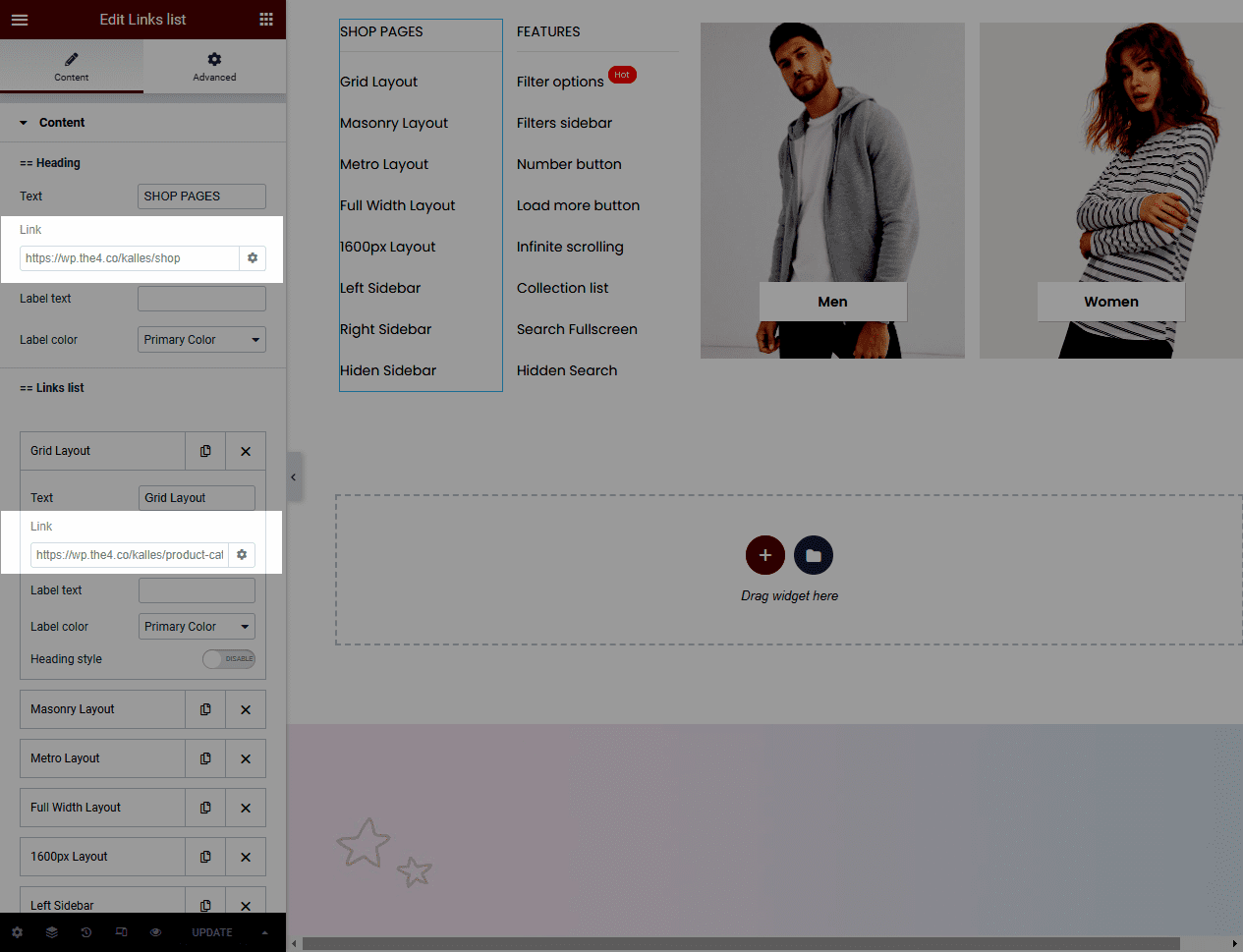
2.3. Label
Label text and color: Add a label if you want to emphasize this menu and set the label color.
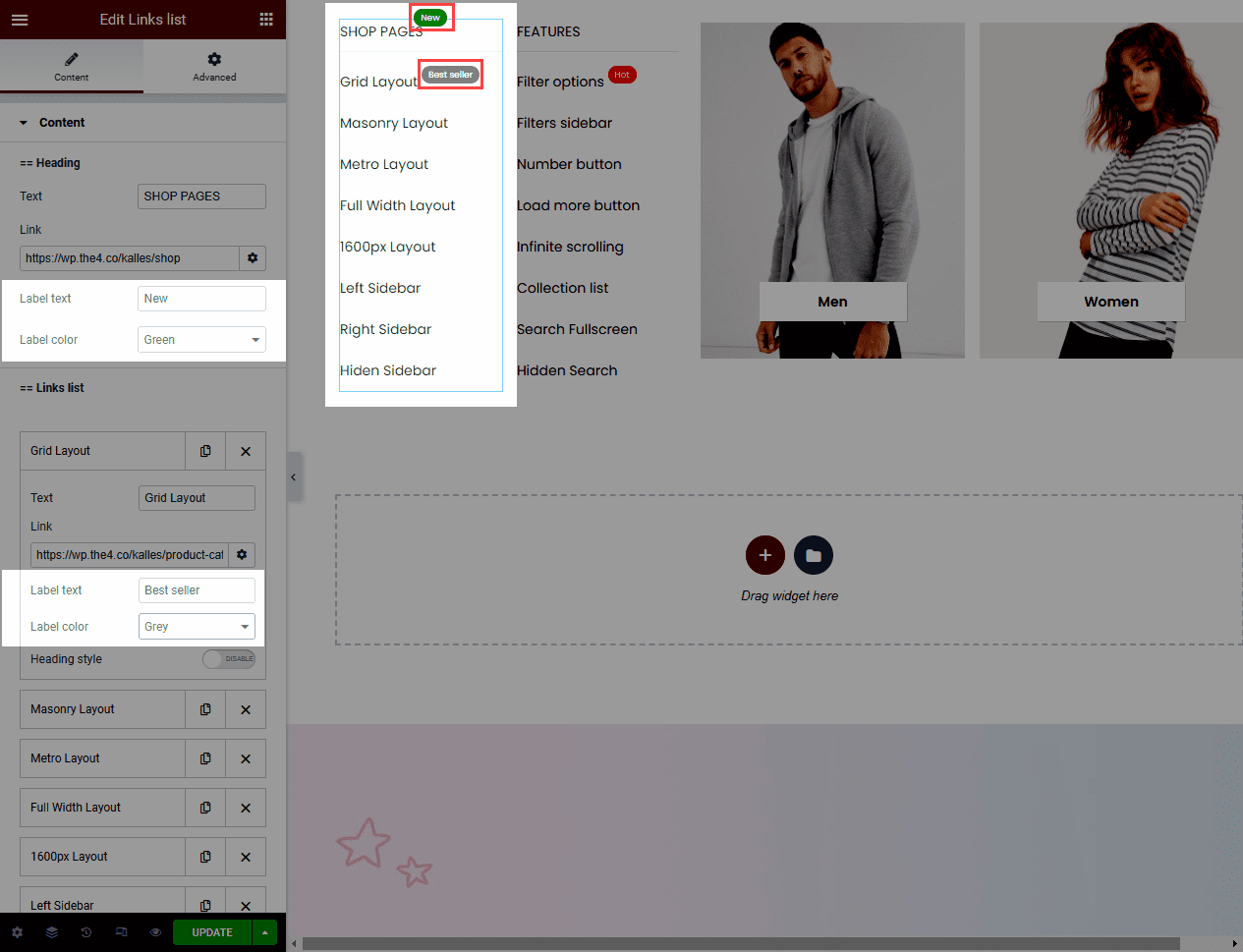
Result: